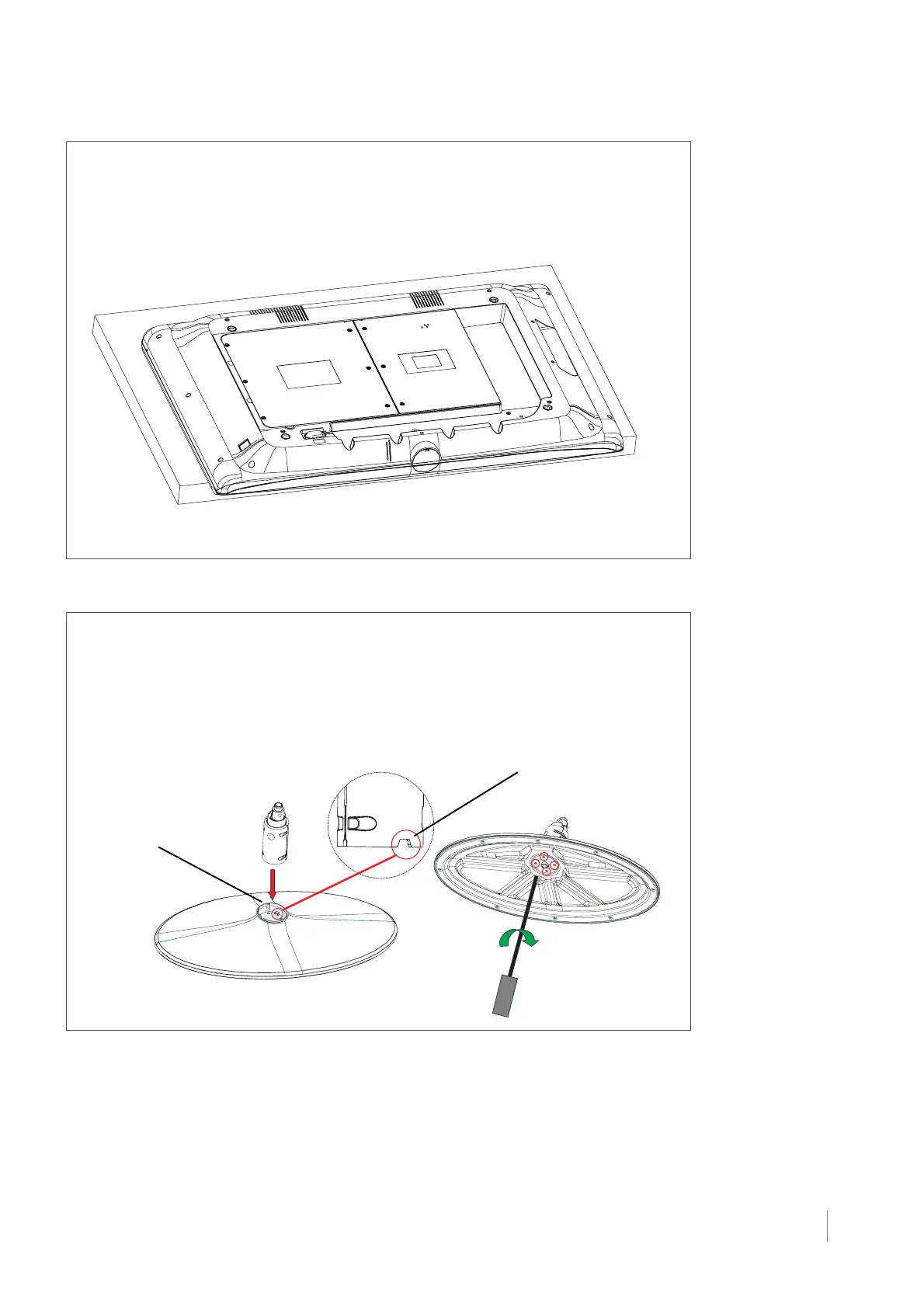Connections and Setup Chapter 1 9
Step 1
1. Take the TV bag and place it on a flat table.
2. Take the TV set and place it face down on the TV bag.
Step 2
1. Take the Stand Base and the Hinge.
2. Position the Hinge by aligning the slot on the Hinge and
the notch on the Stand Base.
3. Attach the Hinge to the Stand Base with four Size M5
screws, from the bottom, with a Philips head #2
screwdriver.
x4
Notch
Hinge Slot