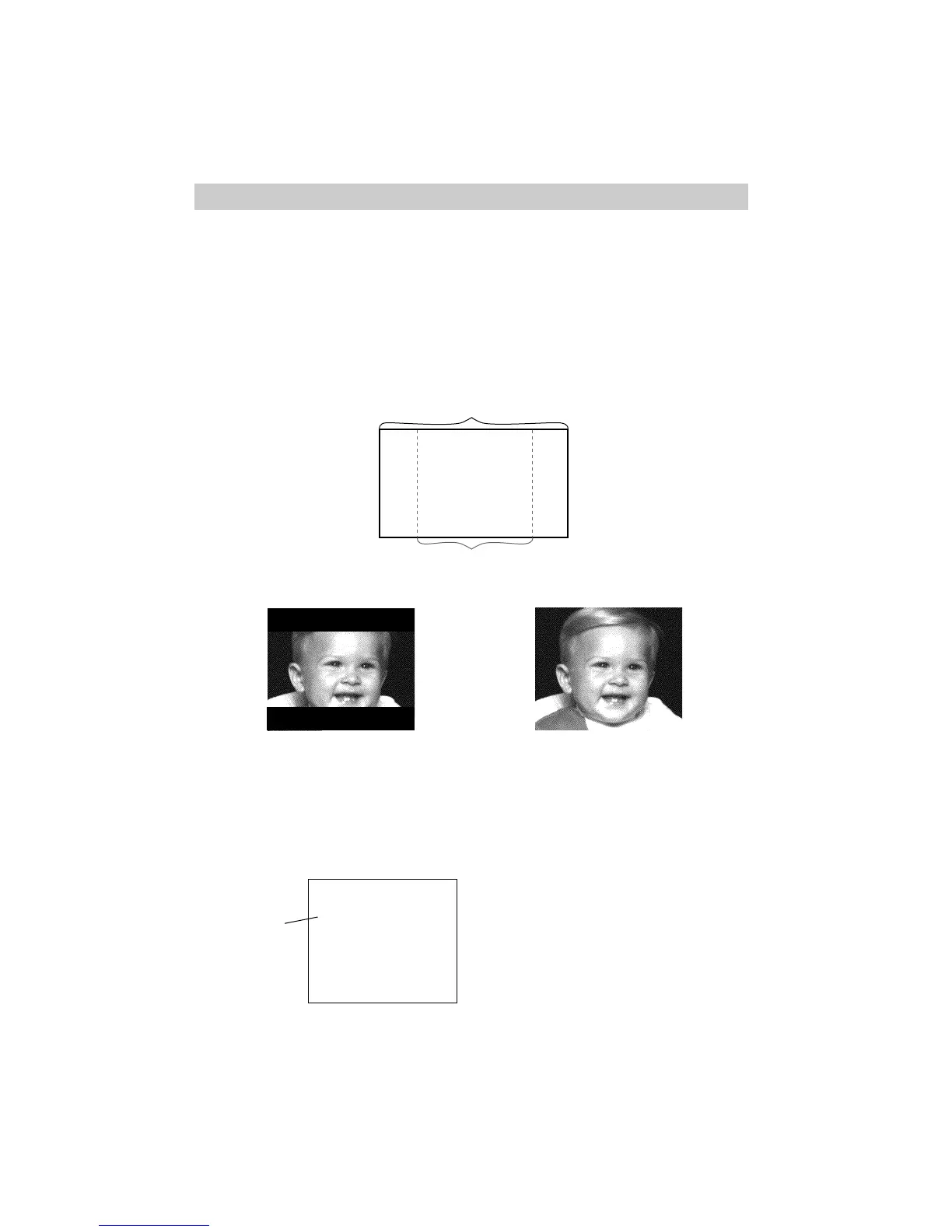35
16 X 9 Mode
The new 16 x 9 TV format provides a 30% wider picture than conventional TVs of the
same height. The 16 x 9 recording mode lets you make recordings compatible with
this new format. When the 16 x 9 mode is activated, the camcorder records black bars
at the top and bottom of the picture to produce the wide-screen effect. This is known
as “letter box” recording. When played back on a standard size TV, black bars appear
in the picture.
Do not use this recording mode unless you have a 16 x 9 TV.
To Record in 16 x 9 Format
1. Press 16X9 to select 16X9. The
following display will appear in the
viewfinder.
16X9
Indicator
Normal Recording
Recording Using 16X9
2. To turn off the 16X9 mode, press 16X9
again. No display will appear in the
viewfinder.
16X9
