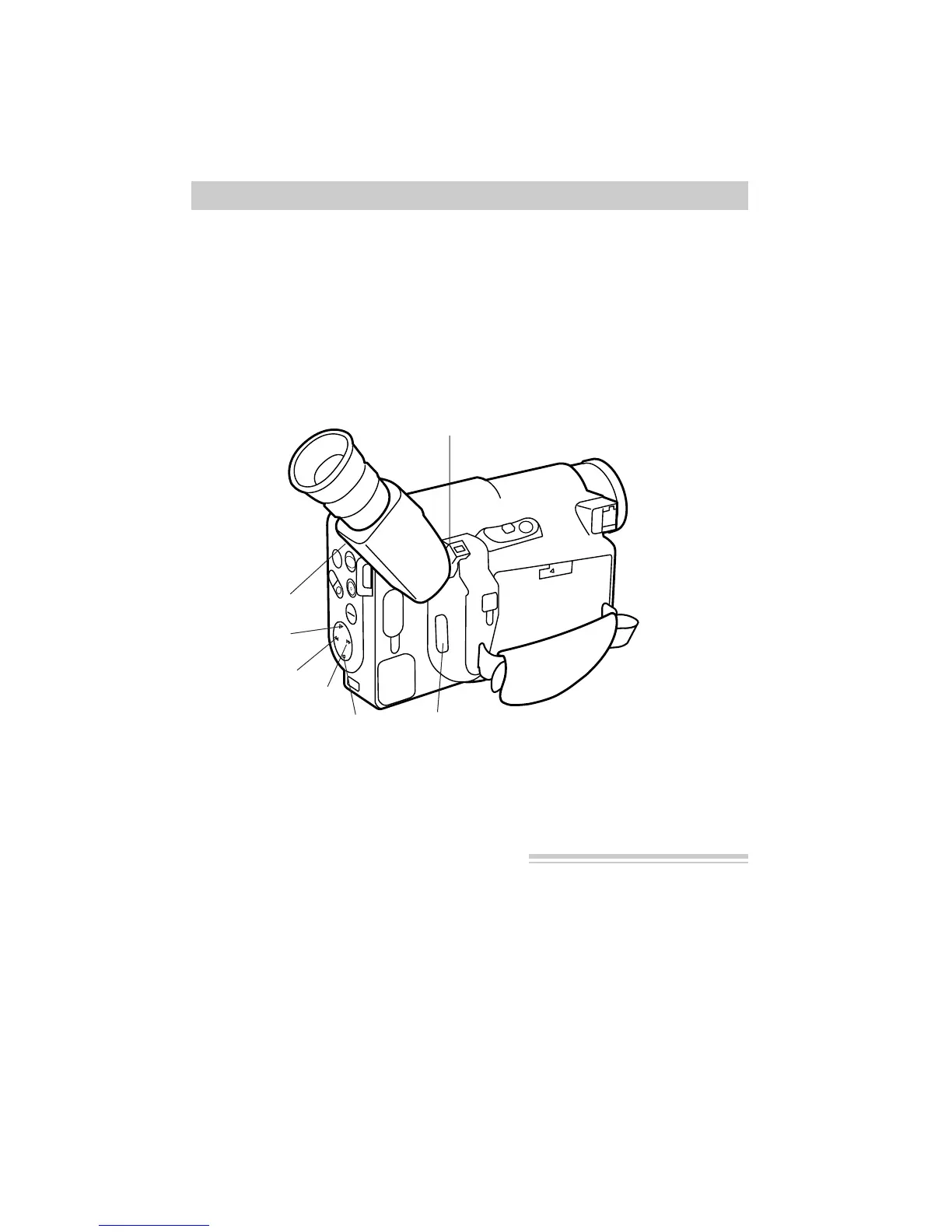52
Viewfinder Playback
Viewfinder playback is the simplest way to watch tapes using the camcorder.
This method is generally used only to review scenes immediately after recording.
To Play Back a Tape Through the Viewfinder
1. Press and hold the small button on the
CAM/OFF/VCR switch while sliding
it in VCR.
2. Insert the cassette you want to play.
3. Press the PLAY button.
4. Press the STOP button when you are
finished.
CAM/OFF/VCR Switch in VCR
PLAY
Button
Thumb Trigger
F.F Button
REW
Button
STOP Button
EJECT
Switch
Viewfinder Playback and Playback Features
