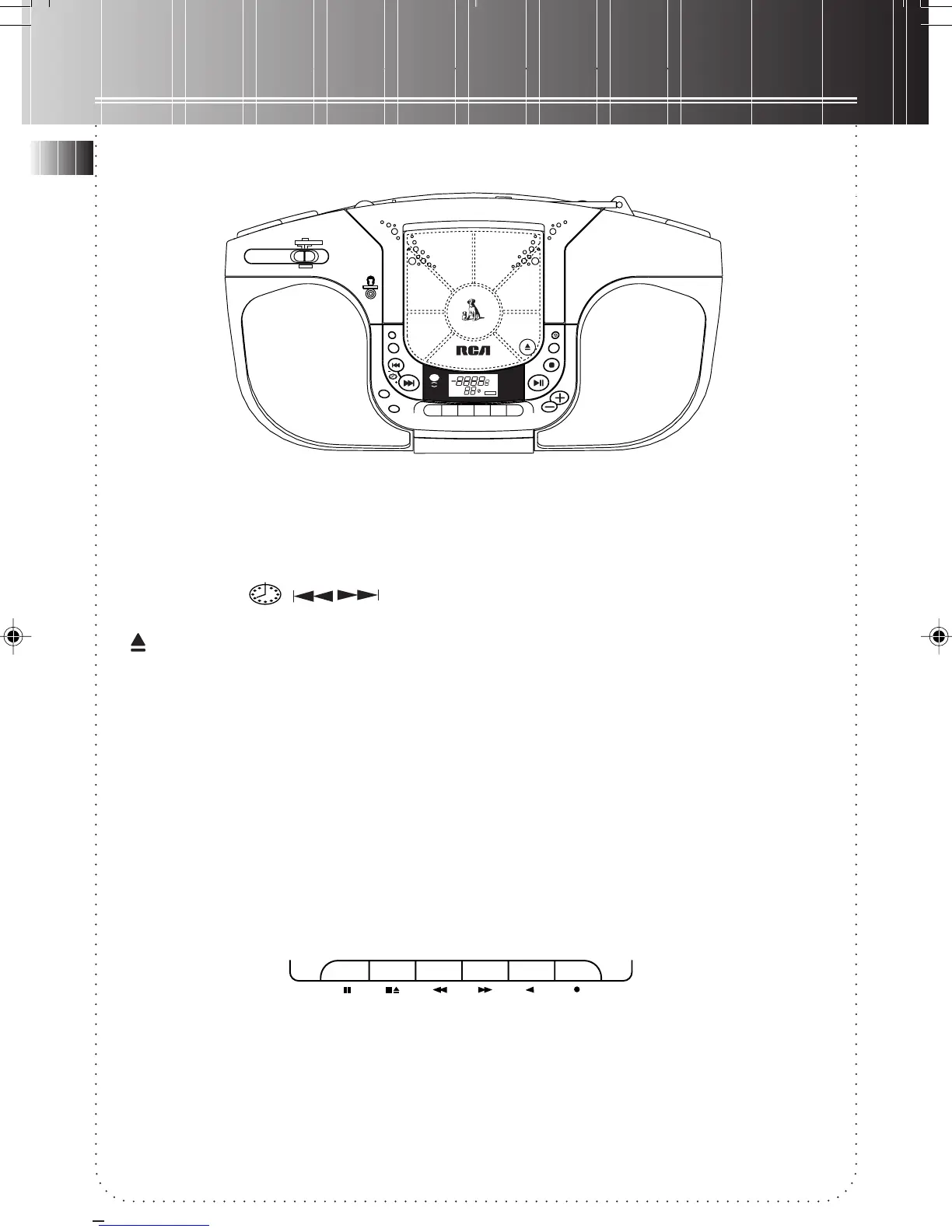General Controls
2
EN
SOURCE – selects among CD, TAPE (OFF) and RADIO
PHONE – connects headphone
BAND – selects radio bands
PRES. UP/REPEAT – accesses preset radio channels / repeats 1 track or entire disc playback
TRACK/ TUNING – tunes radio up or down, searches/skips CD track forward or
backward, sets clock time
– opens/closes the CD compartment door when pushed and released
SHUFFLE – plays CD tracks randomly
PROG/ SET – enters program mode for CD, sets radio preset channels
STOP – stops CD play, clears CD program
PLAY/PAUSE – starts or pauses CD play
VOLUME +, - — increases or decreases output volume
CLOCK/ REMAIN – displays clock time in CD or radio mode, switches between elapsed playback time
and remaining playback time of a track during CD playback
DBBS – turns on/ off digital bass boost system
*Remote Sensor (for RCD104/ RCD105 only) – receives signal from remote control
VOL.
PHONES
RC
REMOTE
CONTROL
P
O
R
T
A
B
L
E
C
D
P
L
A
Y
E
R
/
2
B
A
N
D
R
A
D
I
O
C
A
S
S
E
T
T
E
R
E
C
O
R
D
E
R
CD TAPE RADIO
(OFF)
SOURCE
PROG.
SET
STOP
PLAY
PAUSE
VOLUME
PRES.U
REPEAT
TRACK
TUNING
DBBS
REMAIN
BAND
CLOCK
DIGITAL CD / RADIO / VOLUME DISPLAY
SHUFFLE
PRESET
REPEAT
TRACK
PROG
STEREO
kHz
MHz
INTRO
AM
PM
FM
MW
LW
DBBS
DIGITAL
BASS BOOST
SYSTEM
MUTE
Main Unit
Cassette Player
PAUSE – pauses tape playback or recording
STOP/ EJ. – stops tape playback, winding or recording, opens cassette door
F. FWD/ REW – winds tape forward or backward
PLAY – starts tape playback
REC – starts tape recording
REC.PLAYREW.F.FWD.PAUSE
STOP/EJ.
RCD103/4/5 (EN) 5/24/00, 10:25 AM3
