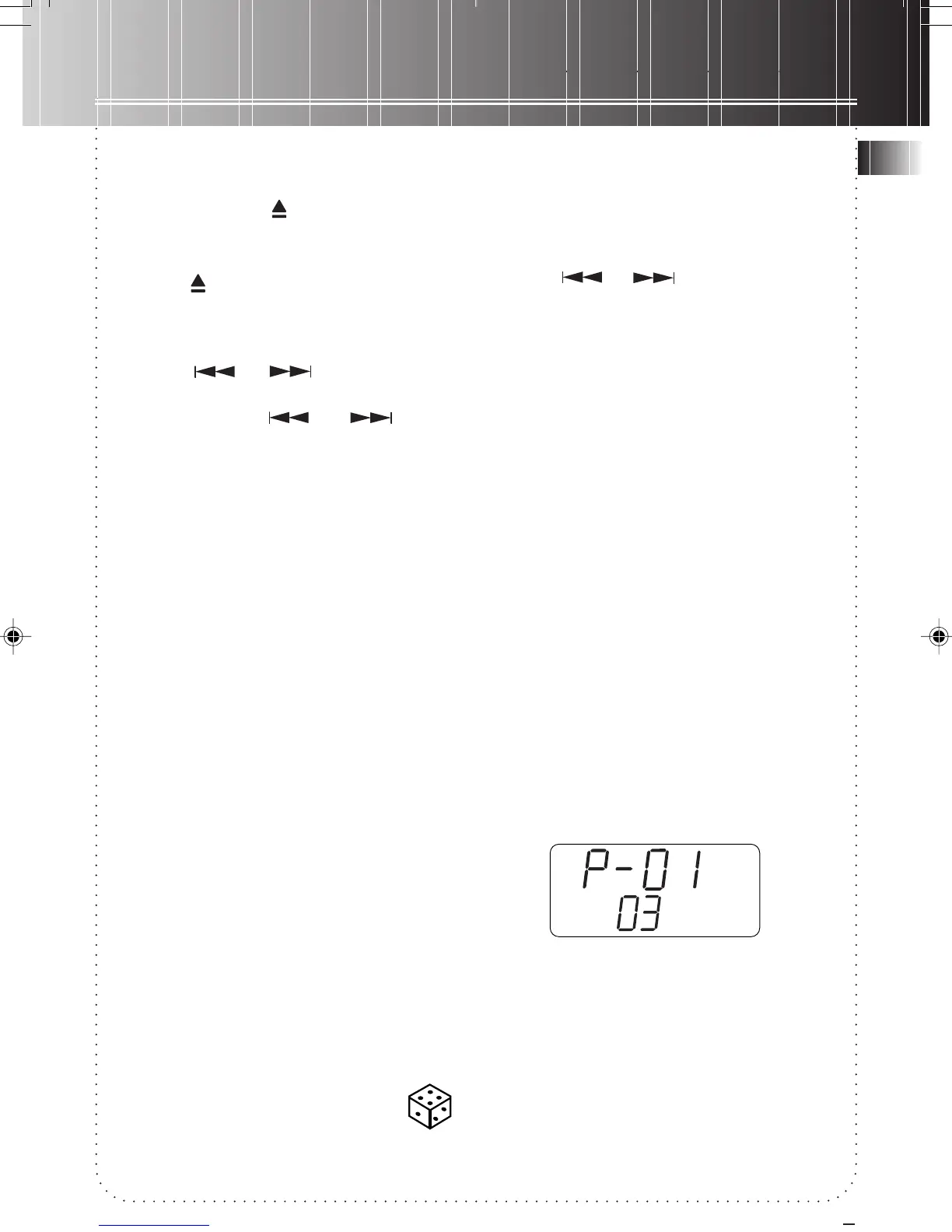CD Player
5
EN
Playing disc
1. Selects CD from the SOURCE switch.
2. Press and release to open CD
compartment door.
3. Insert a disc with label face up.
4. Press to close compartment door.
5. Press PLAY/PAUSE to begin CD playback.
Press PLAY/PAUSE or STOP to pause or stop
CD play respectively.
6. Press or to go to previous
or next track respectively.
7. Press and hold or to
search backward or forward respectively.
6. Adjust VOLUME to your desired listening
level.
Tips:
1. You may listen through headphones by
inserting one pair into
PHONESPHONES
PHONESPHONES
PHONES jack.
2. When in play or pause mode, press
REMAINREMAIN
REMAINREMAIN
REMAIN
to show elapsed playback time and remaining
playback time of the track.
Sampling tracks
Press INTRO to play the first 10 seconds of each
track on the disc. Press again to de-select the
function.
Repeating
Press REPEAT once to repeat entire disc and
[REPEAT] icon shows on display.
Press REPEAT twice to repeat current track and
[REPEAT] icon flashes on display.
Press REPEAT a third time to turn off repeat
mode.
Shuffling
Press SHUFFLE to play tracks randomly
and a dice icon appears on display.
Press again for de-selection.
Programming
When disc is in stop mode,
1. Press PROG (or SET on remote control) and
[P-01] appears, [PROG.] and [TRACK] icons
flash on display.
2. Press or or numerical keys
on remote control to select tracks you want
to program.
3. Press PROG (or SET on remote control)
again to confirm your selection.
4. Repeat steps 2 to 3 to program to a
maximum of 20 tracks.
Playing program list
Press PLAY/PAUSE in program input mode to
start program play.
Clearing program list
Press STOP in program input mode to clear
program.
Displaying the program list
1. While the CD player is stopped, press PROG.
to enter program mode.
2. Press PROG. repeatedly to review the
program list.
RCD103/4/5 (EN) 5/24/00, 10:25 AM6
