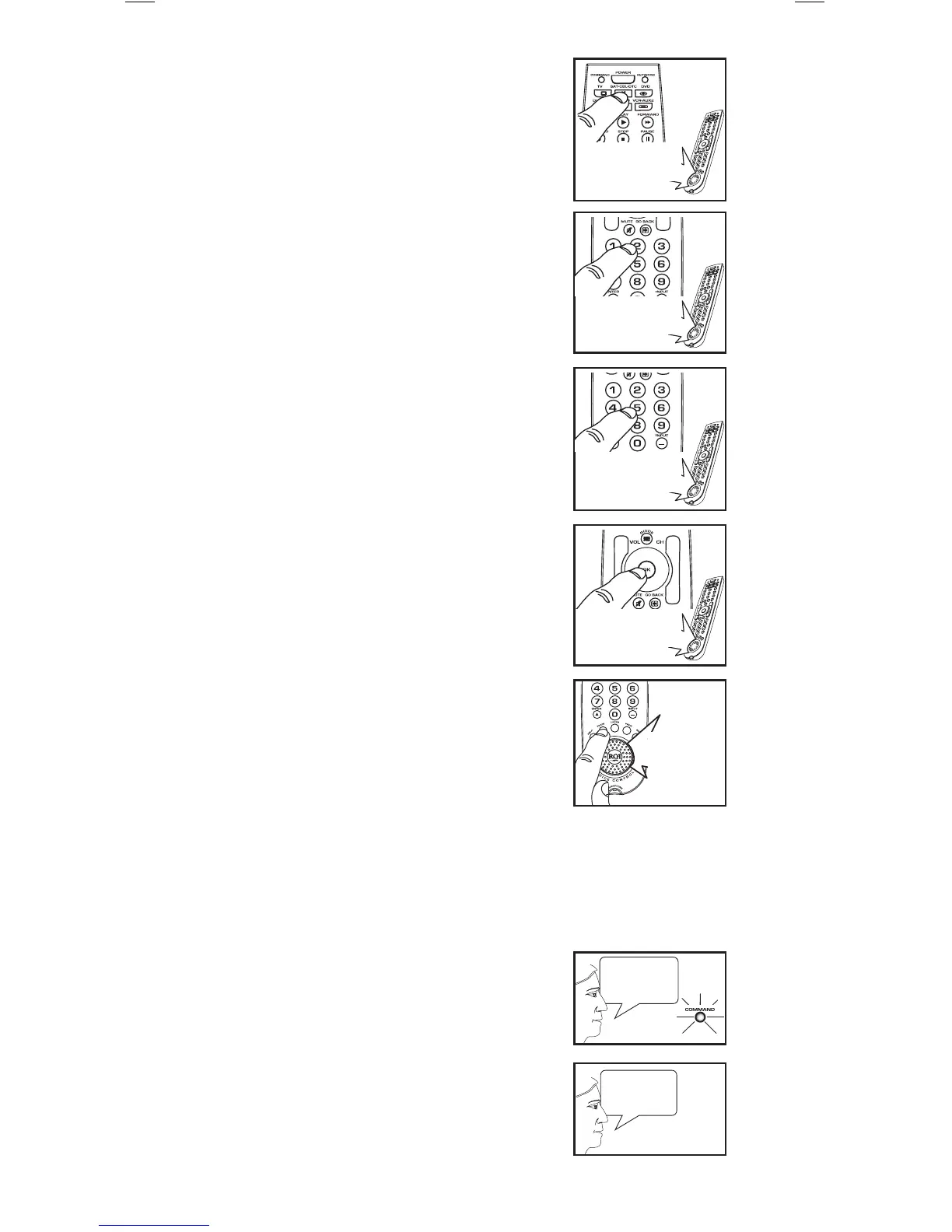8. Une fois la séquence terminée,
appuyer sur le bouton TRAIN.
La télécommande vocale RCA répond :
« Voice command assigned. »
Il est possible de suivre la même procédure
pour programmer la télécommande vocale
RCA pour les autres chaînes préférées.
4. Appuyer sur le bouton d’appareil
utilisé pour changer de chaîne.
Dans l’exemple, il s’agit du bouton
SAT•CBL•DTC.
La télécommande vocale RCA répond :
« Button accepted. Push another
button. »
5. Appuyer sur le premier bouton utilisé
pour sélectionner la chaîne préférée.
Dans l’exemple, il s’agit du bouton 2.
La télécommande vocale RCA répond :
« Button accepted. Push another
button. »
6. Appuyer sur le second bouton utilisé
pour sélectionner la chaîne préférée.
Dans l’exemple, il s’agit du bouton 5.
La télécommande vocale RCA répond :
« Button accepted. Push another
button. »
7. Appuyer sur le bouton suivant utilisé
pour sélectionner la chaîne préférée.
Dans l’exemple, il s’agit du bouton OK.
La télécommande vocale RCA répond :
« Button accepted. Push another
button. »
Pour utiliser la commande de chaîne préférée :
Remarque : Si le voyant KEYWORD est éteint, d’abord appuyer sur le
bouton LISTEN. S’assurer que tous les appareils sont allumés avant
d’utiliser la commande.
1. Dire : « Remote control. » Le voyant
COMMAND s’allume.
