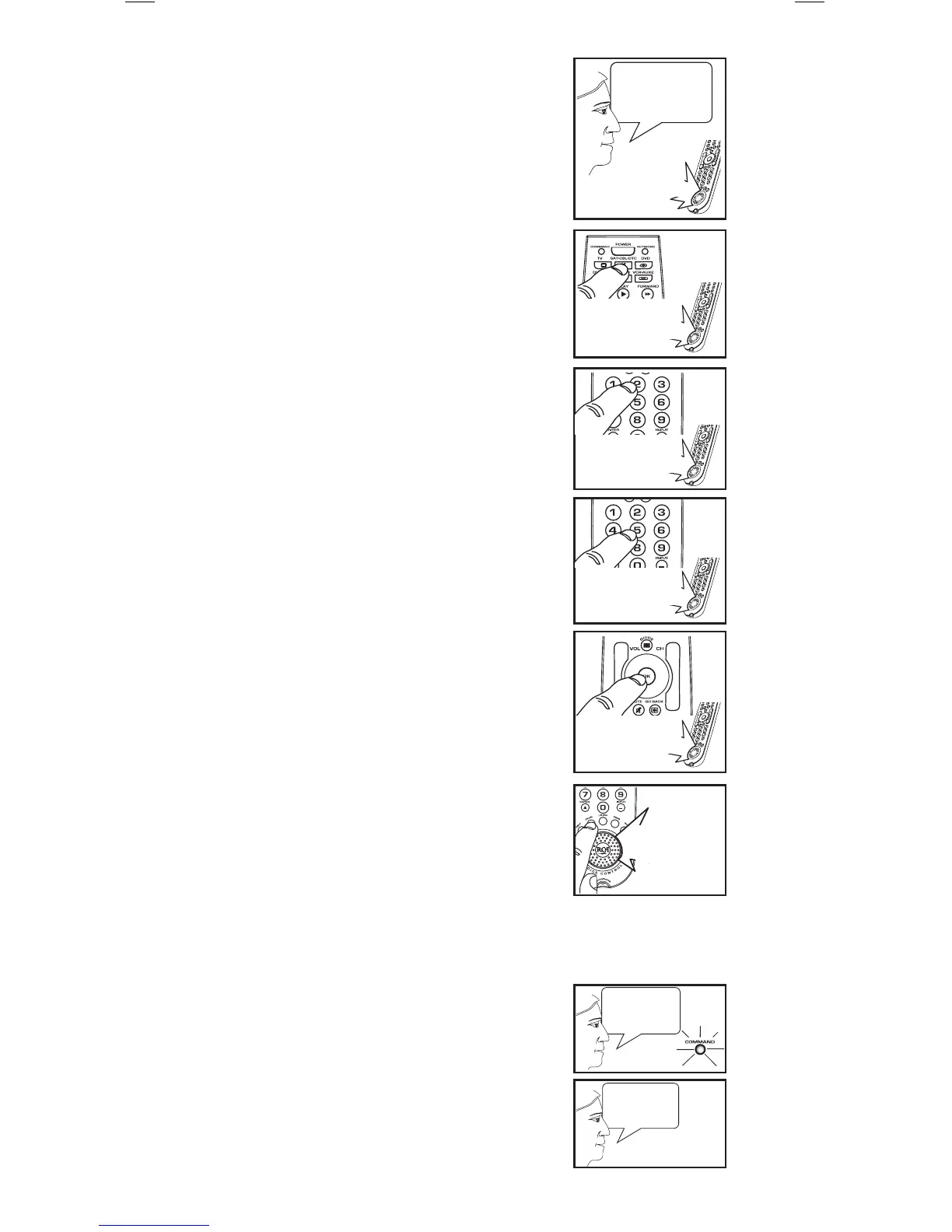3. Diga nuevamente el nombre de su canal
favorito. En el sistema de ejemplo, es
“ESPN”.
Si las dos palabras coinciden, el Control
Remoto con Control de Voz de RCA
responde: “Press the buttons you want to
use for this voice command. Press TRAIN to
finish.”
4. Oprima el botón del dispositivo que usted
usa para cambiar canales. En el ejemplo, es
el botón SAT•CBL•DTC.
El Control Remoto con Control de Voz de
RCA responde: “Button accepted. Push
another button.”
5. Oprima el primer botón que usted utiliza
para sintonizar su botón de canal favorito.
En el ejemplo, es el número 2.
El Control Remoto con Control de Voz de
RCA responde: “Button accepted. Push
another button.”
6. Oprima el segundo botón que usted utiliza
para sintonizar su botón de canal favorito.
En el ejemplo, es el número 5.
El Control Remoto con Control de Voz de
RCA responde: “Button accepted. Push
another button.”
7. Oprima el siguiente botón que usted utiliza
para sintonizar su botón de canal favorito.
En el ejemplo, es el botón OK.
El Control Remoto con Control de Voz de
RCA responde: “Button accepted. Push
another button.”
8. Una vez completada la secuencia, oprima el
botón TRAIN.
El Control Remoto con Control de Voz de
RCA responde: “Voice command assigned.”
Usted puede seguir los mismos pasos para
enseñarle al Control Remoto con Control de Voz a
responder a sus otras opciones de canal favorito.
Para usar su comando de canal favorito:
Aviso: Si la luz KEYWORD del control remoto está apagada, oprima primero
el botón LISTEN. Asegúrese que sus dispositivos estén encendidos antes de
usar el comando.
1. Diga: “Remote control.” La luz COMMAND
se ilumina.