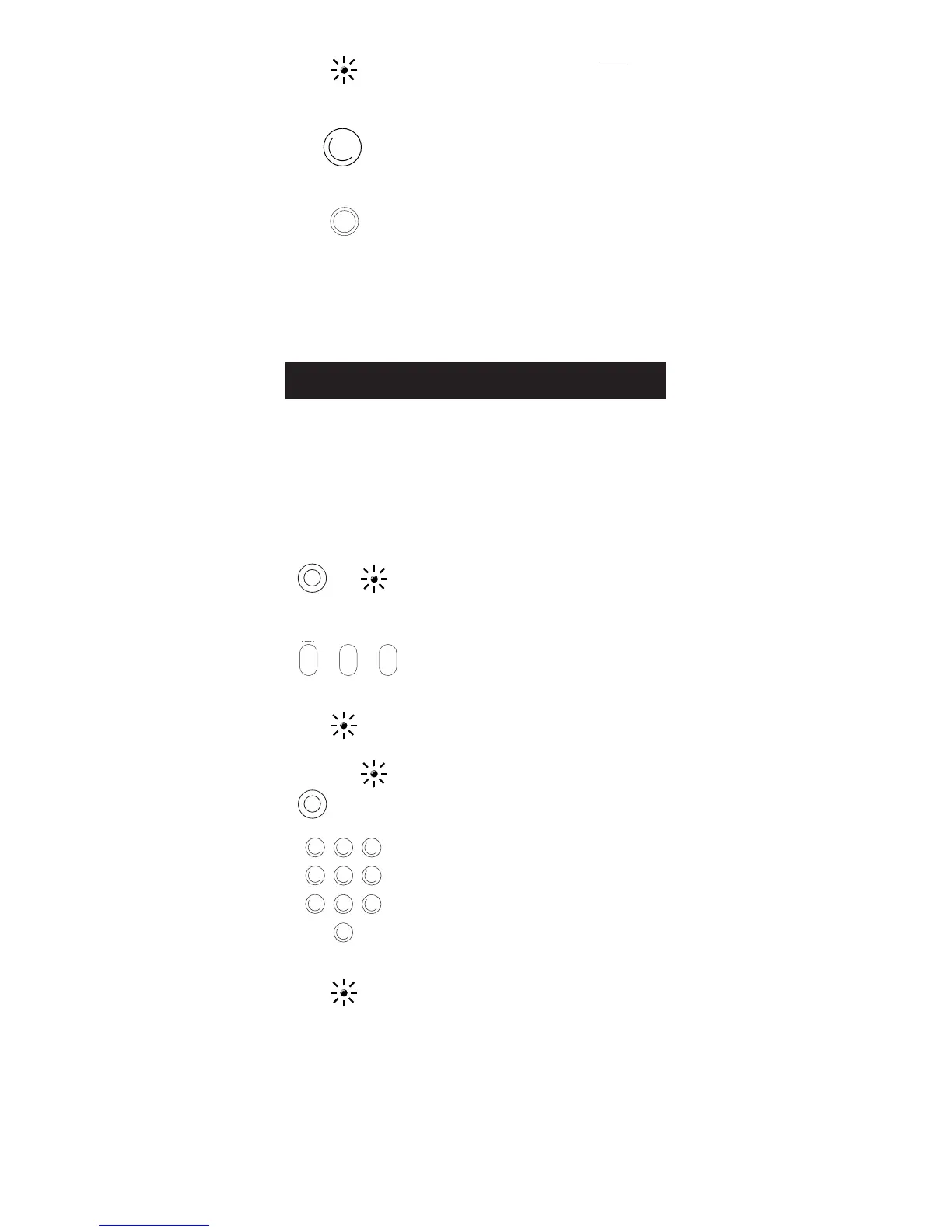9
1. Press and hold the CODE SEARCH
key until the indicator light illuminates.
Then release the CODE SEARCH key.
2. Press and release the component
key that matches the component’s
code you are retrieving (TV, VCR•DVD,
or SAT•CBL•DTC). The indicator
light blinks once and then remains lit.
3. Press and release the CODE SEARCH
key. The indicator light turns off.
4. Starting with 0 on the keypad, press
the number keys in order (0-9) until
the indicator light blinks.
5. The number that causes the indicator
light to blink is the first digit of
your code.
6. Repeat step 4 until you have retrieved
all three numbers of the code.
7. Refer to the code box to write down
the code for your component within
the Direct Entry Section (pages 5-7)
for the component just programmed.
If you used one of the Code Search methods to program
your remote, follow the steps below to find out which code
is compatible with your component. Finding the actual code
and writing it down will save you time if you ever need to
program the remote again.
INDICATOR
LIGHT
(OFF)
VCR•
DVD
TV
CODE
SEARCH
CODE
SEARCH
Code Retrieval
(BLINK)
(BLINK)
4. Aim the remote at the component
and press the ON•OFF key once.
The remote automatically sends every
code for the specified component
one at a time, with a 3-second delay
between each code. Keep the remote
aimed at the component throughout
the process.
5. As soon as the component turns off,
you must press the ENTER key
immediately so the remote stores the
correct code. If you don’t press ENTER
within 3 seconds, the remote will send
the next code in the list, and you will
have to start over from step 2.
6. Use Code Retrieval to identify the code
for your component for future reference.
ENTER
O
N•OFF
(
BLINK)
SAT•
CBL•DTC
