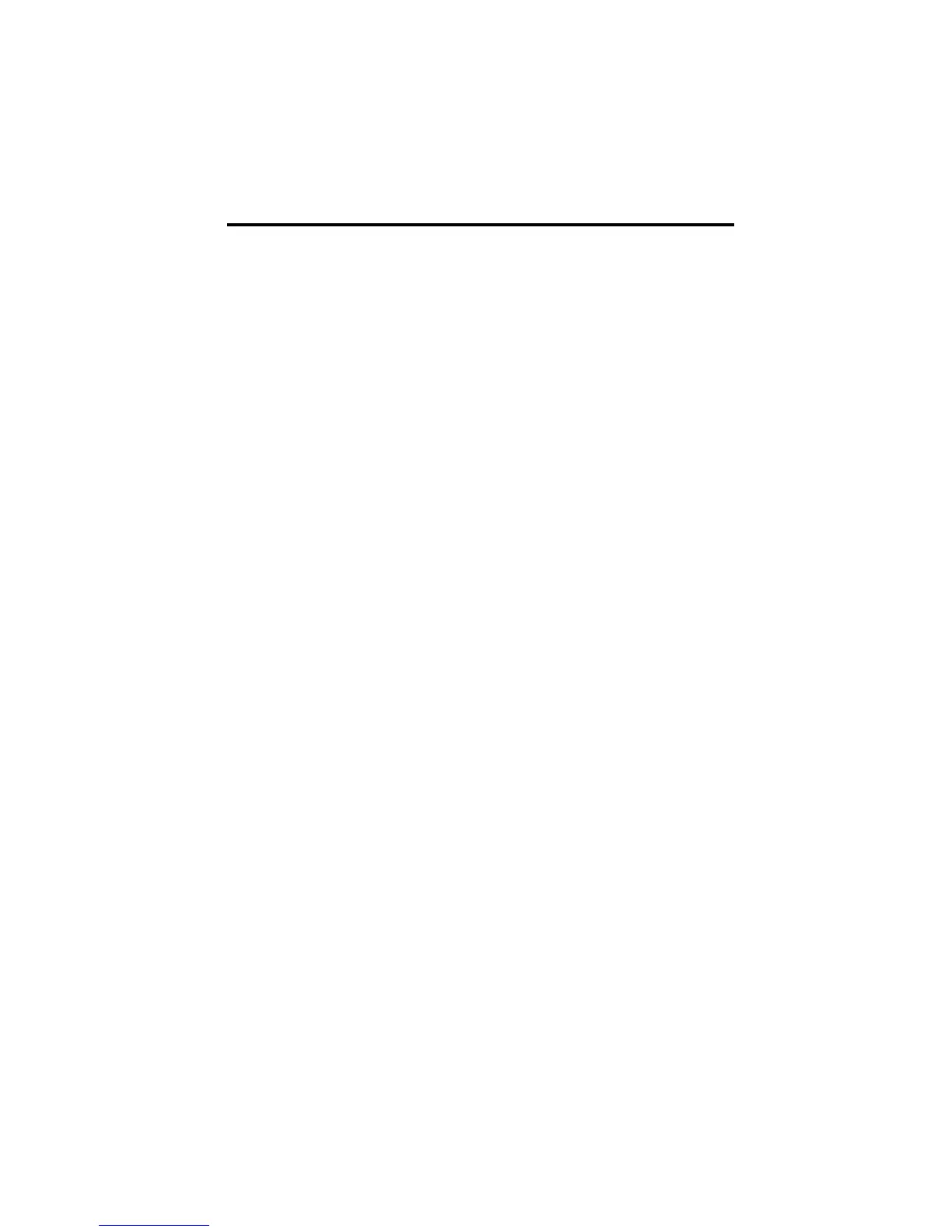Index
A
AC adaptor 53
Accessories
included 5, 50, 51
optional 52, 53
Auto resume feature 43
B
Batteries
indicator 35
inserting 35
safety precautions 35
Belt clip 39, 50
Belt clip, attaching 50
Browse button 32
B. skip button 38
C
Card slot 39
Cassette adapter car kit 39, 51
Caution while driving 3
Cautions 3, 36, 42, 51, 53
Checks and adjustments 51
CompactFlash card
insert in player 36, 50
play 41
remove 36,50
slot 36
types 50
using 50
CompactFlash drivers installation 6
CompactFlash external drive, connect 7
Computer system requirements 4
Contrast adjustment 38
D
DSP button 37, 38, 47, 49
DSP modes 38, 47, 49
E
Eject lever 36, 50
Equalizer 47
F
Features 36
auto resume 43
DSP (digital signal processor) 47
MODE menu 45, 46
pause 43
scroll 44
search 44
skip 44
G
Getting started 5
H
Headphone jack 36, 38
Headphones, attach 36
Headset safety 42
I
Important information 3
Important safety information
inside front cover
Included accessories 5, 50
Internet sites
download music 3
LYRA updates 7
www.lyrazone.com 1
Introduction 1
L
LCD display 37, 45, 46
LIGHT button 37, 38
Limited warranty 56, 57
LOCK button 39, 40
LYRA software 6,
59