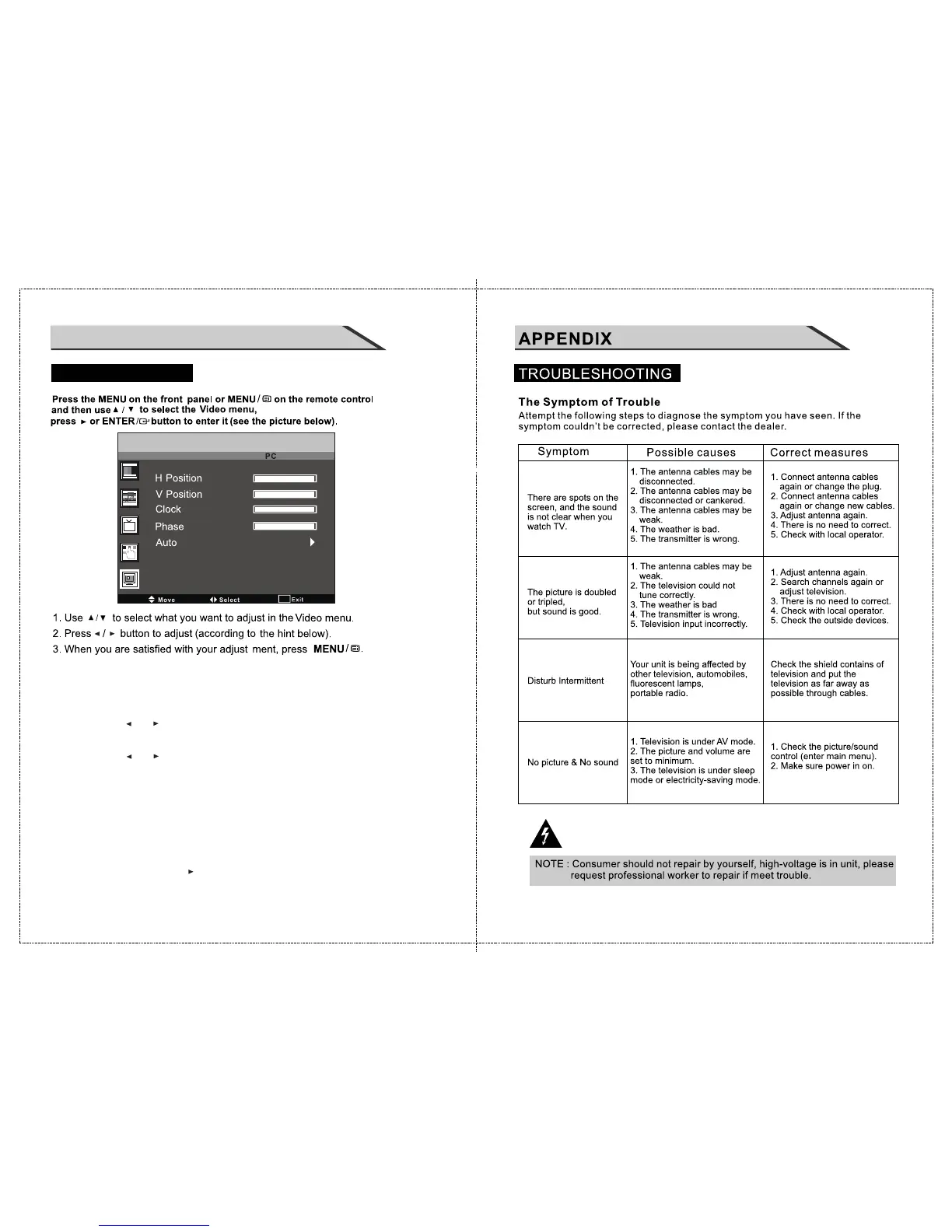29
28
OSD OPERATION
PC Menu Options
MENU
Adjust
CH
The PC menu includes the following options :
Allow you to use a nd button to adjust the H Position.
Allow you to use and
bu tton to adjust the V Position.
Allow you to prolong the image.
Allow you to adjust the definition.
Select “ ”and press , the unit will automatically adjust all
items to achieve a best effect.
H - Position
V - Position
Clock
Phase
Auto adjust
Auto adjust
-
-
