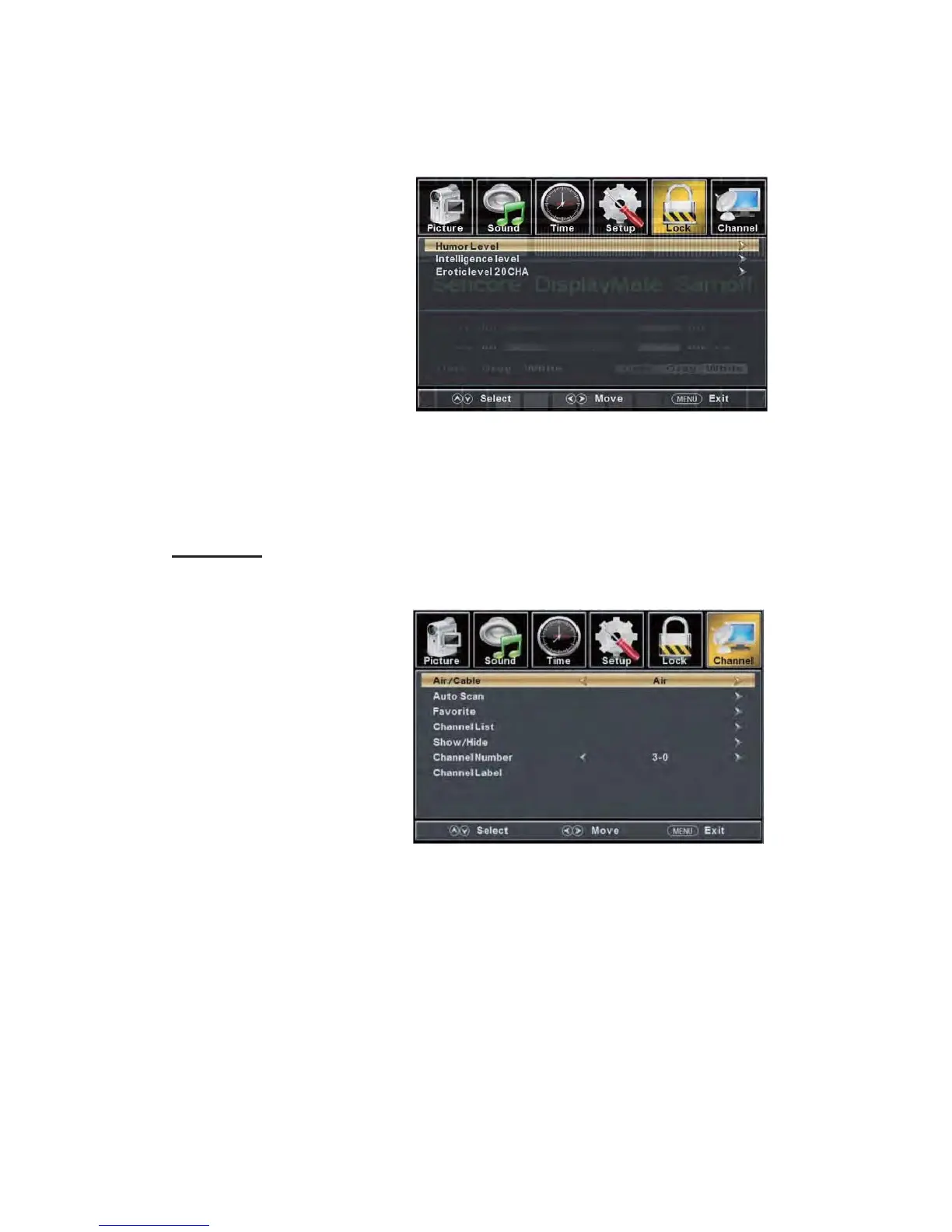Note: The item is available only when current stream has downloadable rating data.
8. Press “c/d” button to select “Reset RRT” and press “ENTER/f” button to reset.
Channel
Press the “MENU” button to enter the OSD menu .Then press “e/f” button to
select the “Channel” menu.
1.
Press “d” button to select
“AIR/CLABLE”
and press the
“e/f”button to select
Cable or AIR.
2. Press “c/d” button to
select “Auto
Scan” and press
the “
ENTER/f” button
e/f
“
ENTER” to do auto scan.
3. Press “c/d” button to
selec
t “Favorite” and press
the “
ENTER/f” button to enter
.
4. Press “c/d” button to select “Channel list” and press the “
ENTER/f
” button to enter.
5. Press “c/d” button to select “Show/Hide” and press the “
ENTER/f
” bu
tt
o
n
t
o
e
n
ter.
6. Press “c/d” button to select “Channel Number” and press the “
e/f” button to adjust.
7. Press “c
/d” button to select “Channel Label” and press the “
ENTER/f” button to enter.
enter then press" " button
button to select "YES" and press
