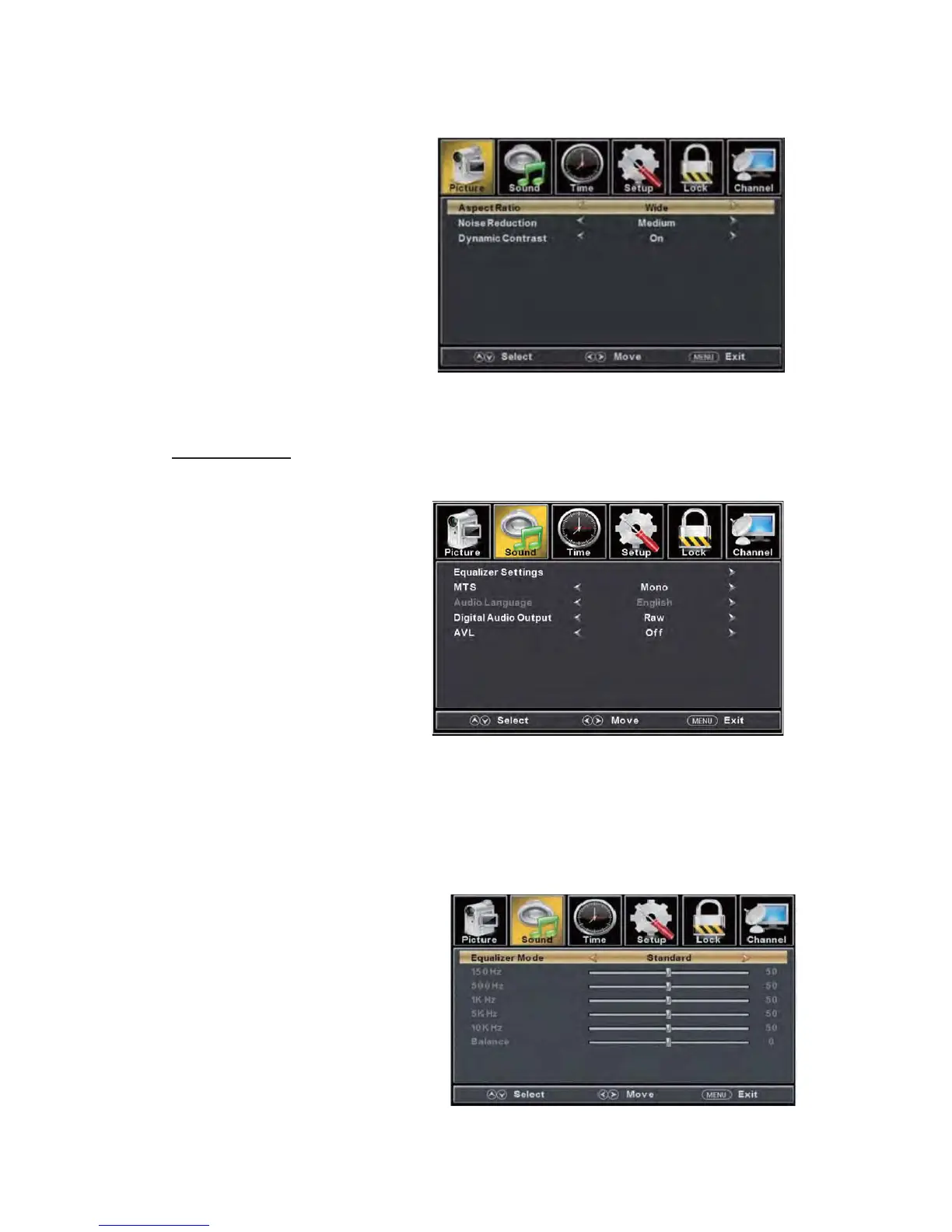a.Ap
pu
yez sur le bouton
pour s lectionner
( Format
appuyez
sur le bouton e/f
s lectionner.
b.Appuyez sur le bouton
pour s lectionner
Noise Reduction
( R duction de bruit ),
sur le bouton
s lectionner.
c.Appuyez sur le bouton
s lectionner Dynamic Contrast ( Contraste dynamique ), puis appuyez sur le
pour s lectionner On (activer) or Off (d sactiver).
SOUND (AUDIO)
V
ous pouvez sélectionner le type de son qui correspond le mieux à votre écoute.
Appuyez sur le
bouton
MENU pour
acc der au menu OSD . Ensuite,
appuyez sur le
bouton e/f
pour s lectionner
le menu
SOUND
( AUDIO ).
1. Appuyez
sur le bouton
d pour
s lectionner
( Param tres de l' galiseur ), puis appuyez sur le bouton ENTER/
f
pour acc der au sous-menu.
a. Appuyez sur le bouton c/d pour s lectionner Equalizer Mode ( Mode galiseur ).
Appuyez sur le bouton c/d pour s lectionner.
b. Appuyez sur le bouton c/d pour s lectionner 150Hz . Appuyez sur le bouton e/f
pour s lectionner.
c. Appuyez sur le bouton c/d pour s lectionner 500Hz . Appuyez sur le bouton e/f
pour s lectionner.
d. Appuyez sur le bouton c/d pour
s lectionner 1K Hz . Appuyez sur le
bouton e/f pour s lectionner.
c/d
Aspect Ratio
de l'image ), puis
pour
c/d
puis appuyez
e/f pour
e/f pour
bouton e/f
Equalizer Settings
( ENTR E/f )
