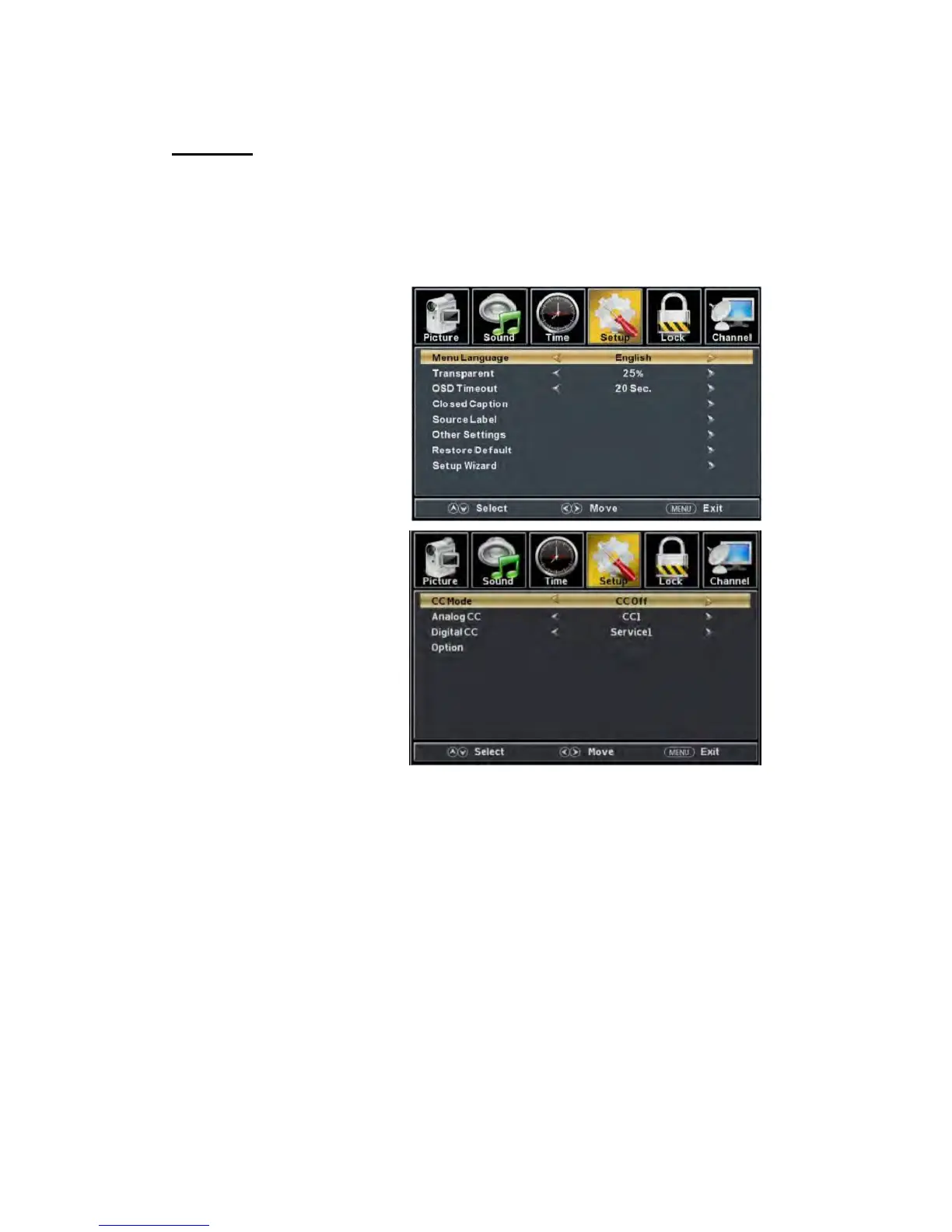1. Press “” button t
o select “OSD Language” and press the “/” button to select the OSD
language which you
desire.
2. Press “/” button to elect
“Transparent” and press
the “/”
button to select.
3. Press “/” button to select
“OSD Timeout” the
button to
adjust OSD timeout.
4. Press “/” button to select
“Closed
Caption” and press the
“ENTER/” button to enter
a. Press “/” button to select “CC Mode” the “/” button to adjust.
b. Press “/” button to select “Analog CC ” the “/” button to adjust.
c. Press “/” button to select “Digital CC” the “/” button to adjust.
d. Press “/” button to select “Option” the “ENTER/” button to enter sub-menu.
Note: The c、d function it is only available in DTV.
Note: The option is adjust the digital closed captioning setting.
SETUP
Press the “MENU” button to enter the OSD menu .Then press “/” button to select
the “Setup” menu.
“/”
sub-m
enu.
21
