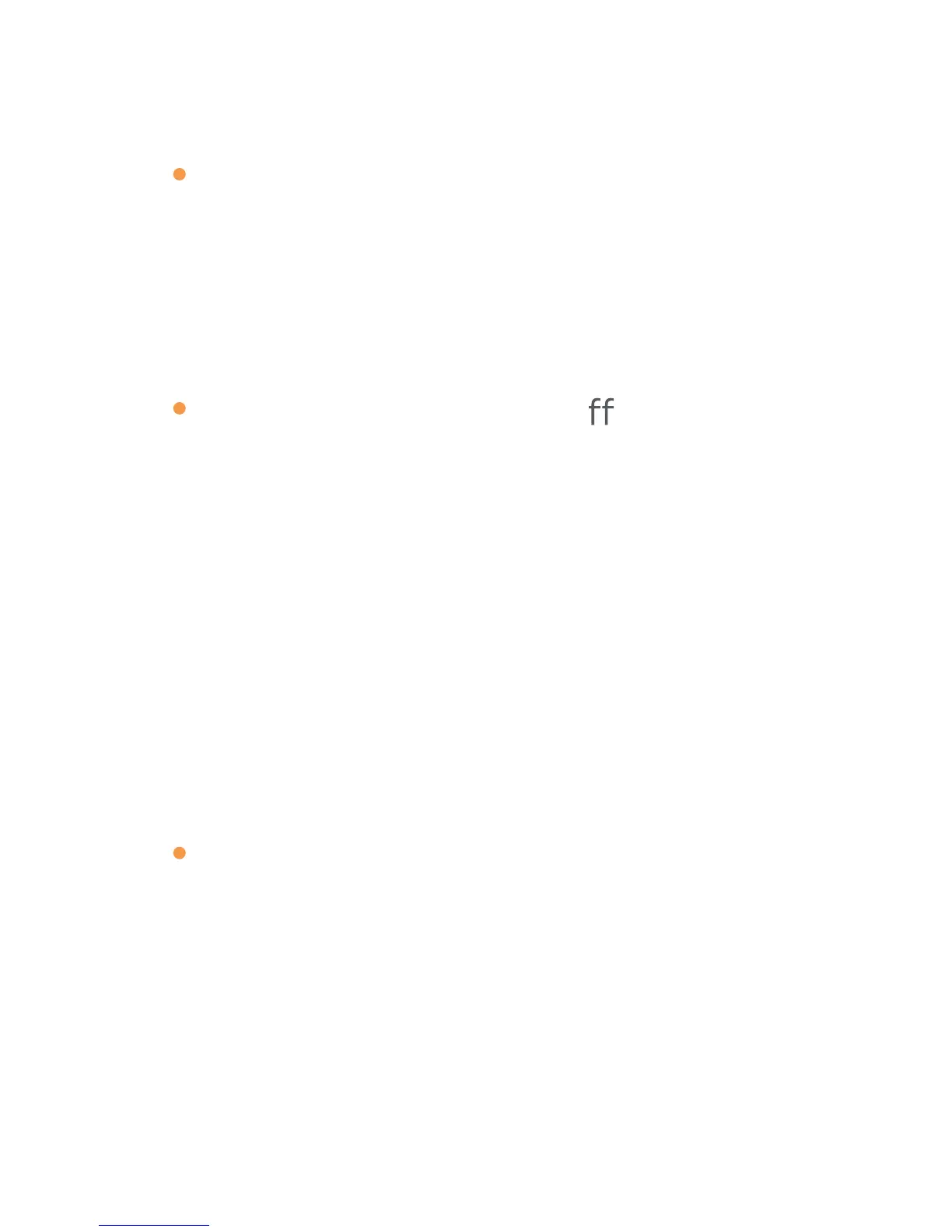Troubleshooting
(
cont.)
Mak
e sure you enter the
correct password, if your
network is security-enabled
(password is case sensitive).
If y
ou have turned o
S
SID broadcasting on your
wireless router, you can add
your network by selecting
“My network is not shown”
from the “Wireless” screen.
If you cannot hear sound:
Mak
e sure the connectors on
the cables between your TV
and home theater receiver
are pushed in all the way.
45
