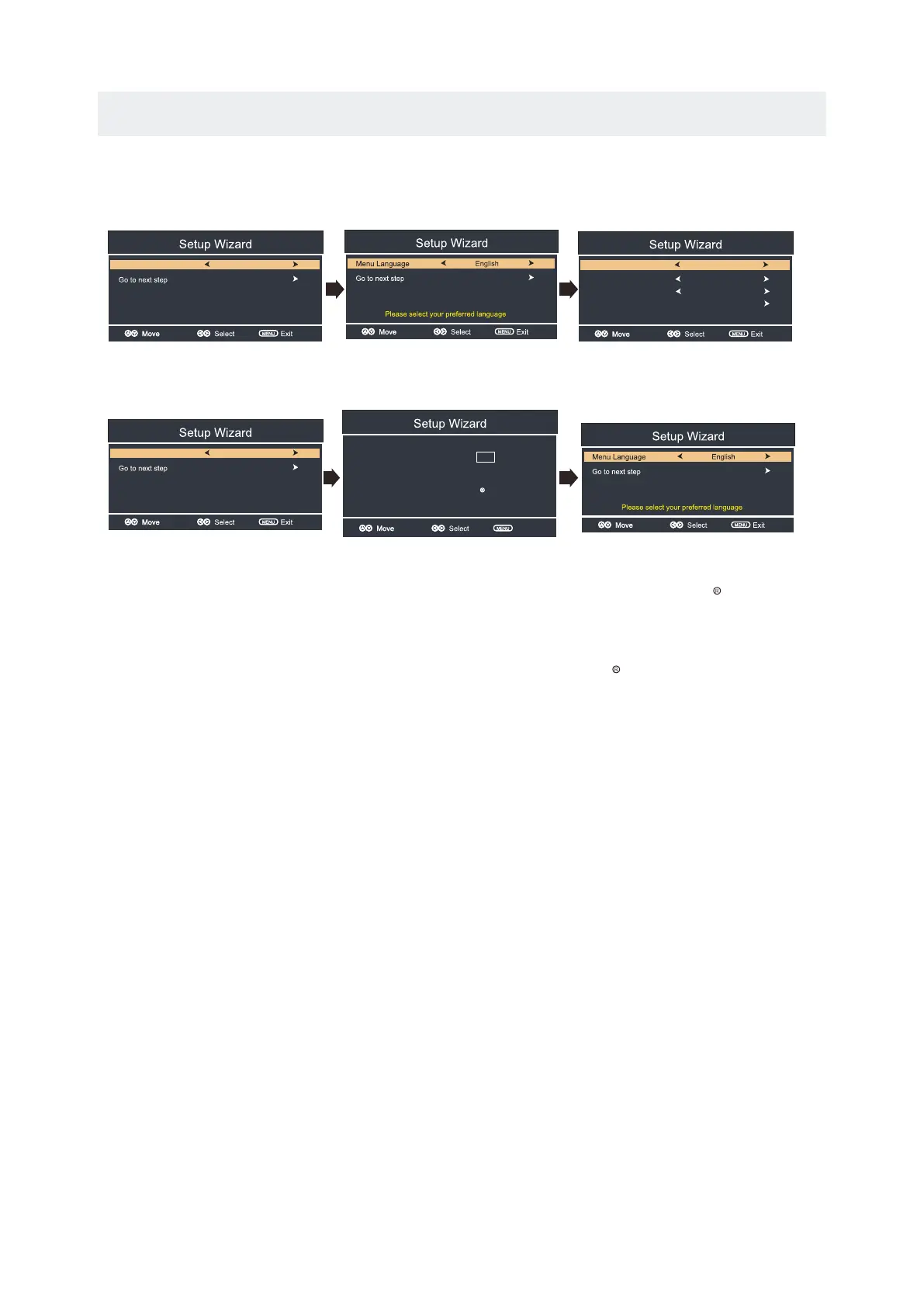INITIAL SETUP
13
TV Location Home Mode
Please select your preferred mode
HOME MODE SELECTION
Time Zone
Pacific
Select the time zone & Daylight saving time
Daylight Saving Time
Off
Time Format
12-hour
Go to next step
RETAIL MODE SELECTION
TV Location Retail Mode
Please select your preferred mode
Are you sure you select retail mode?
Yes
No
Home Mode default setting are recommended for
in-home use,ENERGY STAR qualified.
Retail mode is intended for in-store display.
Return
Home Mode(Energy Saving):Select Home Mode to maximize energy efficiency.Please note if you select
Home Mode the picture will be darker.This mode meets the requirements of Energy Star Qualification.
Retail Mode:Select Retail Mode if you would like your picture to be brighter. At times this mode may
use more energy to operate the Volume/Sound Mode and the Picture Mode.In this setting,the power
consumption may possibly exceed the limited requirement of Energy Star Qualification.
