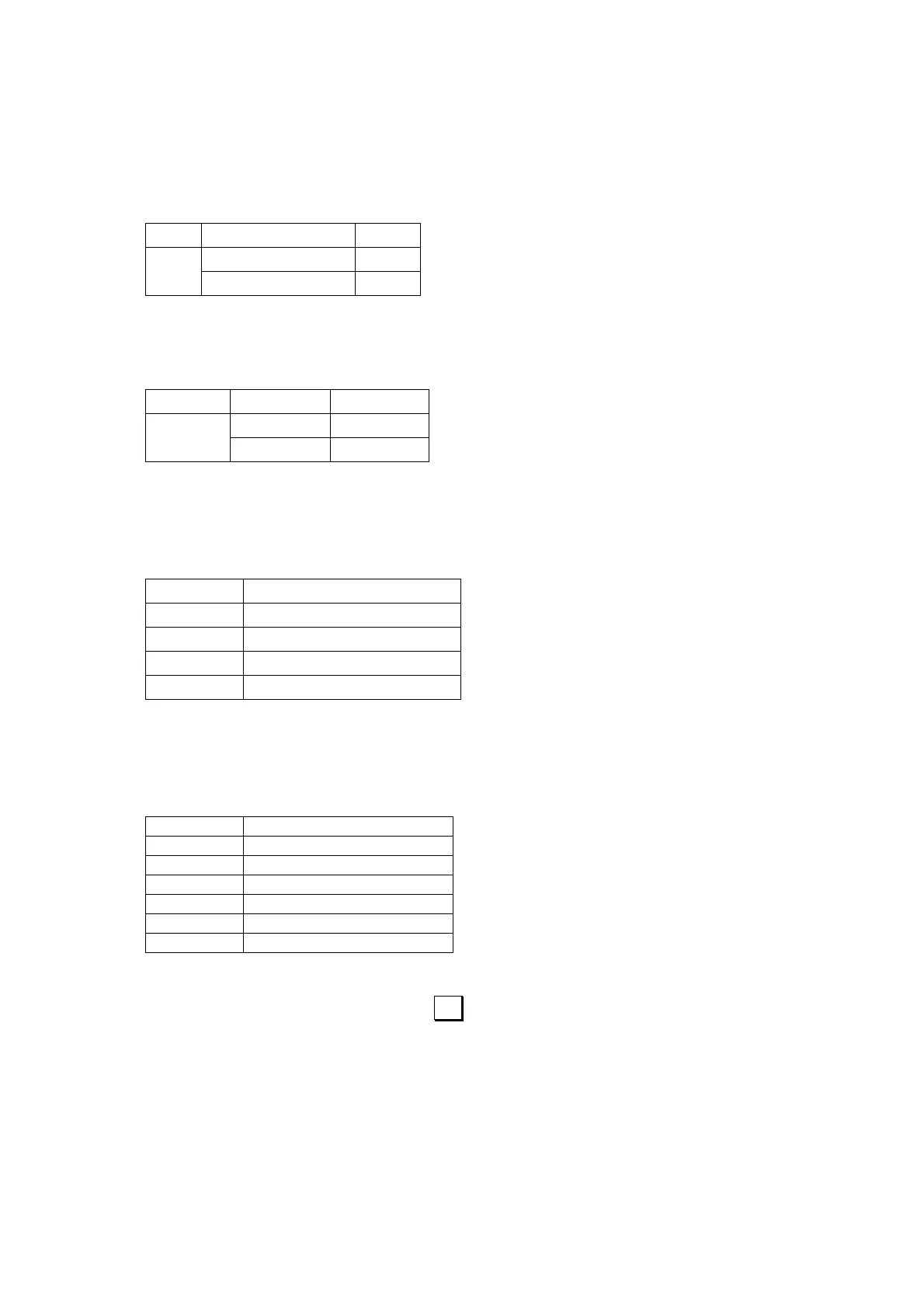13
2. Press number pad 1 to select weight of Butter.
3. Press START pad to start cooking.
Food Press Number Pad 1 Weight
Butter once 2 tbsp
twice 1/2 cup
SOFTEN
1. In standby mode, press SOFTEN pad once, the display shows “CODE”, “1”.
2. Press number pad 1 to select weight of Ice Cream.
3. Press START pad to start cooking.
Food Number Pad Weight
Ice Cream 1 470 ML
2 1.9 L
COOK
1. In standby mode, press COOK pad once, the display shows “FOOD”.
2. Press number pad 1 to 4 to select different food as shown below.
3. Press number pad to select unit.
4. Press START pad to start cooking.
Number pad Food
1 Baked Potatoes (1-2 unit)
2 Fresh Vegetables (1-2 unit)
3 Frozen Vegetables (1-2 unit)
4 Frozen Entrees (1-2 unit)
REHEAT
1. In standby mode, press REHEAT pad once, the display shows “FOOD”.
2. Press number pad 1 to 6 to select different food as shown below.
3. Press number pad to select unit.
4. Press START pad to start cooking.
Number pad Food
1 Casserole (1-2 unit)
2 Soup (1-2 unit)
3 Pizza (1-2 unit)
4 Beverage (1-2 unit)
5 Dinner Plate (1-3 unit)
6 Rolls/Muffins (1-2 unit)