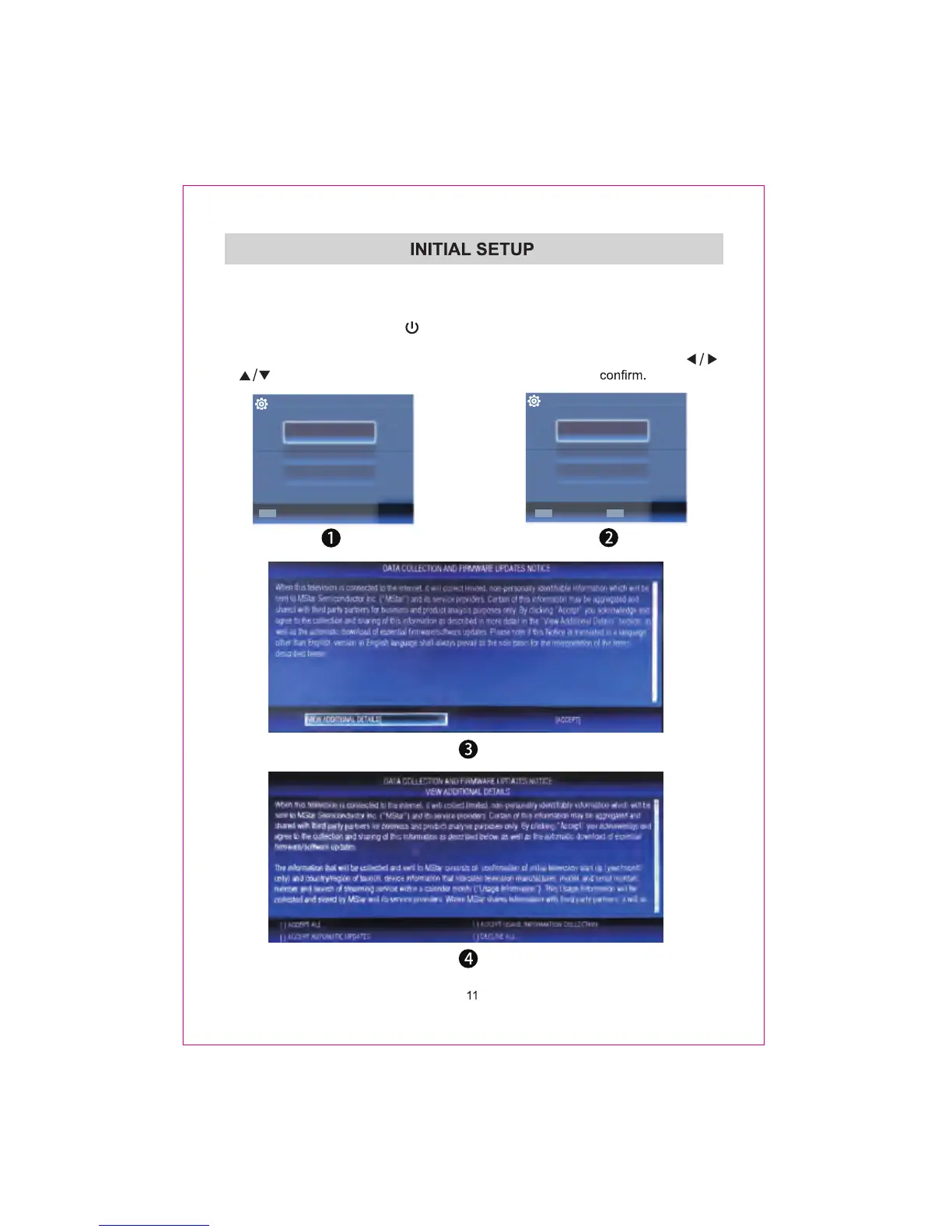• Connect the power cord to the power socket after you have completed all the
physical connections. At this stage, the TV will enter Standby Mode and the red
LED indicator will illuminate.
• In Standby Mode, press the
button on the main unit or on the remote control to
turn the TV on. The red LED indicator will turn off.
• The first time you turn the TV on, it will go into the Setup Wizard. Press
buttons to select your desired mode and press ENTER
OSD language
Config Menu language.
ENTER
Select
English
French
Español
Country
Select the country.
US
Canada
Mexico
Select
ENTER
BACK
Return
