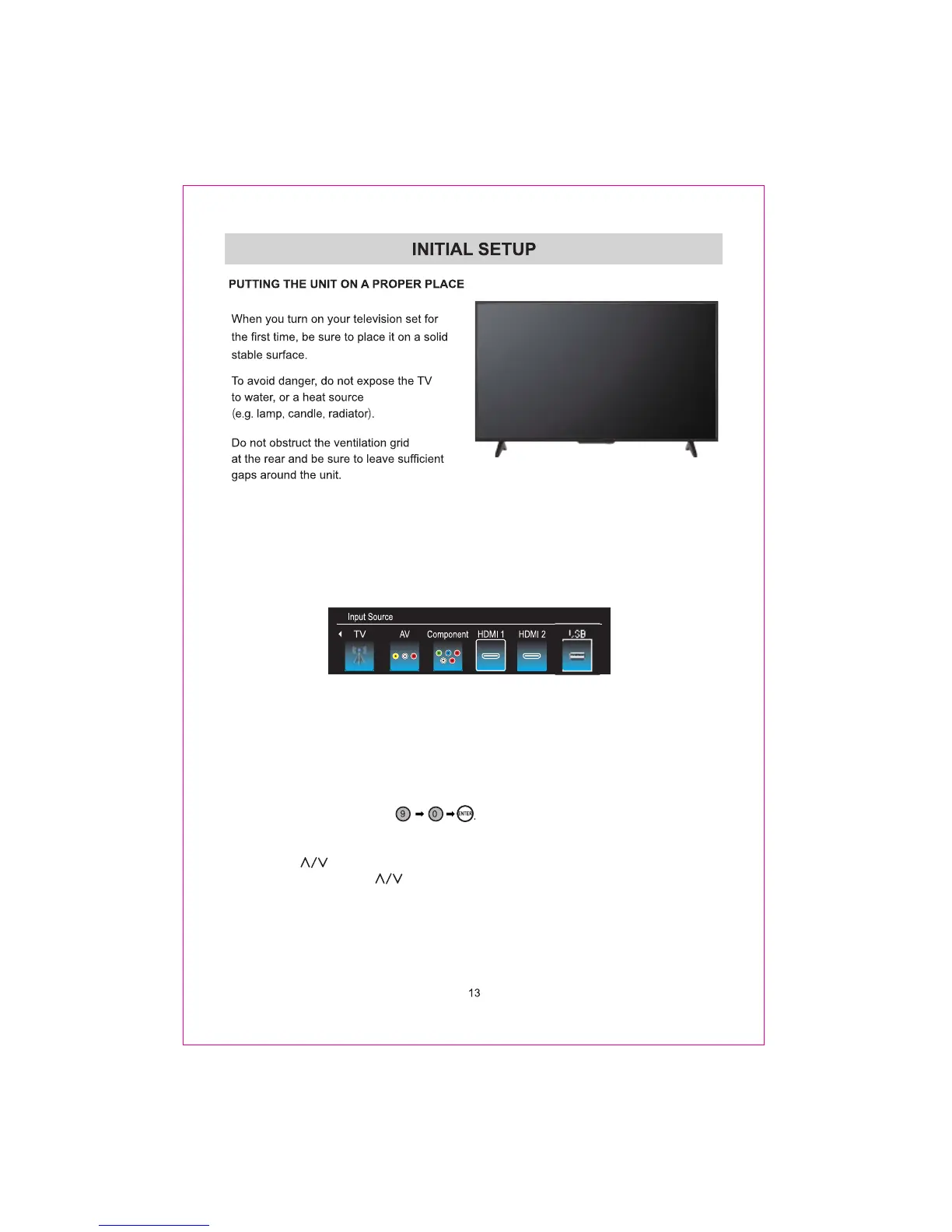1 Input Setup
Press Input key on the remote control to enter "INPUT SOURCE" menu. There are
these options for you to select: "TV", "AV","Component", "HDMI1", “HDMI2", “USB".
Use /key to select a input source and press ENTER key to confirm.
2 Channels Selection
There are four ways to select channel:
1) Using number keys, and ENTER keys on the remote control
to select channel directly.
To select channel 90, press
When you use the number buttons, you can directly select channels that were either
erased or not memorized.
2) Using CH
∧/∨ key on the remote control or on your TV to select channel.
When you press the CH
∧/∨ key, the TV changes channels in sequence. You will see
all the channels that the TV has memorized.
You will not see channels that were either erased or not memorized.
