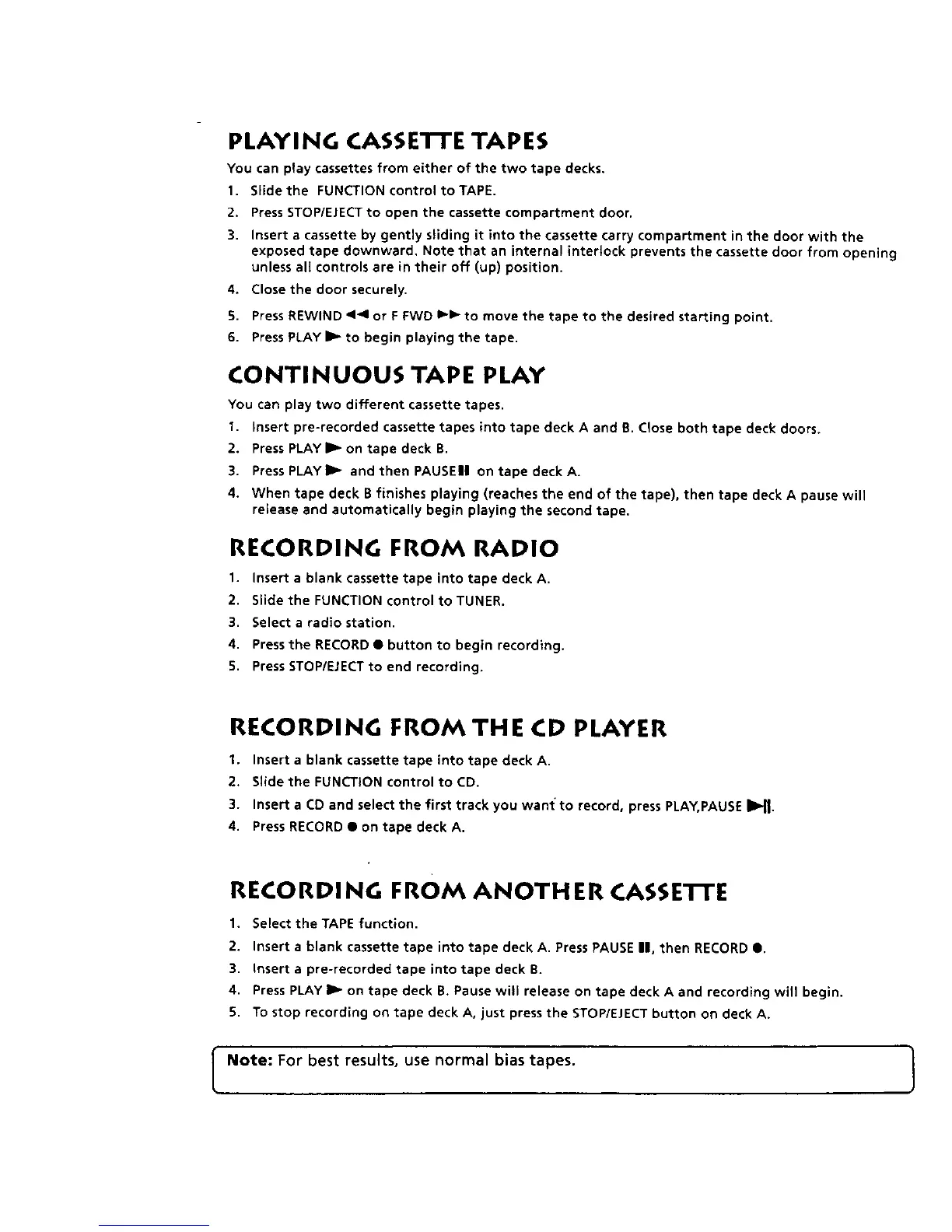PLAYING CASSE'IIFE TAPES
You can play cassettes from either of the two tape decks.
1. Slide the FUNCTION control to TAPE.
2. Press STOP/EJECT to open the cassette compartment door.
3. Insert a cassette by gently sliding it into the cassette carry compartment in the door with the
exposed tape downward, Note that an internal interlock prevents the cassette door from opening
unless all controls are in their off (up) position.
4. Close the door securely.
S. Press REWIND q14 or F FWD I_1_ to move the tape to the desired starting point.
6. Press PLAY I_ to begin playing the tape.
CONTINUOUS TAPE PLAY
You can play two different cassette tapes.
1. insert pre-recorded cassette tapes into tape deck A and B. Close both tape deck doors.
2. Press PLAY I_ on tape deck B.
3. Press PLAYI_ and then PAUSEII on tape deck A.
4. When tape deck B finishes playing (reaches the end of the tape), then tape deck A pause will
release and automatically begin playing the second tape.
RECORDING FROM RADIO
1. Insert a blank cassette tape into tape deck A.
2. Slide the FUNCTION control to TUNER.
3. Select a radio station.
4. Press the RECORD • button to begin recording.
5. Press STOP/EJECT to end recording.
RECORDING FROM THE CD PLAYER
1. Insert a blank cassette tape into tape deck A.
2. Slide the FUNCTION control to CD.
3. Insert a CD and select the first track you wan'cto record, press PLAY,PAUSE I_.
4. PressRECORD• on tape deck A.
RECORDI NG FROM ANOTH ER CASSETI'E
1. Select the TAPE function.
2. Insert a blank cassette tape into tape deck A. Press PAUSE II, then RECORD •.
3. Insert a pre-recorded tape into tape deck B.
4. Press PLAY I1_ on tape deck B. Pause will release on tape deck A and recording will begin.
S. To stop recording on tape deck A, just press the STOP/EJECT button on deck A.
Note: For best results, use normal bias tapes. ]
