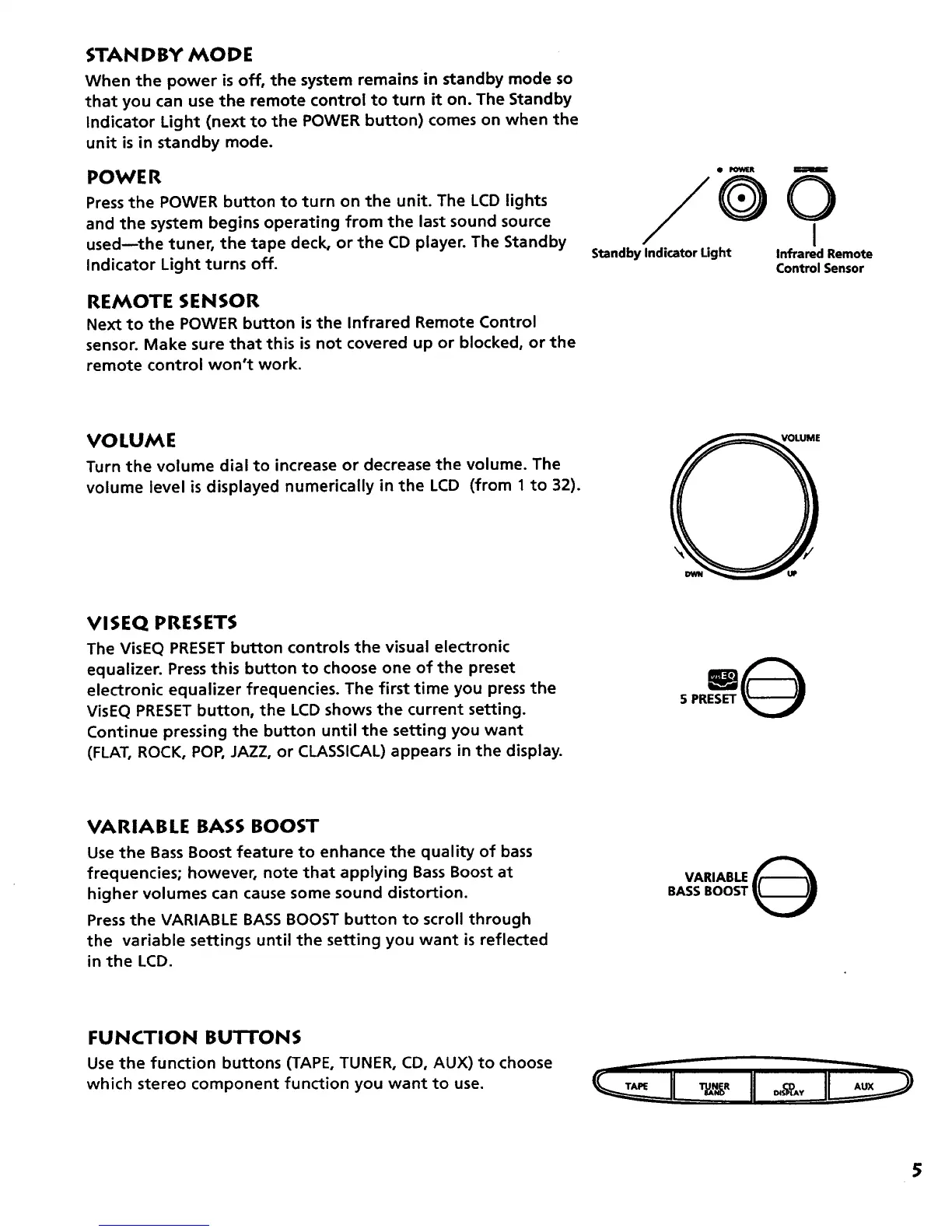STANDBY MODE
When the power is off, the system remains in standby mode so
that you can use the remote control to turn it on. The Standby
Indicator Light (next to the POWER button) comes on when the
unit is in standby mode.
POWER
Pressthe POWER button to turn on the unit. The LCD lights
and the system begins operating from the last sound source
used--the tuner, the tape deck, or the CD player. The Standby
Indicator Light turns off.
REMOTE SENSOR
Next to the POWER button is the Infrared Remote Control
sensor. Make sure that this is not covered up or blocked, or the
remote control won't work.
/@0
I
Standby Indicator Ught Infrared Remote
Control Sensor
VOLUME
Turn the volume dial to increase or decrease the volume. The
volume level is displayed numerically in the LCD (from 1 to 32).
VOLUME
VISEQ PRESETS
The VisEQ PRESET button controls the visual electronic
equalizer. Pressthis button to choose one of the preset
electronic equalizer frequencies. The first time you press the
VisEQ PRESET button, the LCD shows the current setting.
Continue pressing the button until the setting you want
(FLAT, ROCK, POP, JAZZ, or CLASSICAL) appears in the display.
VARIABLE BASS BOOST
Use the Bass Boost feature to enhance the quality of bass
frequencies; however, note that applying Bass Boost at
higher volumes can cause some sound distortion.
Press the VARIABLE BASS BOOST button to scroll through
the variable settings until the setting you want is reflected
in the LCD.
VARIABLE
BASS BOOST
FUNCTION BUTFONS
Use the function buttons (TAPE, TUNER, CD, AUX) to choose
which stereo component function you want to use.
