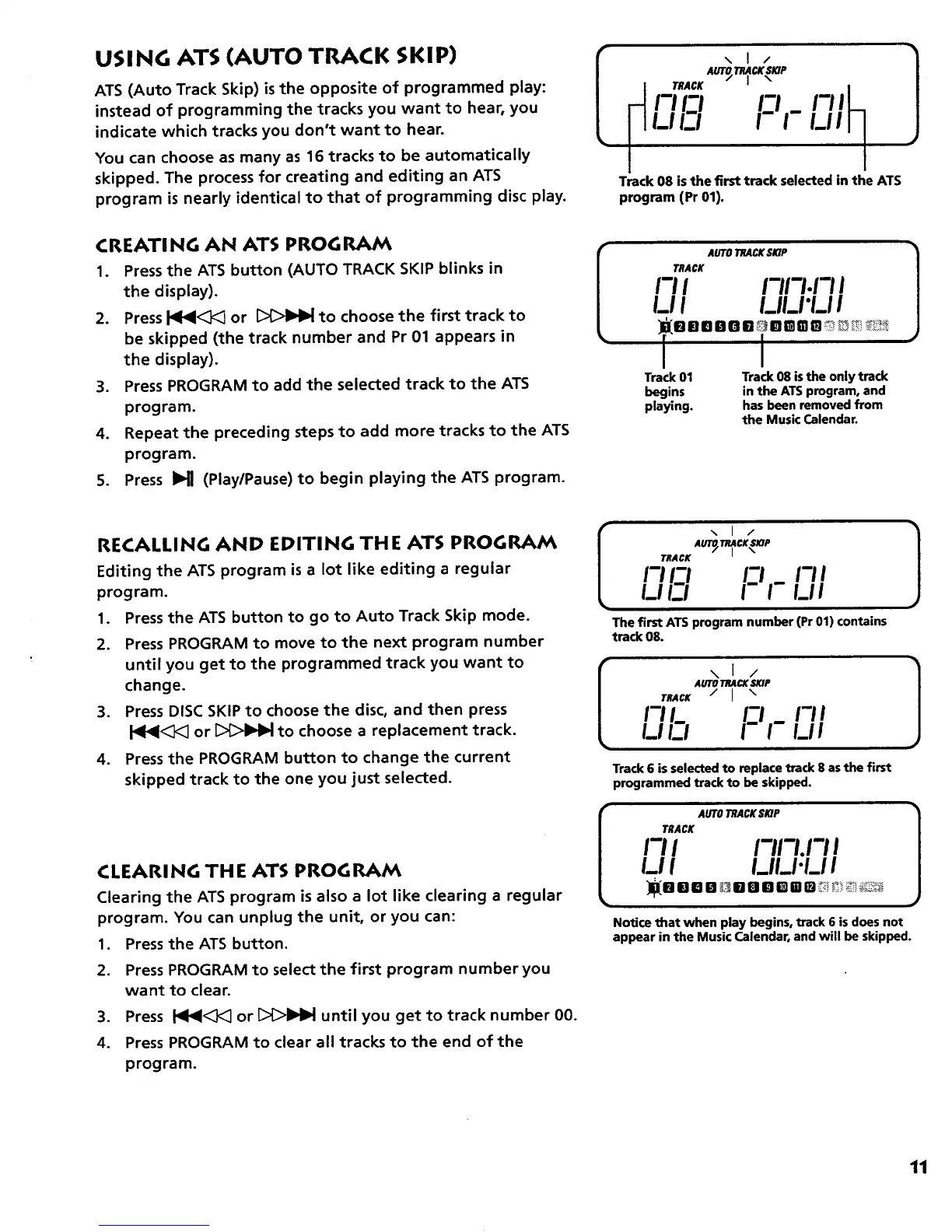USING ATS (AUTO TRACK SKIP)
ATS (Auto Track Skip) is the opposite of programmed play:
instead of programming the tracks you want to hear, you
indicate which tracks you don't want to hear.
You can choose as many as 16 tracks to be automatically
skipped. The process for creating and editing an ATS
program is nearly identical to that of programming disc play.
I _ \ I /
1 I_=xA_T_=_=p
- I-I I-I
l_l i-i I- I-
Track 08 is the first track selected in the ATS
program (Pr 01).
CREATING AN ATS PROGRAM
1. Press the ATS button (AUTO TRACK SKIP blinks in
the display).
2. PressI_l_l<_ or [>{_>JHIblto choose the first track to
be skipped (the track number and Pr 01 appears in
the display).
3. Press PROGRAM to add the selected track to the ATS
program.
4. Repeat the preceding steps to add more tracks to the ATS
program.
5. Press I_1 (Play/Pause) to begin playing the ATS program.
I
TRACKAUTOTRACK$KIP 1
I-I I I-I1-1.1-11
J
I_11 I_11_1"1_1I
I
Track 01 Track 08 is the only track
begins in the ATS program, and
playing, has been removed from
the Music Calendar.
RECALLING AND EDITING THE ATS PROGRAM
Editing the ATS program is a lot like editing a regular
program.
1. Press the ATS button to go to Auto Track Skip mode.
2. Press PROGRAM to move to the next program number
until you get to the programmed track you want to
change.
3. Press DISC SKIP to choose the disc, and then press
141_ or [>_>lH_l to choose a replacement track.
4. Press the PROGRAM button to change the current
skipped track to the one you just selected.
CLEARING THE ATS PROGRAM
Clearing the ATS program is also a lot like clearing a regular
program. You can unplug the unit, or you can:
1. Press the ATS button.
2. Press PROGRAM to select the first program number you
want to clear.
3. Press I_1_1<_}<_or D{>_I_I until you get to track number 00.
4. Press PROGRAM to clear all tracks to the end of the
program.
i ;: j
T_ACKA_,T.CK,.p
I-I I-I I-I I
I_I i-i I- I_1I
The first ATS program number (Pr 01) contains
track 08.
I \I / 1
AUTOTRACKSKIP
TRACK
i
I-I Ii [_J I-I I
I_1LI I- I_11
Track 6 is selected to replace track 8 as the first
programmed track to be skipped.
I
TRACK AUTO TRACKSKIP I
I-I I I-II-I.I-I I
J
I_I I I_II_I'I_I I
Notice that when play begins, track 6 is does not
appear in the Music Calendar, and will he skipped.
11
