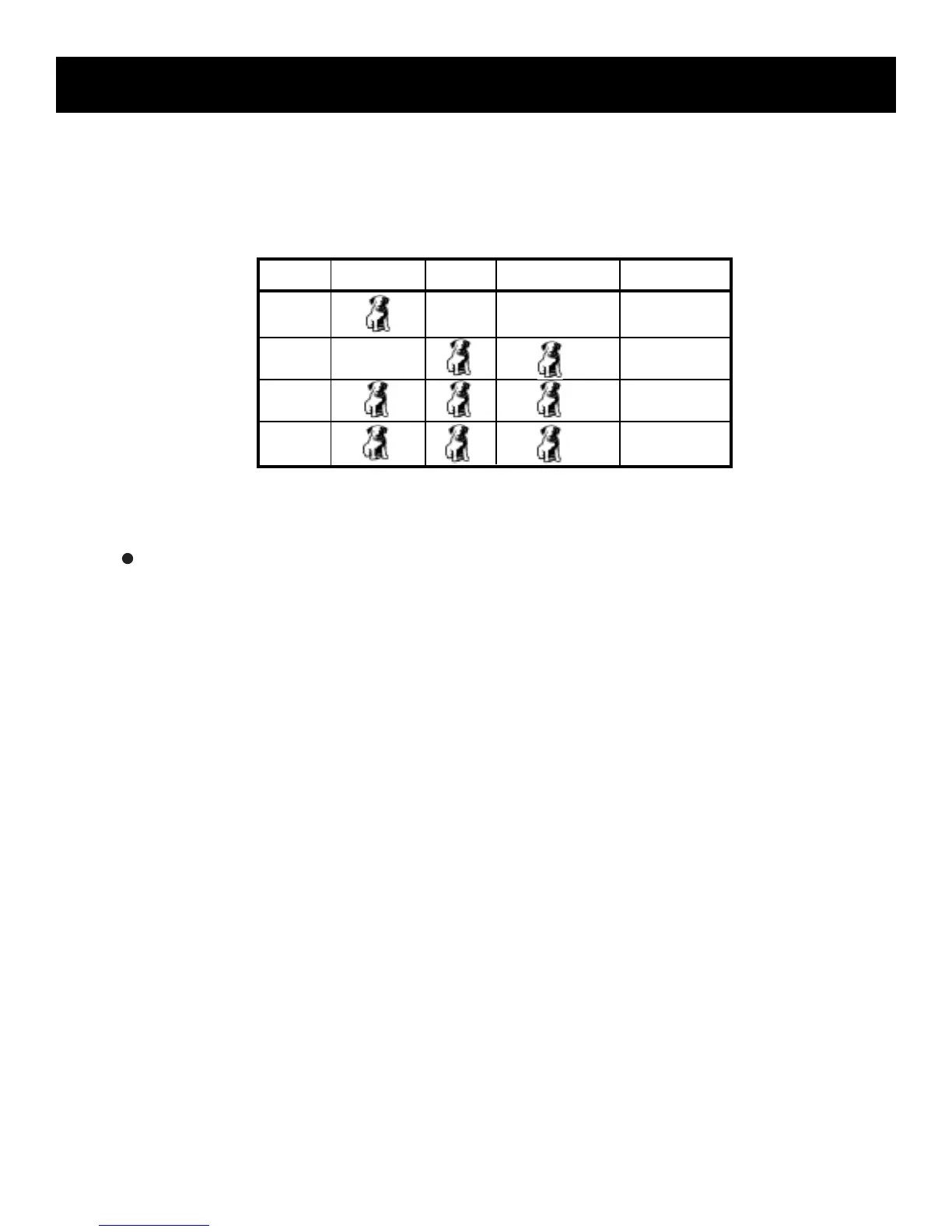4
SPECIAL FEATURES
This user’s guide was written for a series of audio systems that share many of the same features. Please refer to
the chart below as you read through the guide to help you identify exactly which features match the system
you have purchased.
SRS ( )*
This feature brings dimensional realism to stereo sound. When the SRS is on, your system electronically
increases the audio separation of the speakers so you can perceive a more spacious stereo sound effect, like
Home Theatre.
SRS allows you to hear multiple sound sources. Audio frequencies are processed to establish directional
cues, which give the impression that sound is coming from all parts of the room. Additional speakers are
not required, but the addition of a subwoofer optimizes the sound performance.
CUSTOM EQ
This feature allows you to custom set your system’s bass, middle range and treble levels.
* SRS, the SRS symbol (
•
) and Sound Retrieval System are registered trademarks of SRS Labs, Inc.
RP-9328
RP-9348
RP-9349
RP-9368
MODEL
SURROUND
SPEAKERS
SRS
CUSTOM EQ
VIDEO 1/2
1
1/2
1/2
1/2
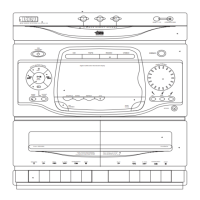