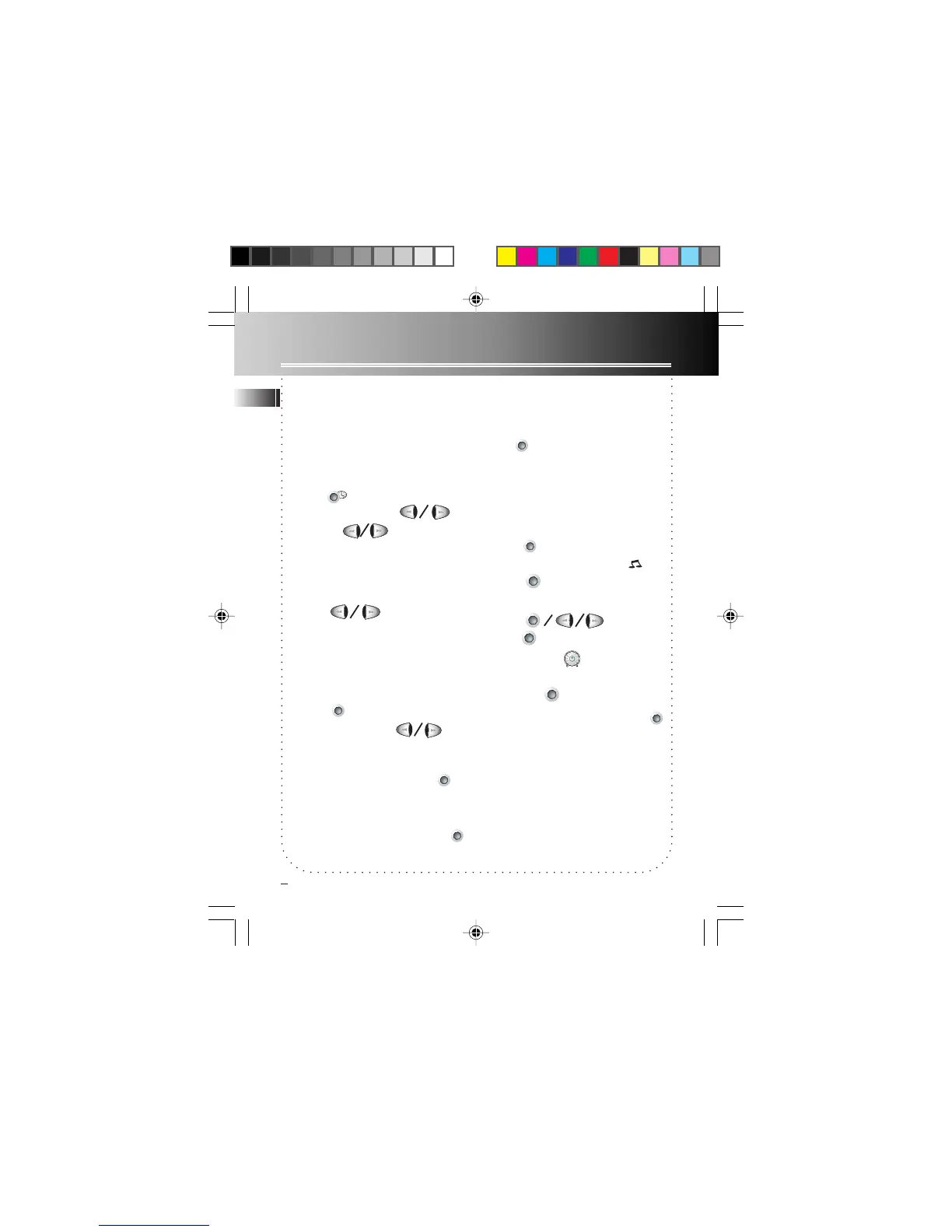EN
4
Operating the Clock Radio
Setting Clock Time
Your digitial clock operates on a 12-hour
standard mechanism. AM will be shown
on the top left hand side of the display
when the unit is reading AM time.
1. Hold
2. Set clock time. Press
3. Holding will follow a fast
rate of time increment or decrement.
Reading Second Time
1. Press
2. Release buttons to go back the current
time.
Setting Wake Time
1. Hold
2. Set wake time. Press
3. Release buttons to go back the current
time. Wake time is set.
4. Read the set wake time. Press . If
wake time is adjusted under off mode,
Wake to Alarm will be selected.
5. Canel the setting. Press and hold
until the alarm indicator disappears.
Waking by Selected Source
Programme
Press to select between Wake to
Music or Wake to Alarm.
Wake to Music
1. Set wake time. Follow instrustions un-
der “Setting Wake Time”.
2. Press to select Wake to Music.
3. The music indicator will be lit.
4. Press
5. Select a radio station.
Press
6. Press to confirm the setting.
7. Adjust volume
8. Read the station setting you have just
set. Press
9. Cancel the setting. Press and hold
until the music indicator disappears.
10. The wake station and time settings are
the same when Wake to Music is acti-
vated next time.
TIME
SET
WAK
E
MODE
WAK
E
MODE
W
AK
E
SET
WAK
E