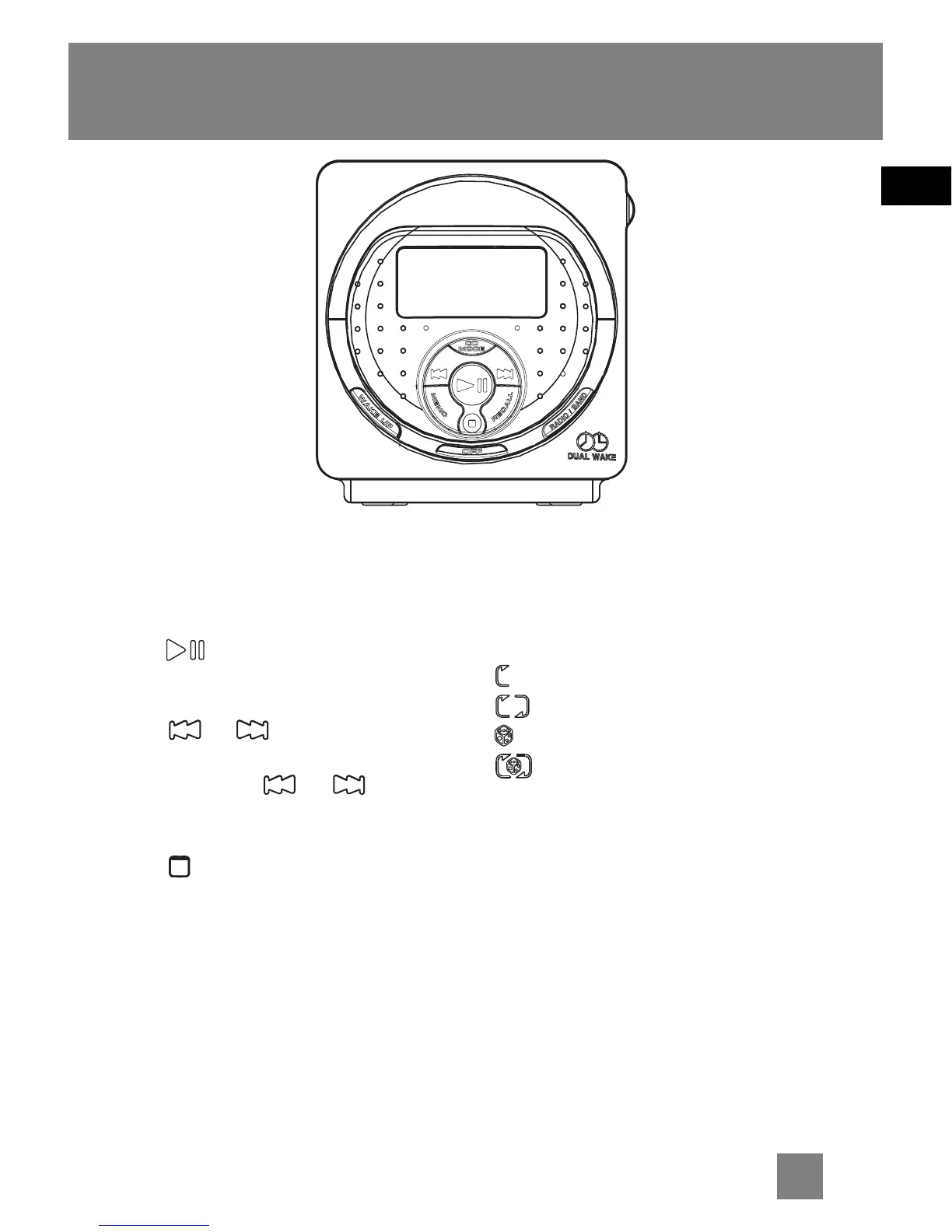EN
Operating the CD Player
14
Listening to Compact Disc
1. Open the CD compartment.
2. Insert a disc and close the CD compart-
ment door.
3. Press
.
4. Rotate VOLUME to adjust to your de-
sired listening level.
5. Press
or to skip backward or
forward the CD track.
6. Press and hold
or to search
backward or forward within the CD
track.
7. Press
to stop CD playback.
Selecting Play Mode
1. Start CD playback.
2. Press CD MODE to toggle between dif-
ferent play modes.
- repeats the current track.
- repeats the whole disc.
- plays tracks randomly.
- plays random track repeatedly.
C
D
/TR
A
C
K
/R
A
D
IO
