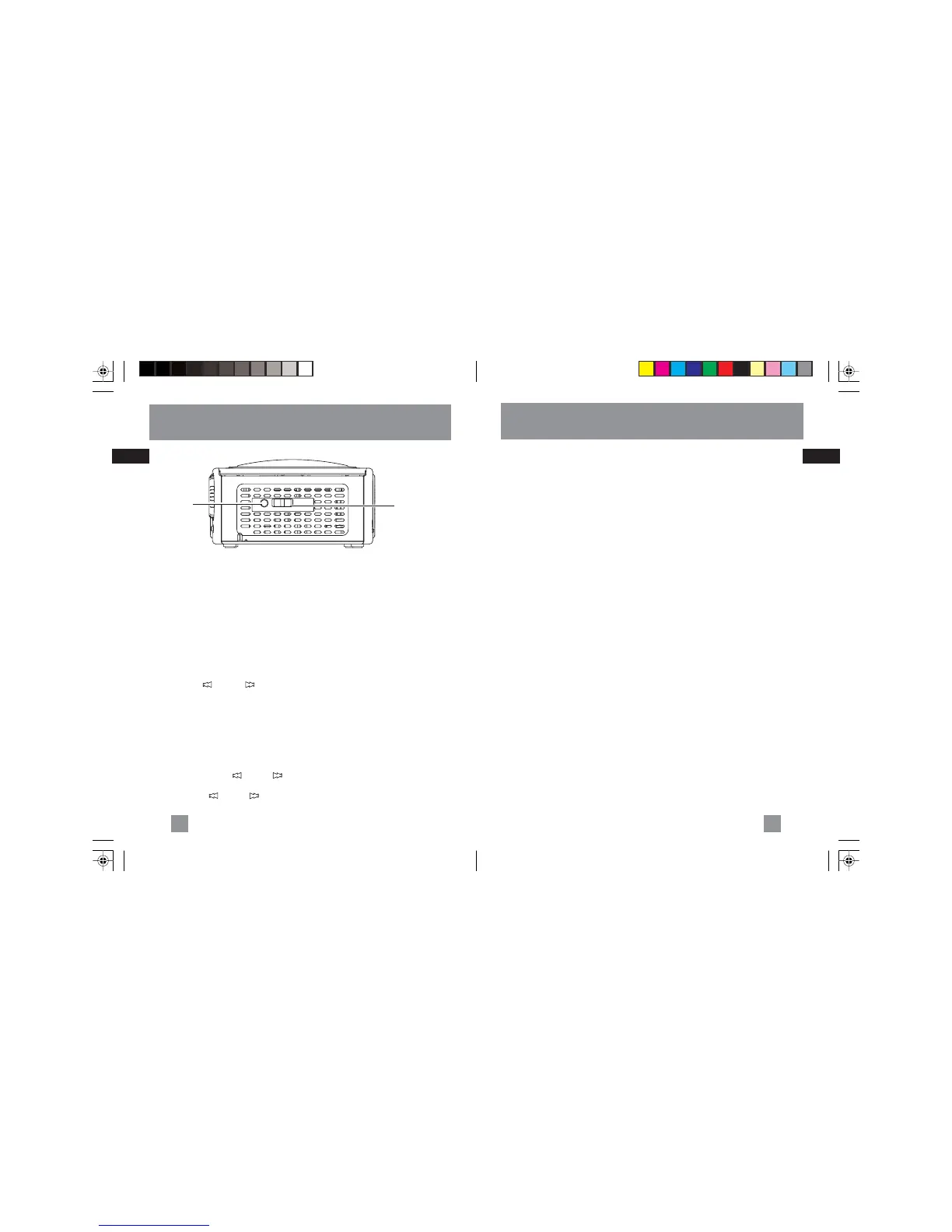EN
EN
U.S. Limited Warranty
What your warranty covers:
• Defects in materials or workmanship.
For how long after your purchase:
• One year from date of purchase.
The warranty period for rental units begins with
the first rental or 45 days from date of shipment
to the rental firm, whichever comes first.
What we will do:
• Provide you with a new, or at our option, a
refurbished unit. The exchange unit is under
warranty for the remainder of the original
product’s warranty period.
• Proof of purchase in the form of a bill of sale or
receipted invoice which is evidence that the
product is within the warranty period must be
presented to obtain warranty service. For rental
firms, proof of first rental is also required.
How to make a warranty claim:
• Properly pack your unit. Include any cables, etc.,
which were originally provided with the product.
We recommend using the original carton and
packing materials.
• Include evidence of purchase date such as the
bill of sale. Also print your name and address and
a description of the defect. Send via standard UPS
or its equivalent to:
Thomson Inc.,
Product Exchange Center
11721 B Alameda Avenue,
Socorro, Texas 79927
• Insure your shipment for of loss or damage.
Thomson accepts no liability in case of damage or
loss en route to Thomson.
• Pay any charges billed to you by the Exchange
Center for service not covered by the warranty.
• A new or refurbished unit will be shipped to
you freight prepaid.
What your warranty does not cover:
• Customer instruction. (Your Owner’s Manual
provides information regarding operating
Instructions and user controls. For additional
information, ask your dealer.)
• Installation and setup service adjustments.
• Batteries.
• Damage from misuse or neglect.
• Products which have been modified or
incorporated into other products.
• Products purchased or serviced outside the USA.
• Acts of nature, such as but not limited to
lightning damage.
98
Operating the Clock Radio
Snooze Alarm Operation
This operation allows extra sleep time
after the alarm is on. The alarm will turn
off by pressing SNOOZE until the snooze
period is over. Snooze function can be
used repeatedly up to 2 hours. After this,
the alarm will turn off until the next alarm
conditions are met. Set the “quiet” period
as follow:
1. Press and hold SNOOZE.
2. Press REV
or FWD to set the
“quiet” period (the default time is 9 min-
utes) from 1 minute to 30 minutes. Re-
lease the button, then the “quiet” period
is set.
Seconds Time Display
The unit may display in seconds.
1. Press and hold REV
or FWD to
show seconds display.
2. Release REV
or FWD to return
to the hour and minute display.
Brightness control
You can adjust the backlight by adjusting
the BRIGHTNESS switch at the back of
the unit, there are two modes you may
select from:
HI — Stronger Backlight.
LO — Weaker Backlight.
Backlight Color Select
You can choose among 4 different back-
light colors - green, blue, amber and
white.
1. Before a specific color is set, the back-
light colors will keep changing.
2. Press COLOR SELECT at the back of the
unit to toggle among different back-
light colors.
3. If the AC power and backup battery
are removed, the 4 backlight colors will
start changing again once the AC
power is resumed.
COLOR
SELECT
BRIGHTNESS
switch
Limitation of Warranty:
• THE WARRANTY STATED ABOVE IS THE ONLY
WARRANTY APPLICABLE TO THIS PRODUCT.
ALL OTHER WARRANTIES, EXPRESS OR
IMPLIED (INCLUDING ALL IMPLIED
WARRANTIES OF MERCHANTABILITY OR
FITNESS FOR A PARTICULAR PURPOSE) ARE
HEREBY DISCLAIMED. NO VERBAL OR
WRITTEN INFORMATION GIVEN BY THOMSON
INC., ITS AGENTS OR EMPLOYEES SHALL
CREATE A GUARANTY OR IN ANY WAY
INCREASE THE SCOPE OF THIS WARRANTY.
• REPAIR OR REPLACEMENT AS PROVIDED
UNDER THIS WARRANTY IS THE EXCLUSIVE
REMEDY OF THE CONSUMER. THOMSON INC.
SHALL NOT BE LIABLE FOR INCIDENTAL OR
CONSEQUENTIAL DAMAGES RESULTING
FROM THE USE OF THIS PRODUCT OR ARISING
OUT OF ANY BREACH OF ANY EXPRESS OR
IMPLIED WARRANTY ON THIS PRODUCT. THIS
DISCLAIMER OF WARRANTIES AND LIMITED
WARRANTY ARE GOVERNED BY THE LAWS OF
THE STATE OF INDIANA. EXCEPT TO THE
EXTENT PROHIBITED BY APPLICABLE LAW,
ANY IMPLIED WARRANTY OF
MERCHANTABILITY OR FITNESS FOR A
PARTICULAR PURPOSE ON THIS PRODUCT IS
LIMITED TO THE APPLICABLE WARRANTY
PERIOD SET FORTH ABOVE.
How state law relates to this warranty:
• Some states do not allow the exclusion nor
limitation of incidental or consequential damages,
or limitations on how long an implied warranty
lasts, so the above limitations or exclusions may
not apply to you.
• This warranty gives you specific legal rights, and
you also may have other rights that vary from
state to state.
If you purchased your product outside the
USA:
This warranty does not apply. Contact your dealer
for warranty information.
RP5610_EN(US) 4/10/06, 2:14 PM10-11
