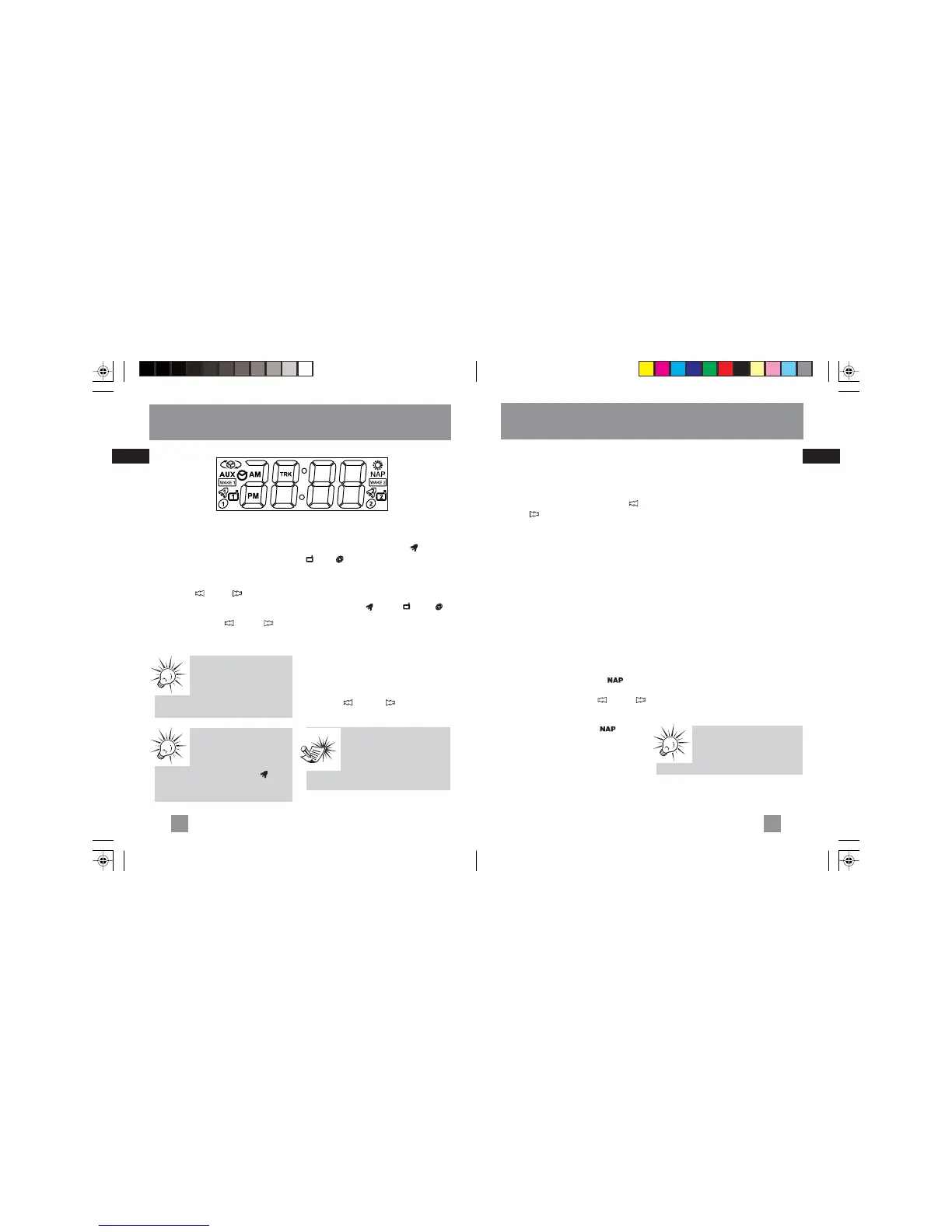EN
EN
Operating the Clock Radio
Sleep Mode
In sleep mode, the radio or CD will turn
off automatically. Simply:
1. Listen to CD or radio.
2. While holding SLEEP, press REV
or
FWD
to set the sleep time. The time
range is from 1 minute to 2 hours.
3. Release SLEEP and the current time will
be shown again. The radio or CD will turn
off when the preset time elapses. If you
decide to turn off the radio or CD sooner,
press SNOOZE or OFF.
4. When SLEEP is activated again, the sleep
time will be the same as the one you have
set before.
5. Press SLEEP to read the remaining sleep
time.
Nap Mode
This function wakes you up after a short
period of time. Simply:
1. Press NAP and release. The indica-
tor will flash. During this period, adjust
NAP time by pressing REV
or FWD .
The range is from 10 minutes to 2 hours.
2. The clock will be shown after 5 seconds
if no button is pressed. The indicator
will lit up.
3. Press NAP once to show time left.
Stop the Nap alarm
Press NAP or follow “Turning off Alarm”.
1. Press and hold NAP to cancel the nap
setting.
2. Only alarm sound can be selected.
3. Nap alarm is equipped with GRAD-U-
WAKE feature.
Turning off Alarm
Silence the alarm momentarily
Press SNOOZE. The alarm will sound again
when the snooze period is over. (See
“Snooze Alarm Operation”).
Stop the alarm
Press OFF. The alarm will sound on the
following day at the same time.
Disable the alarm permanently
1. Press CANCEL.
2. The WAKE indicator will be flashing.
3. Press WAKE 1 or WAKE 2 within 3 sec-
onds to deactivate the corresponding
alarm function permanently.
7
6
Operating the Alarm
Setting the WAKE Time
Your digital clock operates on a 12-hour
standard mechanism.
1. Press the SET button until WAKE 1 /
WAKE 2 icon is blinking.
2. Press REV
or FWD to set the wake
time. The time decrements or increments
will follow by a faster rate when you press
and hold either REV
or FWD .
3. After the WAKE time is set, press SET
repeatedly until no icon is blinking.
Note:Note:
Note:Note:
Note:
When you turn off the alarm by
pressing
OFFOFF
OFFOFF
OFF, the alarm will
turn on at the same time on the
following day.
Tip:Tip:
Tip:Tip:
Tip:
The unit equips with
GRAD-GRAD-
GRAD-GRAD-
GRAD-
U-WAKEU-WAKE
U-WAKEU-WAKE
U-WAKE feature, the alarm
tone volume will increase
gradually to its maximum in
about 30 to 45 seconds.
Tip:Tip:
Tip:Tip:
Tip:
If you set the SLEEP
function with low volume level
before going to bed, we
advise using WAKE
mode
to wake you up since its volume will
automatically increase.
Waking by Selected Source
You may be woken up by WAKE , RADIO
or CD .
1. Select an AM or FM station.
2. Set wake time (see above directions).
3. Press WAKE 1 or WAKE 2 to select wak-
ing up by WAKE
, RADIO or CD .
Corresponding indicator will be shown
next to the selected setting.
4. Adjust the volume by turning VOL.
You can select your CD wake track by the
following procedures.
1. Make sure you have inserted a CD.
2. While holding WAKE UP CD TRACK,
press REV
or FWD to select your
desired CD wake up track.
Tip:Tip:
Tip:Tip:
Tip:
You can activate the previously
set alarm time by pressing
WAKE 1 WAKE 1
WAKE 1 WAKE 1
WAKE 1 or
WAKE 2WAKE 2
WAKE 2WAKE 2
WAKE 2.
RP5610_EN(US) 4/10/06, 2:14 PM8-9
