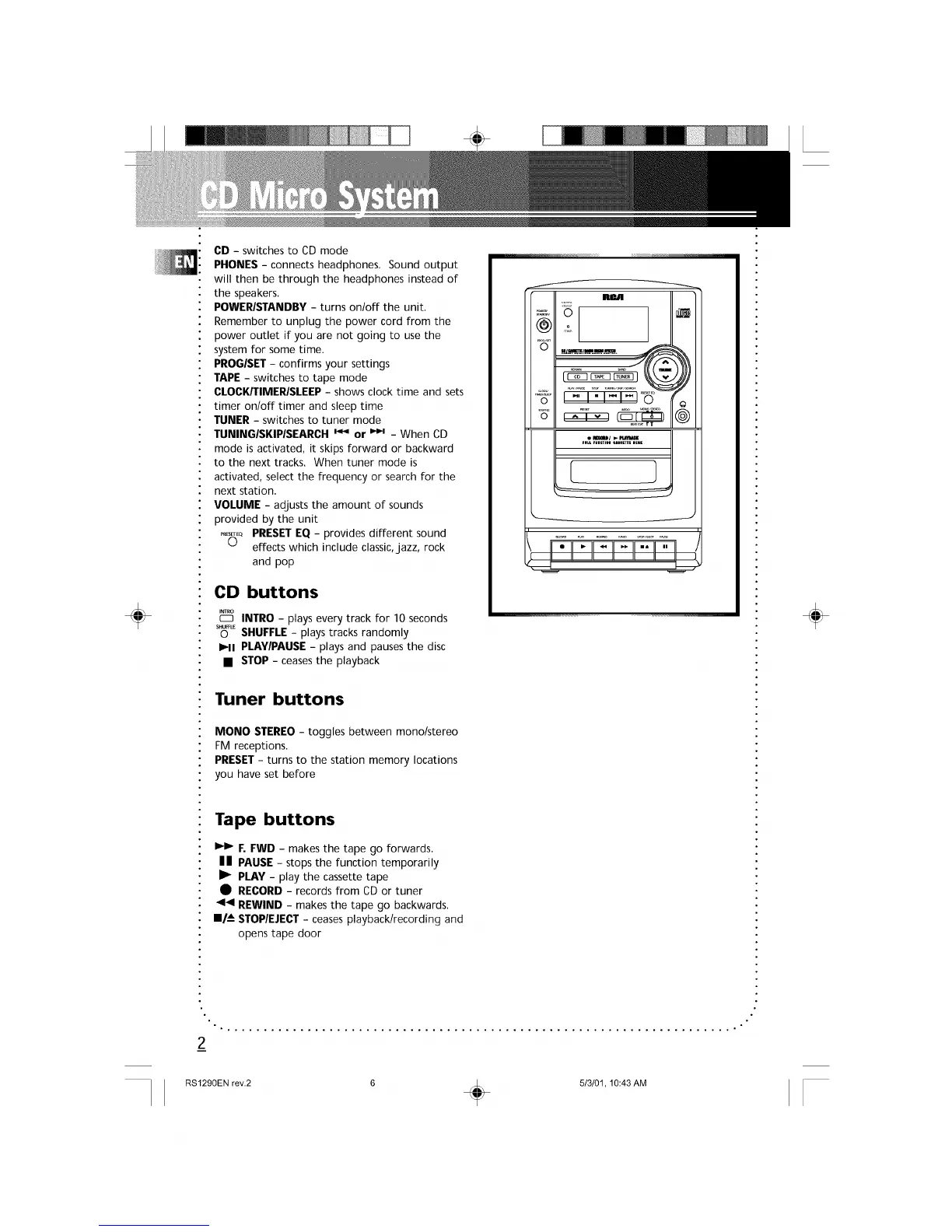÷
CD - switches to CD mode
PHONES - connects headphones. Sound output
will then be through the headphones instead of
the speakers.
POWER/STANDBY - turns on/off the unit.
Remember to unplug the power cord from the
power outlet if you are not going to use the
system for some time.
PROGISET i confirms your settings
TAPE - switches to tape mode
CLOCK/TIMER/SLEEP - shows clock time and sets
timer on/off timer and sleep time
TUNER - switches to tuner mode
TUNING/SKIPISEARCH _ or '_' - When CD
mode is activated, it skips forward or backward
to the next tracks. When tuner mode is
activated, select the frequency or search for the
next station.
VOLUME - adjusts the amount of sounds
provided by the unit
..... Q PRESET EQ - provides different sound
O effects which include classic,jazz, rock
and pop
CD buttons
INT_O
INTRO - plays every track for 10 seconds
SHUFFLE
0 SHUFFLE - plays tracks randomly
I_11 PLAYIPAUSE - plays and pauses the disc
• STOP - ceases the playback
Tuner buttons
MONO STEREO i toggles between mono/stereo
FM receptions.
PRESET- turns to the station memory locations
you have set before
Tape buttons
IH_ F. FWD - makes the tape go forwards.
II PAUSE - stops the function temporarily
I_ PLAY - play the cassette tape
• RECORD - records from CD or tuner
<_1 REWIND - makes the tape go backwards.
II/-A STOP/EJECT- ceases playback/recording and
opens tape door
o
i-,e-e-e-JC i /
-o6 11®/
÷
2
RS1290EN rev.2 6 _ 5/3/01, 10:43 AM
