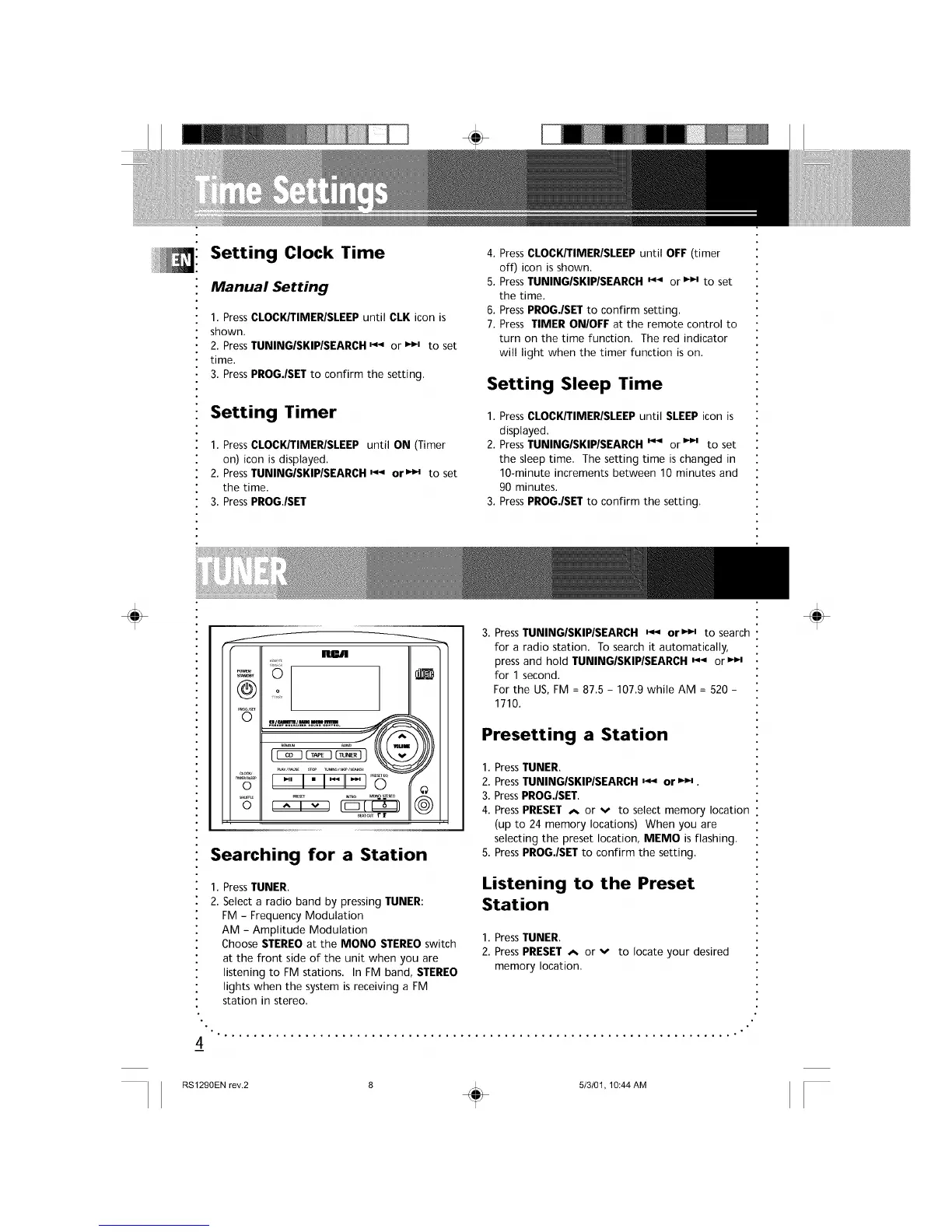Setting Clock Time
Manual Setting
1. Press CLOCK/TIMER/SLEEP until CLK icon is
shown.
2. Press TUNINGISKIPISEARCH M4 or _" to set
time.
3. Press PROG.ISET to confirm the seLLing.
Setting Timer
1. PressCLOCK/TIMER/SLEEP until ON (Timer
on) icon is displayed.
2. PressTUNINGISKIPISEARCH M'= or _H to set
the time.
3. PressPROGISET
4. PressCLOCK/TIMER/SLEEP until OFF (timer
off) icon is shown.
5. PressTUNINGISKIPISEARCH _4 or _H to set
the time.
6. PressPROG./SETto confirm setting.
7. Press TIMER ON/OFF at the remote control to
turn on the time function. The red indicator
wilt light when the timer function is on.
Setting Sleep Time
1. Press CLOCK/TIMER/SLEEP until SLEEP icon is
displayed.
2. Press TUNINGISKIP/SEARCH _ or ='_' to set
the sleep Lime. The setting time is changed in
10-minute increments between 10 minutes and
90 minutes.
3. Press PROG.ISET to confirm the seLLing.
÷
4
-Y
_Y
@
O
TIM,R,_
O
_u_
O
i-,m.m-"-}ii i.....
Searching for a Station
1. PressTUNER.
2. Select a radio band by pressing TUNER:
FM - Frequency Modulation
AM - Amplitude Modulation
Choose STEREO at the MONO STEREO switch
at the front side of the unit when you are
listening to FM stations. In FM band, STEREO
lights when the system isreceiving a FM
station in stereo.
3. PressTUNINGISKIP/SEARCH _,_ or_ to search
for a radio station. To search it automatically,
press and hold TUNING/SKIPISEARCH _'= or ='_'
for 1 second.
For the US, FM = 87.5 - 107.9 while AM = 520 -
1710.
Presetting a Station
1. Press TUNER.
2. Press TUNINGISKIPISEARCH _'_ or ='=".
3. PressPROG.ISET.
4. Press PRESET ,,_ or v to select memory location
(up to 24 memory locations) When you are
selecting the preset location, MEMO isflashing.
5. Press PROG.ISET to confirm the seLLing.
Listening to the Preset
Station
1. Press TUNER.
2. Press PRESET A or v to locate your desired
memory location.
÷
RS1290EN rev.2 8 _ 5/3/01, 10:44 AM
