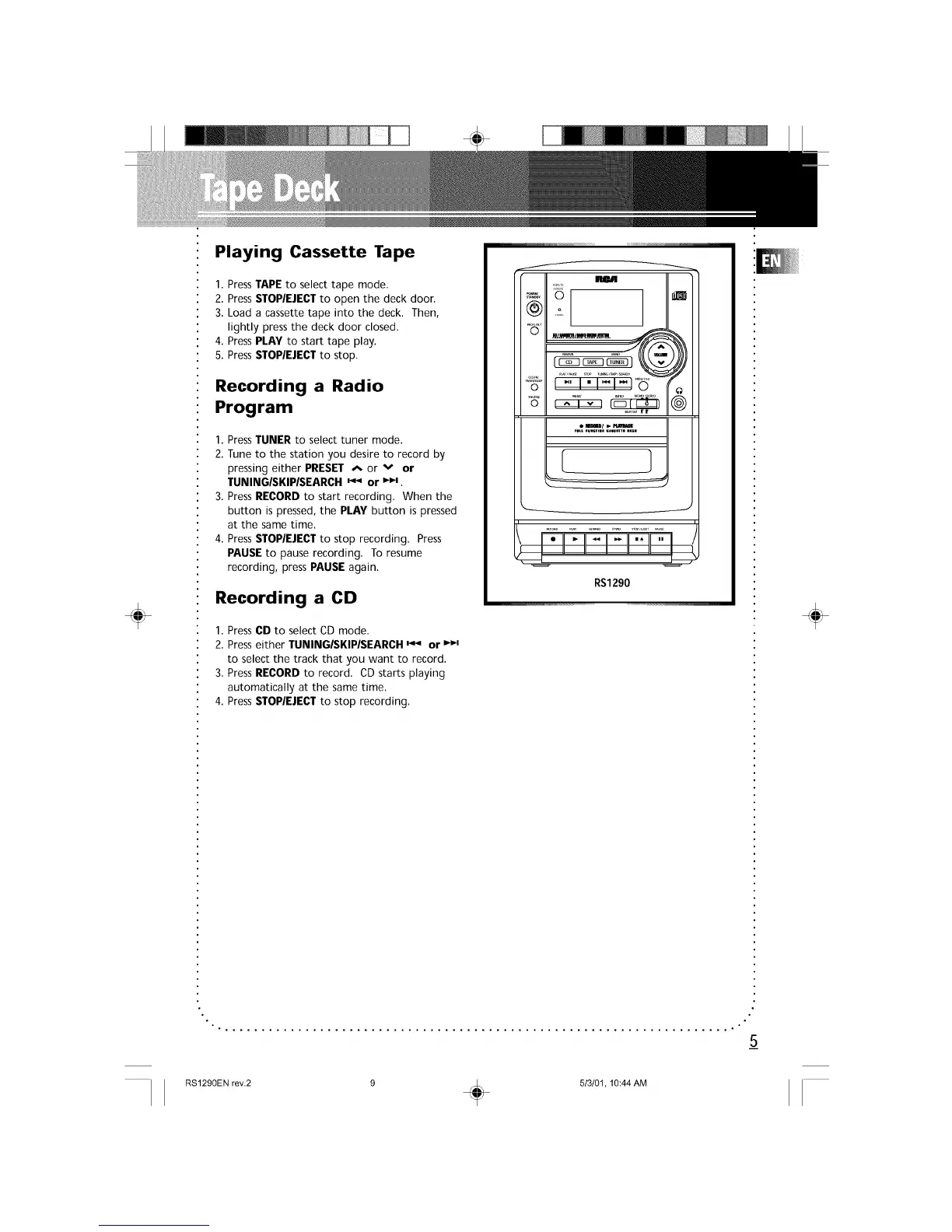÷
Playing Cassette Tape
1. PressTAPE to select tape mode.
2. PressSTOPIEJECTto open the deck door.
3. Load a cassette tape into the deck. Then,
lightly press the deck door closed.
4. PressPLAY to start tape play.
5. PressSTOPIEJECTto slop.
Recording a Radio
Program
1. PressTUNER to select tuner mode.
2. Tune to the station you desire to record by
pressing either PRESET ,,_ or v or
TUNING/SKIPISEARCH _ or _H
3. PressRECORD to start recording. When the
button is pressed, the PLAY button is pressed
at the same time.
4. PressSTOPIEJECTto stop recording. Press
PAUSEto pause recording, To resume
recording, press PAUSE again.
Recording a CD
1. PressCD to select CD mode.
2. Presseither TUNINGISKIP/SEARCH _ or _':
to select the track that you want to record.
3. PressRECORD to record. CD starts playing
automatically at the same time.
4. PressSTOPIEJECTto stop recording.
_T_y
@
O
o
m
I'
O
I"1"1-1-1_
• ml _ euenw_
L J
S
i
RS1290
÷
• , .................................................................... •
_5
RS1290EN rev.2 9 _ 513/01, 10:44 AM
