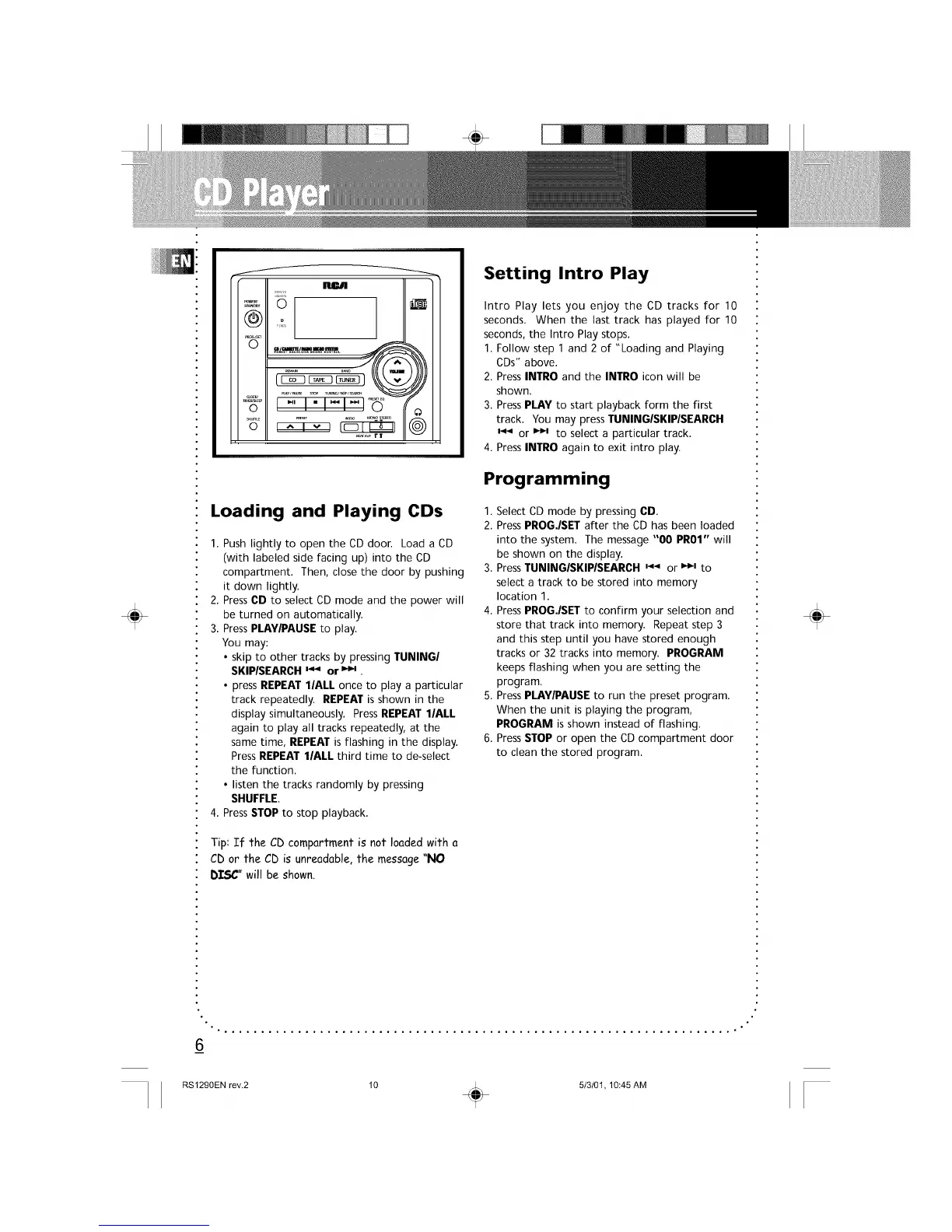÷
@
O
o
_LE
o
i -,i- i-i-J: L lo /
Loading and Playing CDs
1. Push lightly to open the CD door. Load a CD
(with labeled side facing up) into the CD
compartment. Then, close the door by pushing
it down lightly.
2. Press6D to select CD mode and the power will
be turned on automatically.
3. PressPLAY/PAUSE to play.
You may:
• skip to other tracks by pressing TUNING/
SKIPISEARCH _'_ or _.
• press REPEAT llALL once to play a particular
track repeatedly. REPEAT is shown in the
display simultaneously. PressREPEAT l/ALL
again to play all tracks repeatedly, at the
same Lime, REPEAT is flashing in the display.
PressREPEAT llALL third time to de-select
the function.
• listen the tracks randomly by pressing
SHUFFLE.
4. PressSTOPto stop playback.
Tip: If the CD compartment is not loaded with a
CD or the CD is unreadable, the message "NO
DISC" will be shown.
Setting Intro Play
Intro Play lets you enjoy the CD tracks for 10
seconds. When the last track has played for 10
seconds, the Intro Play stops.
1. Follow step 1 and 2 of "Loading and Playing
CDs" above.
2. PressINTRO and the INTRO icon will be
shown,
3. PressPLAY to start playback form the first
track. You may press TUNINGISKIP/SEARCH
_'_ or _H to select a particular track.
4. PressiNTRO again to exit intro play.
Programming
1. Select CD mode by pressing CD.
2. PressPROGIlSET after the CD has been loaded
into the system. The message "00 PRO1" will
be shown on the display.
3. PressTUNINGISKIP/SEARCH _4 or _'_' to
select a track to be stored into memory
location 1.
4. PressPROG.ISET to confirm your selection and
store that track into memory. Repeat step 3
and this step until you have stored enough
tracks or 32 tracks into memory. PROGRAM
keeps flashing when you are setting the
program.
5. PressPLAY/PAUSE to run the preset program.
When the unit is playing the program,
PROGRAM isshown instead of flashing,
6. PressSTOP or open the CD compartment door
to clean the stored program.
÷
_6
RS1290EN rev.2 10 _ 5/3/01, 10:45 AM
