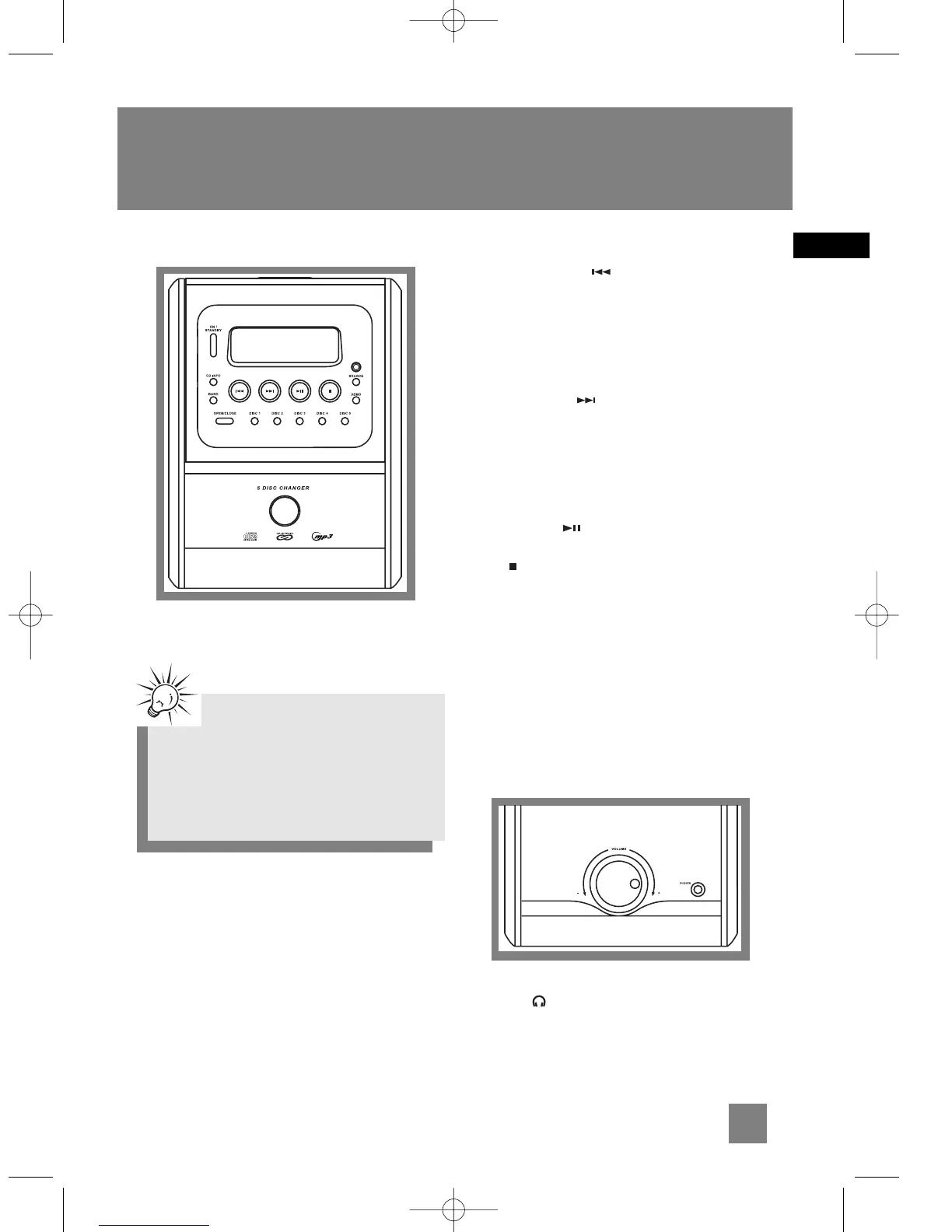3
EN
General Controls
Main Unit
ON/STANDBY - Turns power on or off (STANDBY
mode).
CD INFO - In CD mode - selects among displaying
disc details.
In simple mp3/WMA mode - Displays the total
number of folders and total number of tracks on
the current disc when playback is completely
stopped; shows the current track number, current
folder number and the total time of the current
track during playback.
BAND - In Tuner mode - Changes among tuner
bands. Enters auto preset program in FM mode.
SKIP BACKWARD - In CD mode - Goes to
the previous CD track; selects the previous
program location.
In Tuner mode - Tunes down radio frequency;
selects the previous preset station.
In Clock or Timer mode - Decreases hour and
minute digit.
SKIP FORWARD - In CD mode - Goes to the
next CD track; selects the next
program location.
In Tuner mode - Tunes up radio frequency; selects
the next preset station.
In Clock or Timer mode - Increases hour and
minute digit.
PLAY / PAUSE - In CD mode - Plays and
pauses CD.
STOP - In CD mode - Stops CD playback.
In simple mp3/WMA mode - Returns to the first
track on the current disc.
In Tuner mode - Sets tune or preset mode.
SOURCE - Selects among CD player, tuner and
AUX.
DEMO - Turns the feature demonstration on or
off.
OPEN/CLOSE - Opens or closes the disc tray.
Top View
VOLUME - / + - Adjusts volume.
PHONES - Jack for connecting headphones
Tips:
In STANDBY mode, press ON/STANDBY to
turn the system on in the previously used
mode. Press SOURCE to select the
corresponding mode. Look at the display icons
to identify the current mode.