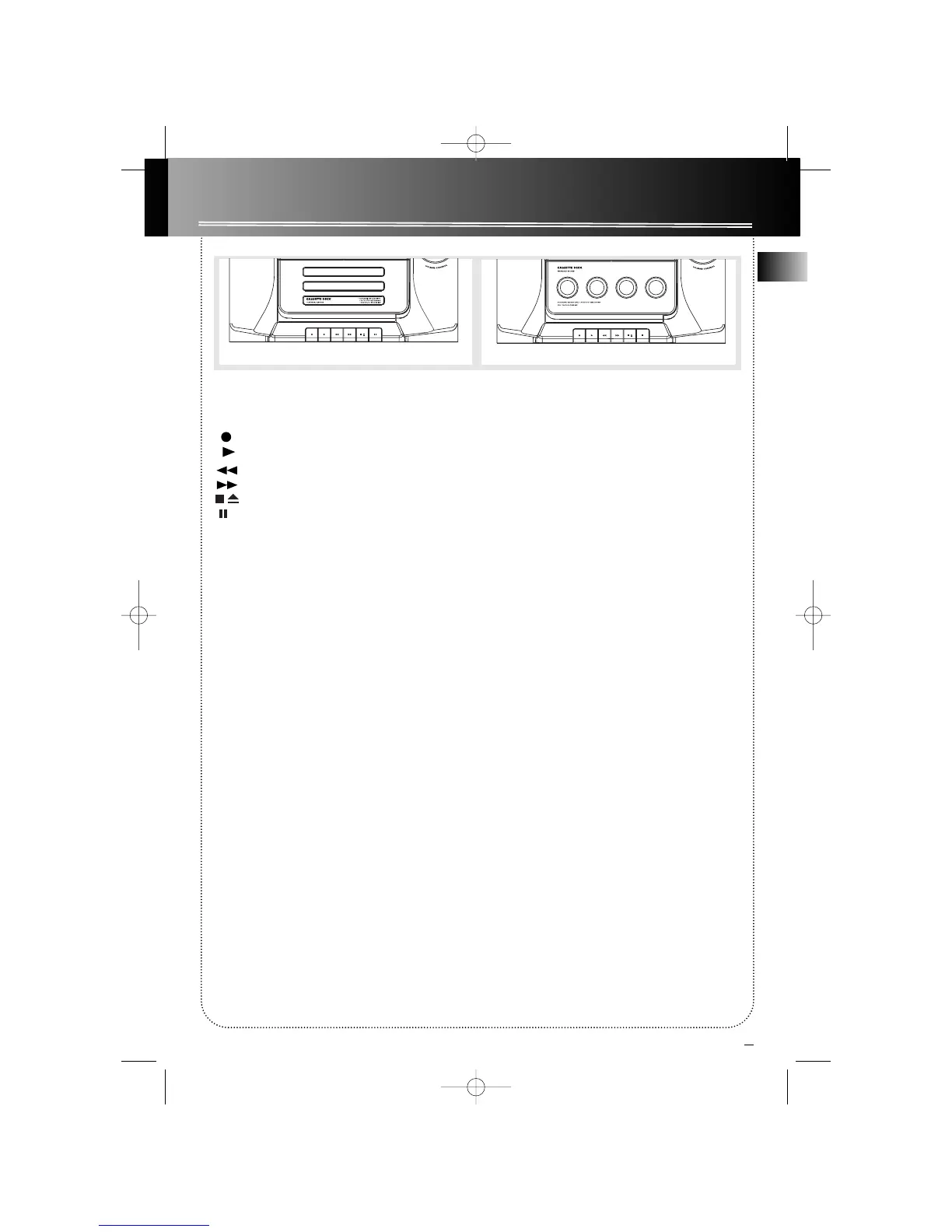9
EN
Tape Player
Tape Player
RECORD
PLAY
REWIND
FAST FORWARD
STOP/EJECT
PAUSE
Playing a Tape
1. Press SOURCE repeatedly to select TAPE.
2. Press STOP/EJECT to open the cassette door.
3. Insert a tape into the door and push the door
closed.
4. Press REWIND/FAST FORWARD to position the
tape to the desired starting position.
5. Press PLAY to begin playback.
Recording
From Tuner
1. Insert a tape into tape deck.
2. Press SOURCE repeatedly to select TUNER and
press BAND to access the desired radio band.
3. Tune to the station to be recorded.
4. Press RECORD to begin recording.
5. Press STOP to end recording.
From CD
1. Insert a tape into tape deck.
2. Press SOURCE repeatedly to select CD.
3. Insert the disc(s) to be recorded.
4. Select the track, CD, or program to be recorded.
5. Press RECORD to begin recording when CD
begins to play.
6. Press STOP to end recording.
RS2635 RS2640
