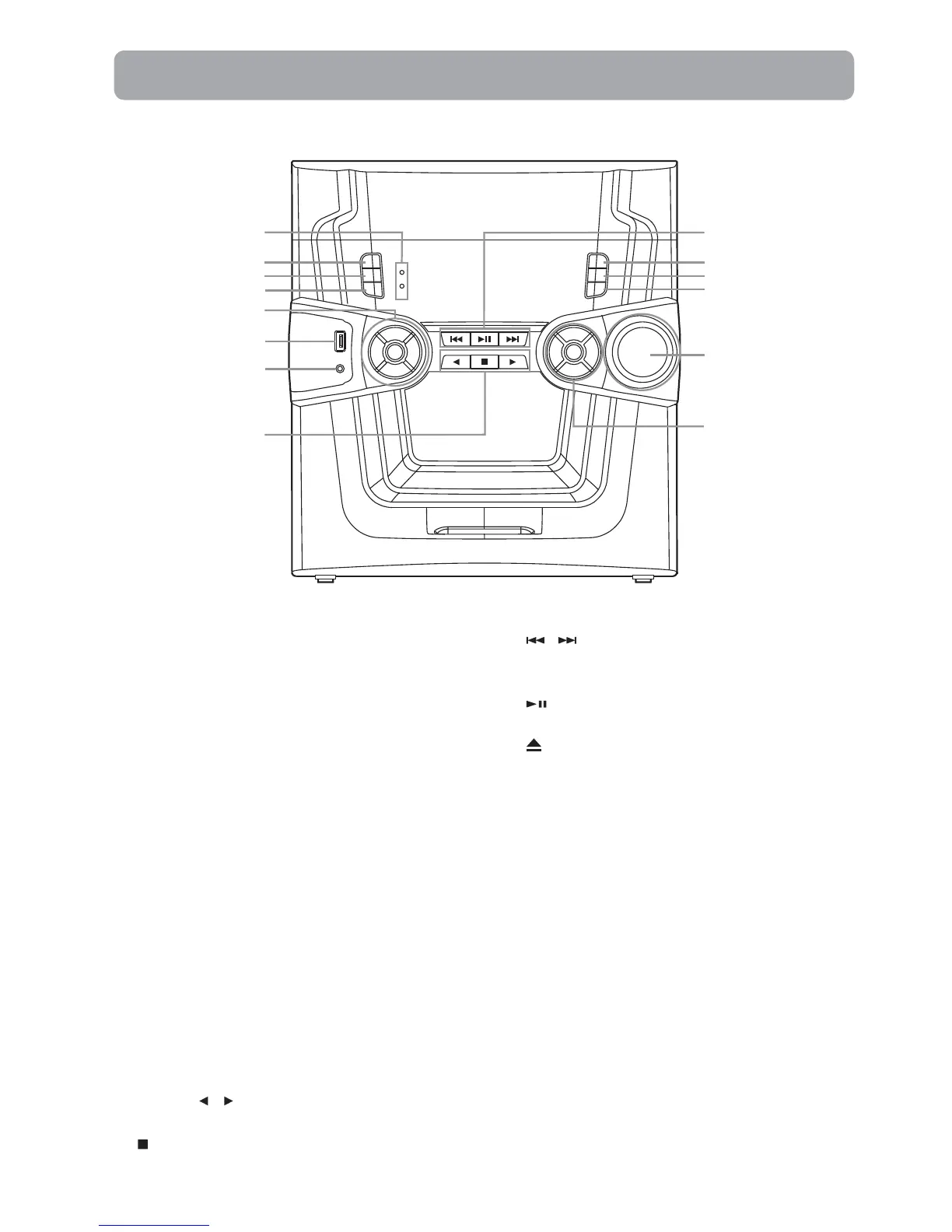Main Unit
1. Power indicator – Illuminates when the unit is
in standby.
Bluetooth indicator
2. POWER – To turn power on or off (STANDBY
mode).
3. TIMER – To turn the timer on/off; press and
hold to enter the timer setting mode.
4. CLOCK – To show time and enter clock setting
mode.
5. AUTO PROG / BAND – To auto-preset radio
stations in FM mode; To toggle between AM
and FM.
SOURCE – To select among CD player, TUNER,
BT, LINE IN and AUX sources.
PROG – To enter program mode for CD and
tuner.
SLEEP – To select the time interval in minutes
before the unit turns off.
6. USB jack – For charging only.
7. LINE IN – Ø3.5mm jack for external audio
sources.
8. PRESET
/ – To select the previous or next
preset stations in tuner mode.
– To stop CD playback.
Unit Controls
9. / / TUN +/- – To tune radio frequency; to
skip CD track; to fast search through current
CD track.
/ PAIRING – To play and pause CD playback;
to pair the bluetooth.
10.
– To open or close the disc tray.
11. DISC SKIP – To skip to the next CD in the tray
in CD mode.
12. DIMMER – To adjust display brightness.
13. VOLUME – To increase/decrease the volume.
14. SHUFFLE – To turn on/off random playback.
PLAY MODE – To cycle between different play
mode.
BASS – To turn BASS on or off.
EQ – To select the equalizer presets.
1
2
3
4
5
6
7
8
9
10
11
12
13
14
- 5 -