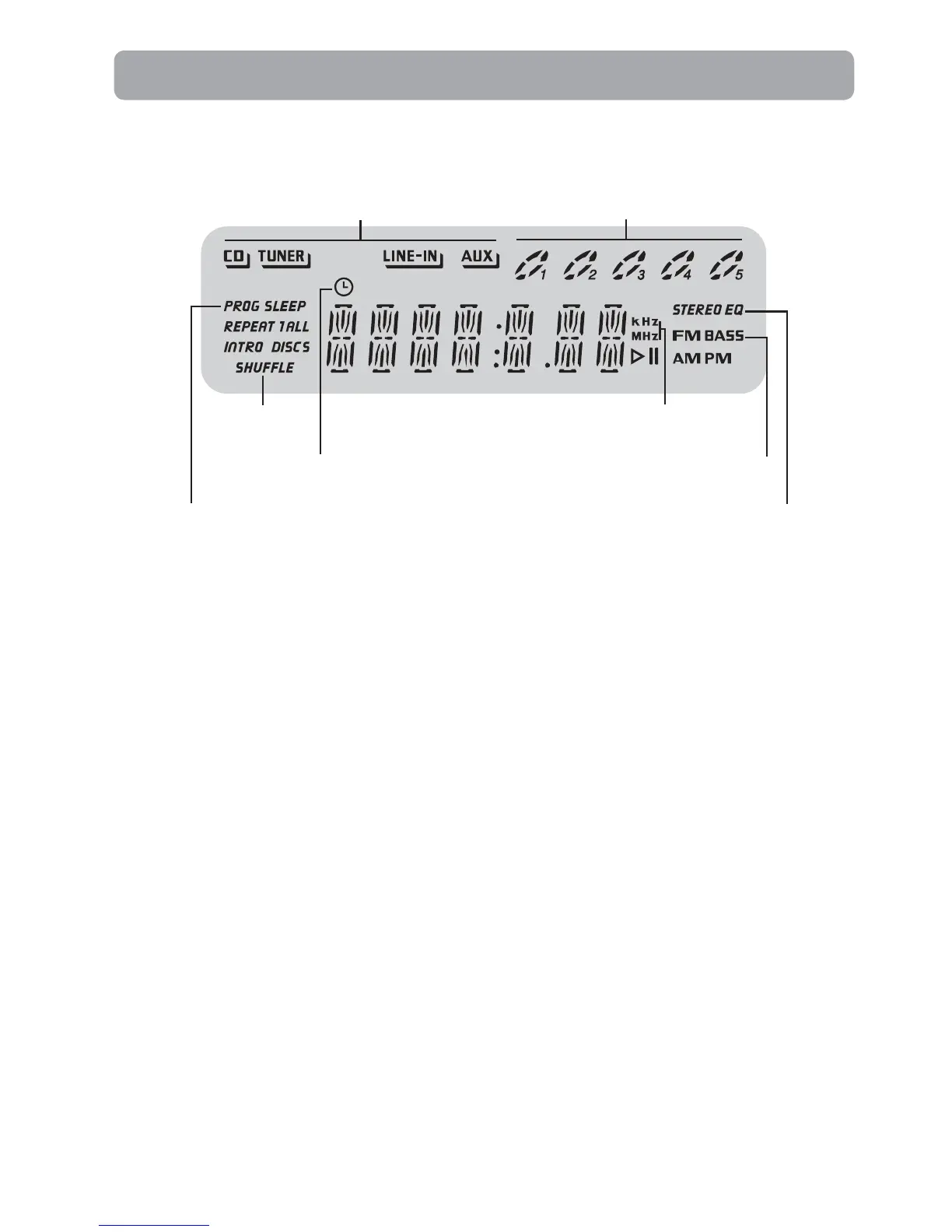CD tray status:
Lights when loaded
Flashes for the current disc
Animates when playing
Source indication
Display brightness
1. Press and hold DIMMER for more than 2 seconds.
2. While “DIM 1” is displayed, press DIMMER repeatedly to select the desired level (DIM 1–3).
STEREO – FM stereo mode activated
EQ – preset equalizer activated
PROG – program playback mode activated
SLEEP – sleep mode activated
Playback
mode status
Display
Timer activated
BASS – bass boost activated
Radio bands
- 7 -