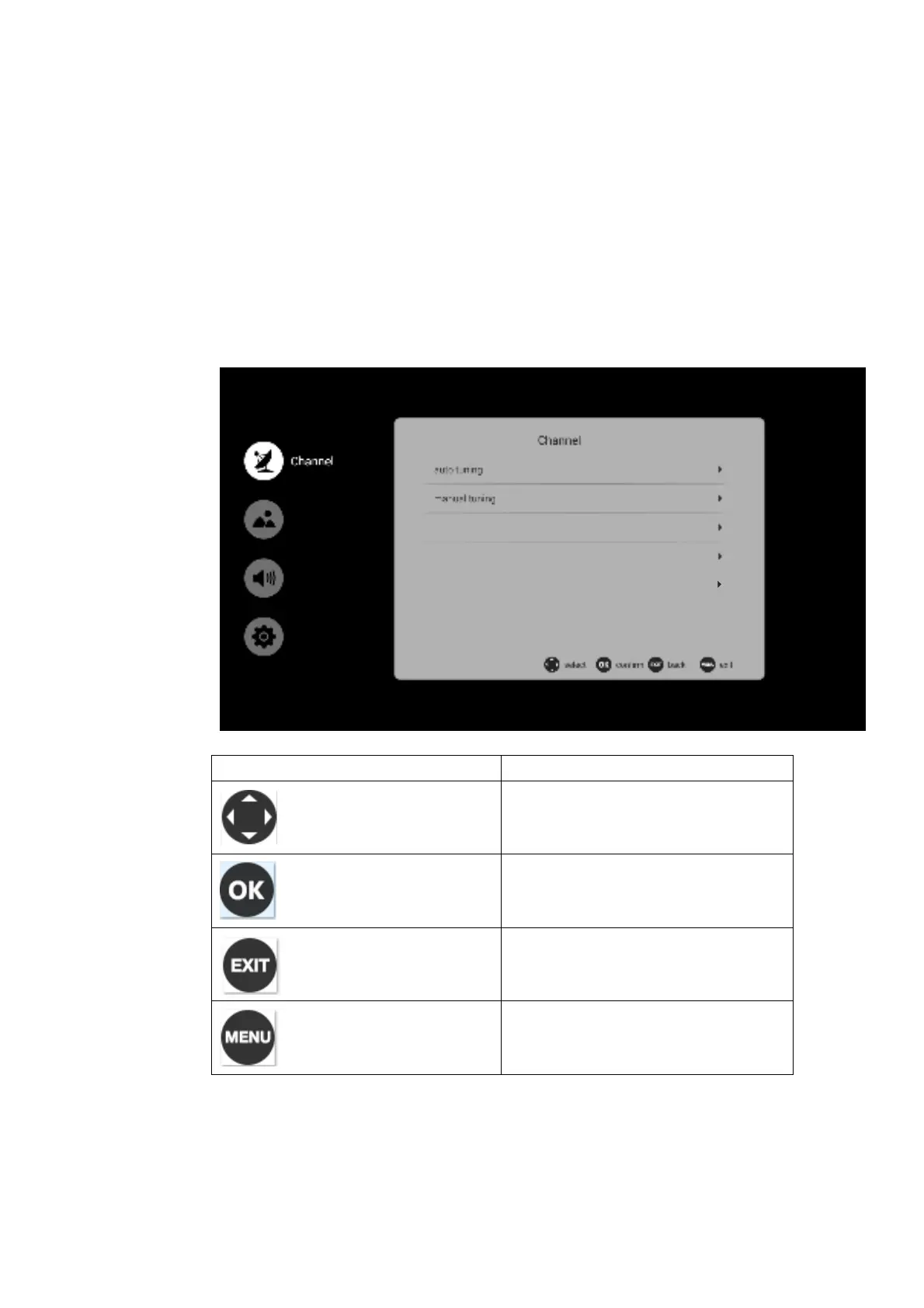1. Hoofdmenu op de tv
1.1 Channel
Main menu items(from right order Channel->Picture->Sound->Advance) at DTV/ATV input
source.The first item is Channel page as default. Now ,press right key to enter the sub
page,Auto Tuning is highlighted . In this page, we have four subItem : Auto Tuning,Mannual
Tuning ,program guide (this item is only showed in DTV channel),program Edit .
1.1.0 Channel menu:
Dit zijn de basisknoppen
knop Omschrijving
Navigatie
Uw keuze bevestigen
Uit de huidige pagina gaan
Terug naar de laatste pagina
1.1.1 Autotuning (het automatisch laten zoeken naar beschikbare tv-zenders)
Ga naar Auto Tuning. Er is een venster waar u kunt kiezen tussen ATV-, DTV- of ATV/DTV
Auto Tuning. Voer uw keuze in en u ziet dat de tv automatisch naar tv-programma's gaat
zoeken.
program edit
Germany
country
channel lock