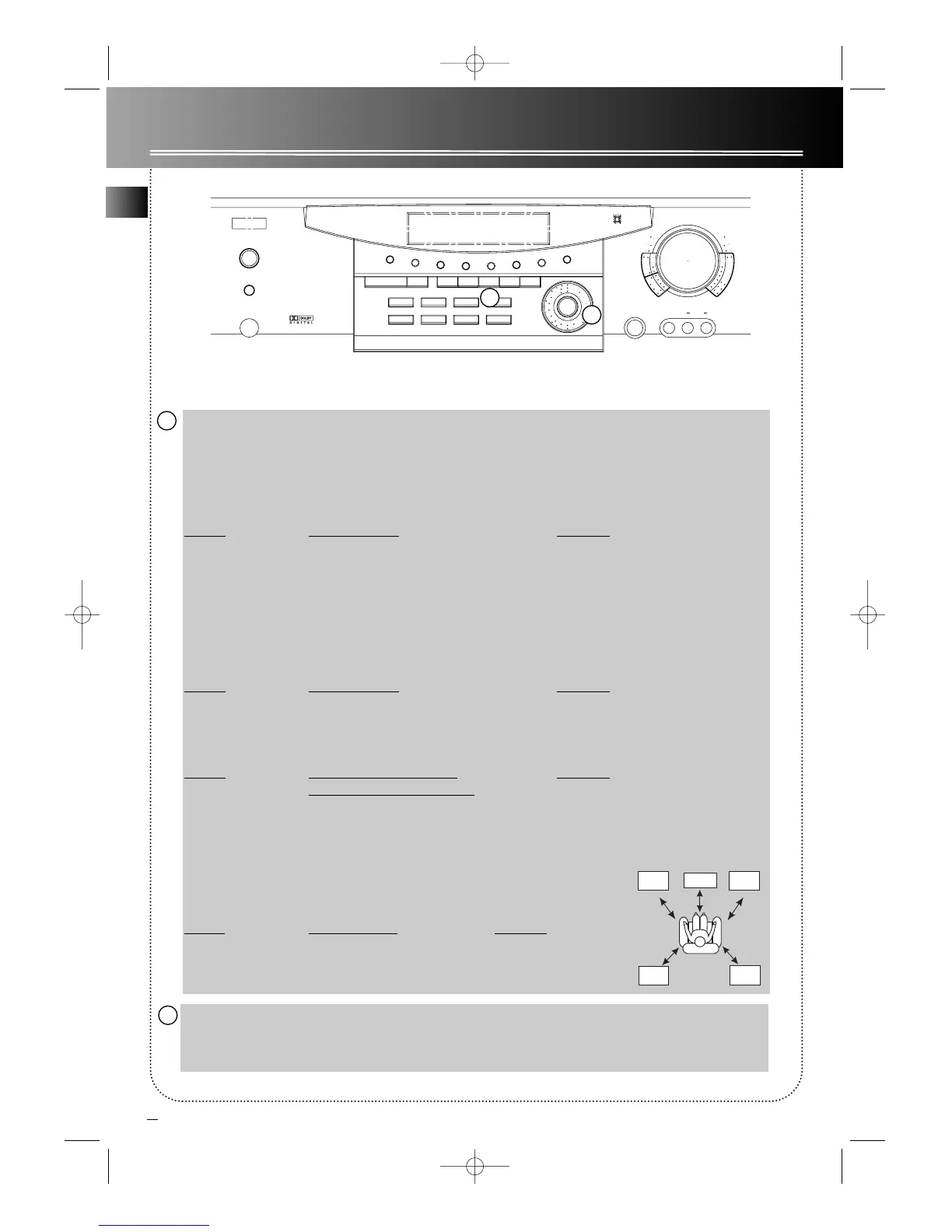6
7
6
Press TEST/ SET UP button for about two seconds.
LL//RR SSMMLL
will be shown on
display. Press TEST/ SET UP repeatedly until one of the followings shows on the display:
Speaker Arrangement Control and Speaker Distance
Display What to choose Selection
L/R Choose front speaker size Large/Small*
C ch Choose center speaker size Large/Small*/None
SURR Choose surround speaker size Large/Small*/None
SUBW Register subwoofer connection Yes*/No
Note: You can skip the above part if you purchase RT2500 that supplied with speakers and sub-
woofer as the receiver has already been calibrated. ( * - default values )
Display What to choose Selection
PHASE Subwoofer phase + / -**
Note: ** Try both + and - settings and select the one that has better bass effect.
Display What to choose (distance Selection
between listener & speakers)
L/R 15ft Front speakers distance 0-40ft***
Cch 15ft Center speaker distance 0-40ft***
SUR 15ft Surround speaker distance 0-40ft***
Note: *** input the distances (in feet) of the speakers measured from your
favourite listening position.
Display What to choose Selection
SDET Smart detect On/off
Setting Speaker Arrangement and Speaker Delay Time
7
Rotate MULTI JOG to select speaker settings.
