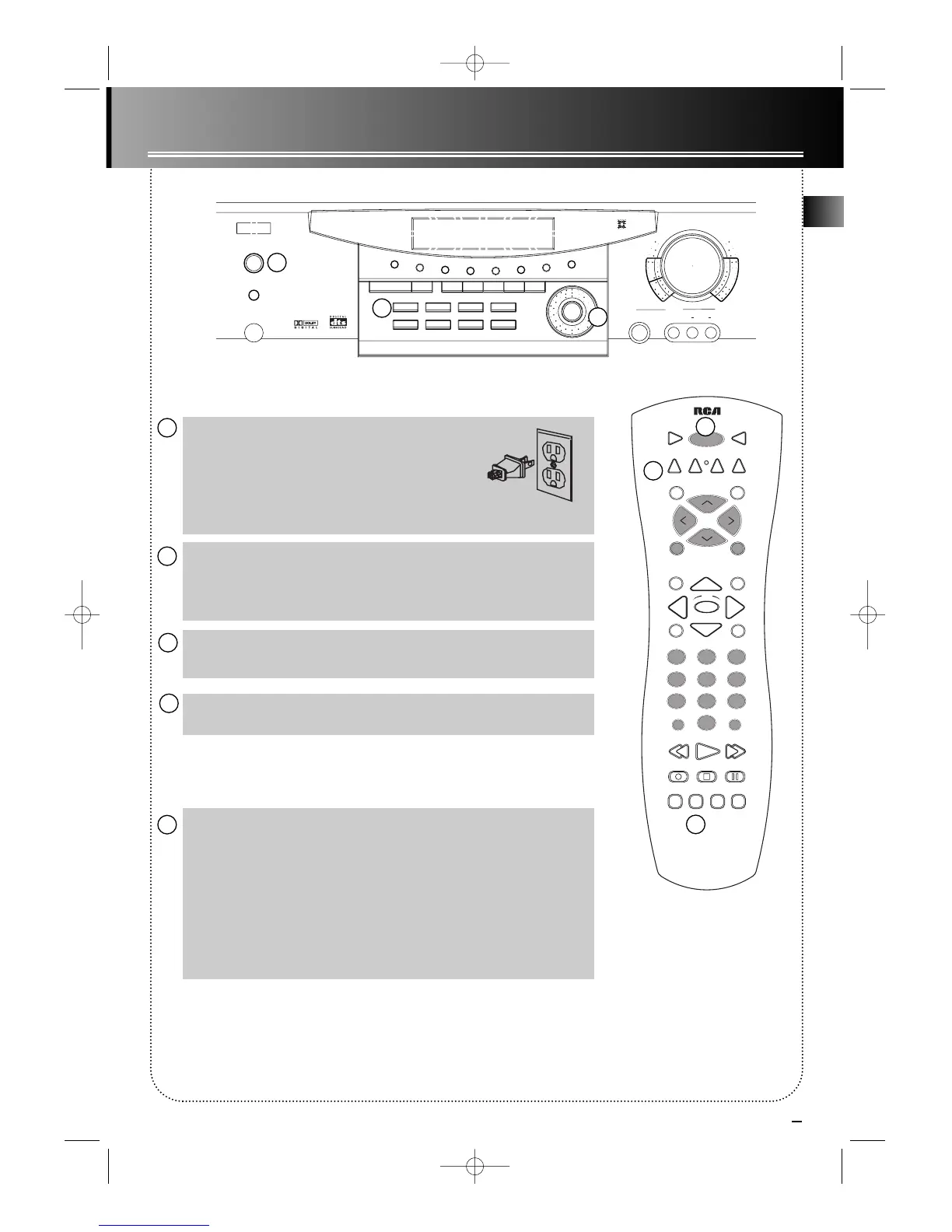Plug the AC power cord into a standard
household 120V AC outlet. Right after you
plugged in the power, a demo message
will appear on the display.
Turning on the Power
Press the POWER/ STANDBY Button on the receiver or the
ON/ OFF button on the remote to turn on the receiver.
2
2
3
Turn on your DVD player to play a Dolby Digital DVD.
4
Press DVD button.
3
3
The receiver has defaulted the digital input to Optical. If you
are not using optical input, press SET/DEMO and rotate the
MULTI JOG to change to Coaxial or Analog to match your con-
nection.
Note: to check the connected digital input, press the appropri-
ate source button (e.g. DVD) on the receiver.
Digital Input Setting
5 5
5
The receiver will now automatically shift to Dolby Digital surround mode.
