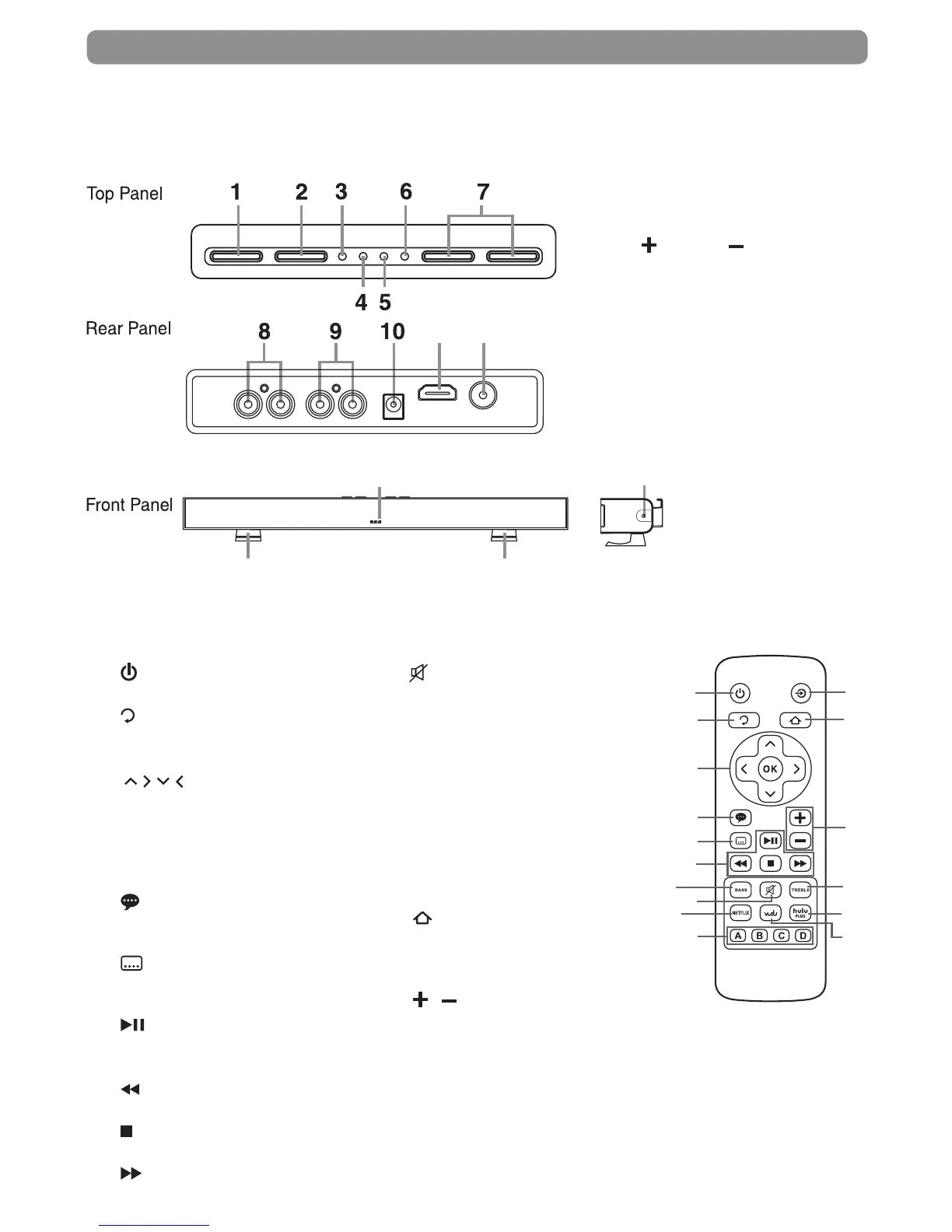SOUND BAR
Location of Controls
UNIT
1. STANDBY/ONbutton
2. SOURCEbutton
3. NETWORK/LEVELindicator
4. AUX1/LEVELindicator
5. AUX2/LEVELindicator
6. LINEIN/LEVELindicator
7.
VOLUME button
8. AUX2L/Rjack
9. AUX1L/Rjack
10. DCINjack
11. HDMIOUTjack
12. VIDEOOUTjack
13. RemoteSensor
14. STAND
15. LINEIN3.5mmjack
1
11
2
12
13
14
15
16
3
4
5
6
7
8
9
10
REMOTE CONTROL
1. STANDBY/ONbutton
Presstoturnon/offtheunit.
2.
RETURNbutton
Presstoreturntotheprevious
screen.
3.
, , , (Cursor)buttons
Presstoselectitemsor
settingsinon-screenmenus.
OKbutton
Presstoconrmorselect
menuitems.
4.
Audiobutton
Presstoselecttheaudio
mode(currentlyunused).
5.
Subtitlebutton
Presstodisplaythesubtitle
menu(currentlyunused).
6.
Play/Pausebutton
Presstostartplayback.
Presstopauseplayback.
ReverseScanbutton
Presstofastreverseplayback.
Stopbutton
Presstostopplayback.
ForwardScanbutton
7 BASSbutton
8.
Mutebutton
Presstomuteallsound.
9. NETFLIXbutton
PresstoaccessNetixservice
directly.
10. A,B,C,Dbuttons
Ifacolor-codedmenuoption
appearsonyourscreen,you
canpressthecorresponding
color-codedbuttontoselect
thisoption.
11. SOURCEbutton
12.
Homebutton
Presstodisplaythemain
menuoftheplayer.
Presstofastforwardplayback.
13.
/ buttons
Presstoadjustvolume,bass
ortreblelevel.
14. TREBLEbutton
15. HULUPLUSbutton
16. VUDUbutton
PresstoaccessVUDUservice
directly.
11 12
13
15
14 14
Side panel
