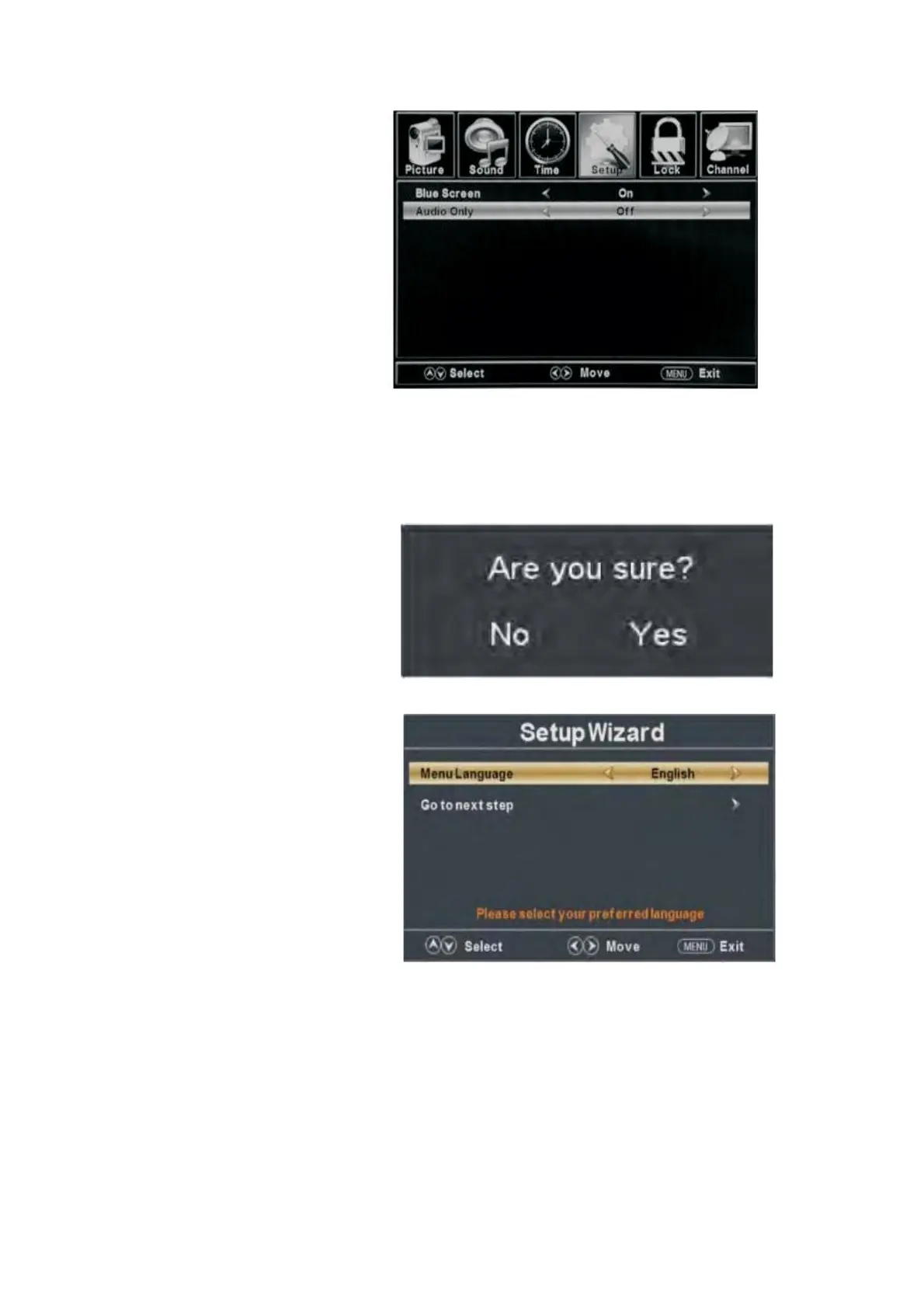a.
Press “c/d” button t
o se
lect “Audio Only” the “e/f” button to select “On” or “Off”.
b.
Press “c/d” button to select “Blue Screen” the “e/f” button to select “On” or “Off”.
7. Press “cc/d” button to select “Restore Default” and press the “ENTER/f”, Press “e/f”
button selecting “Yes” to restore all setting to default setting
default.
8. Press “c/d” button to select “Setup wizard” and press the
“ENTER” button to enter sub-menu.
a. Press “c/d” button to select “Menu Language” and
press the “e/f” button to select
language.
b. Press “c/d” button to select “Go to next step” and press the “ENTER/f” button to enter
next step.