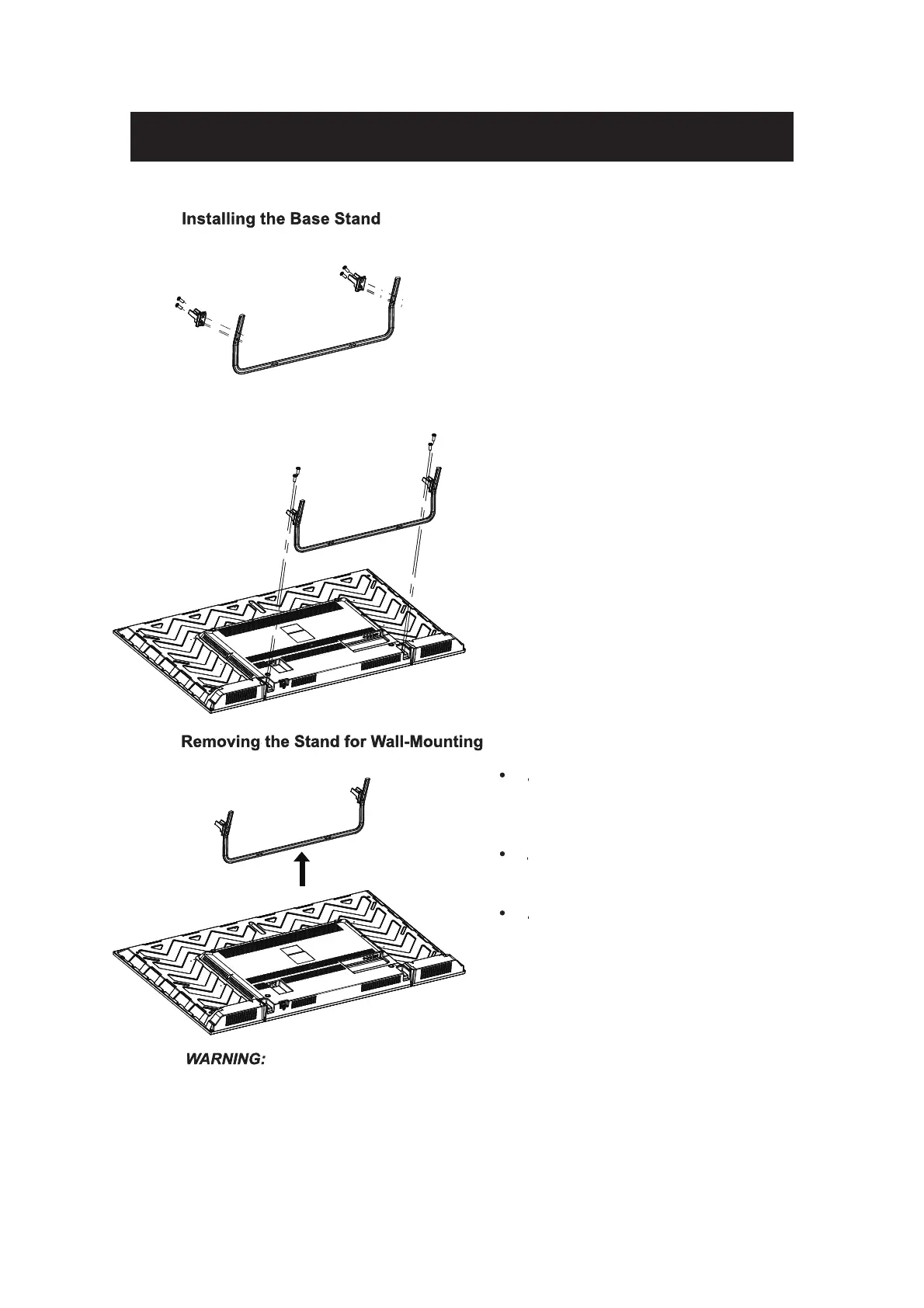Attacthing or Removing the Stand
Lay the TV face-down on a flat, cushioned
surface to
avoiddamaging or scratching.
1. Lay the TV face-down on a flat,
cushioned surface to avoid
damaging or scratching.
2. Untighten the 4 pcs screws holding
the stand assembly and remove them.
3. Attach the wall-mount bracket to
the TV using the mounting holes
on the back of the TV. Mount this
TV according to the instructions
included in the wall-mount bracket.
This apparatus is intended to be supported by UL Listed wall mount bracket.
First Step: Assembling stand and stand
column by using M4x10mm x 4 pcs
screws.
Second Step: Lock the stand and stand
column to TV set by M4x14mm X4 pcs
screws.
First Step
Second Step
Attacthing or Removing the Stand
Lay the TV face-down on a flat, cushioned
surface to
avoiddamaging or scratching.
1. Lay the TV face-down on a flat,
cushioned surface to avoid
damaging or scratching.
2. Untighten the 4 pcs screws holding
the stand assembly and remove them.
3. Attach the wall-mount bracket to
the TV using the mounting holes
on the back of the TV. Mount this
TV according to the instructions
included in the wall-mount bracket.
This apparatus is intended to be supported by UL Listed wall mount bracket.
First Step: Assembling stand and stand
column by using M4x10mm x 4 pcs
screws.
Second Step: Lock the stand and stand
column to TV set by M4x14mm X4 pcs
screws.
First Step
Second Step