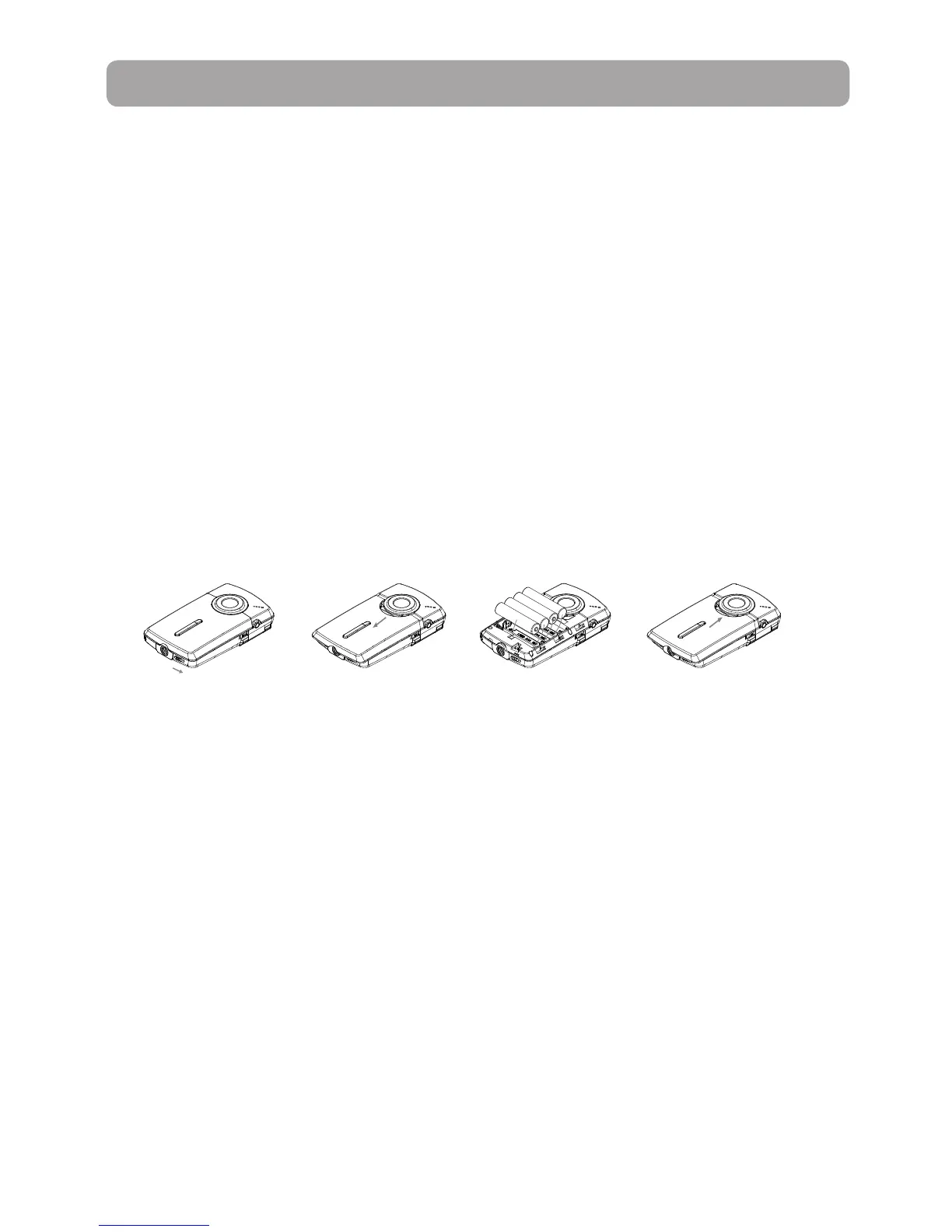88
Getting started
Dear RCA customer,
Thank you for purchasing the RCA Small Wonder Camcorder. This product will let you record videos with
high definition quality. You can also manage your recordings on your computer with the RCA Memory
Manager included with this product.
To start using your camcorder, please follow the setup instructions in the following pages.
1. Content of the box
• Small Wonder Camcorder
• 4 x AAA batteries
• USB cable
• AV cable
• Carrying case
• Wrist strap
• Quick Start Guide
• Owner Registration card
• Warranty leaflet
2. Battery Installation
• Once the batteries is replaced, the maximum recording times are approximately as follows*:
120 minutes of HQ video
140 minutes of WebQ video
1100 photos
* For reference only – actual battery life may vary with different cards and video contents.
1
2
3
4
Push (to the right) to
unlock.
Observe the polarities. Slide up to lock.
