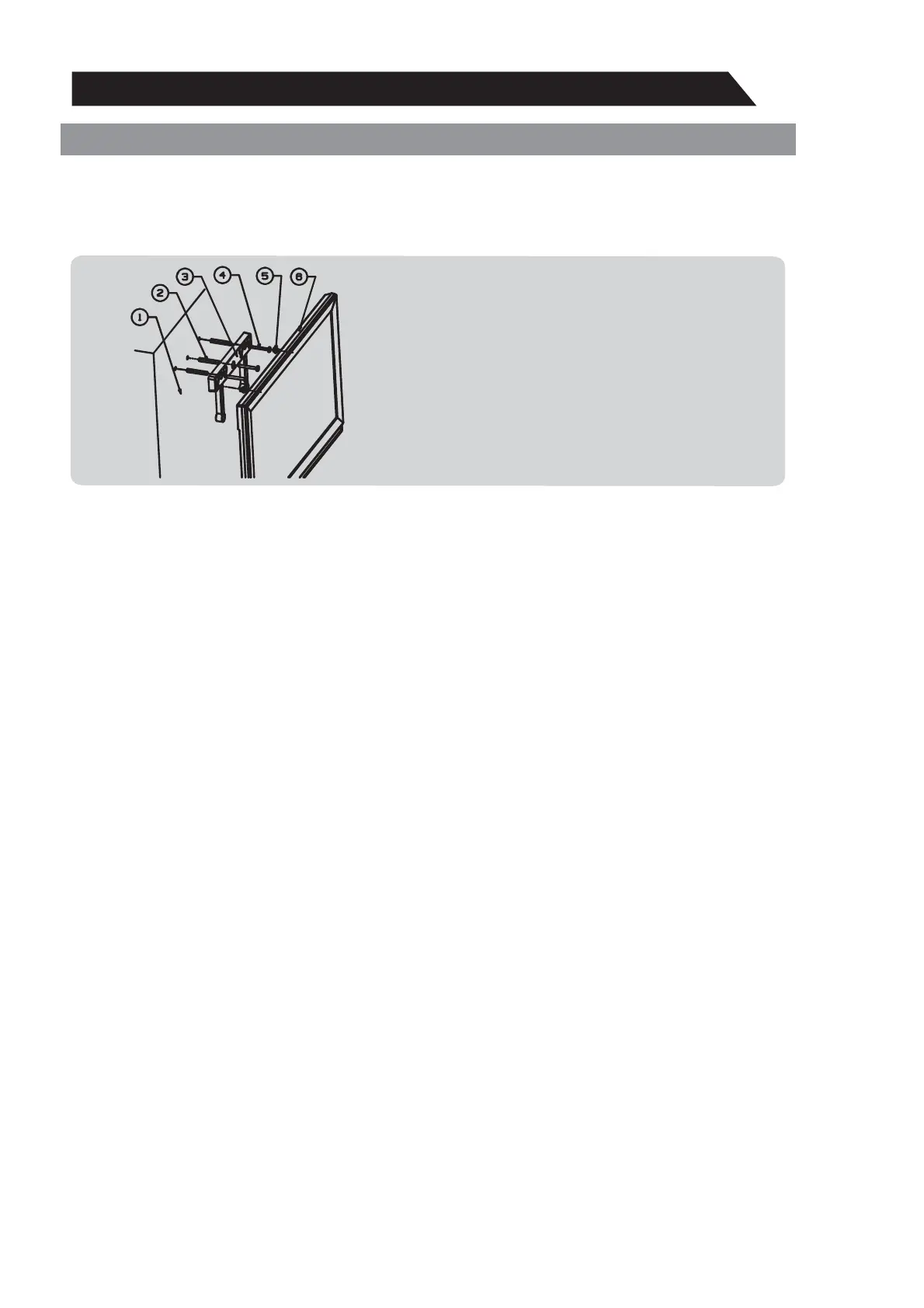12
Stand and Wall-mounting Instructions (optional)
Wall-mounting instruction:
1. The wall-mounting bracket is suit for 23 to 32-inch flat TV that the wall-mouting hole
distance is 100 or 200mm.(The wall-mounting hole of back panel should be smooth.)
2. Punch three holes on the wall according to the wall-mounting bracket (3)
3. Insert the nylon anchors(2) into the corresponding holes on the wall.
4. Fix the wall-mounting bracket (3) with self-tapping screws(4) in nylon anchors of the wall.
5. Screw the wall-mounting screws(5) into the upper two screw holes in the back panel.
6. Left the TV and hang it on the wall by two people.
Note: 1. Please mount your TV on the strength of the wall for withstanding the TV’s weight.
2. Be careful not to scratch panel and TV cabinet when your fasten the screws on the TV.
Your LED TV is able to accommodate wall mounting with the use of a wall mount bracket
(not supplied with LED TV, please contact your local hardware store) and the mounting
holes on the back of the unit. We recommend removing the TV stand prior to wall mounting
the TV. Please see previous page for instructions on removing the stand.
:DOO
1\ORQDQFKRUWKUHH
:DOOPRXQWLQJEUDFNHWRQH
6HOIWDSSLQJVFUHZWKUHH
:DOOPRXQWLQJVFUHZ00
WZRIRUHDFK2QO\QHHGWRVHOHFWWZR
5HDUFDELQHW
Wall mounting instructions:
