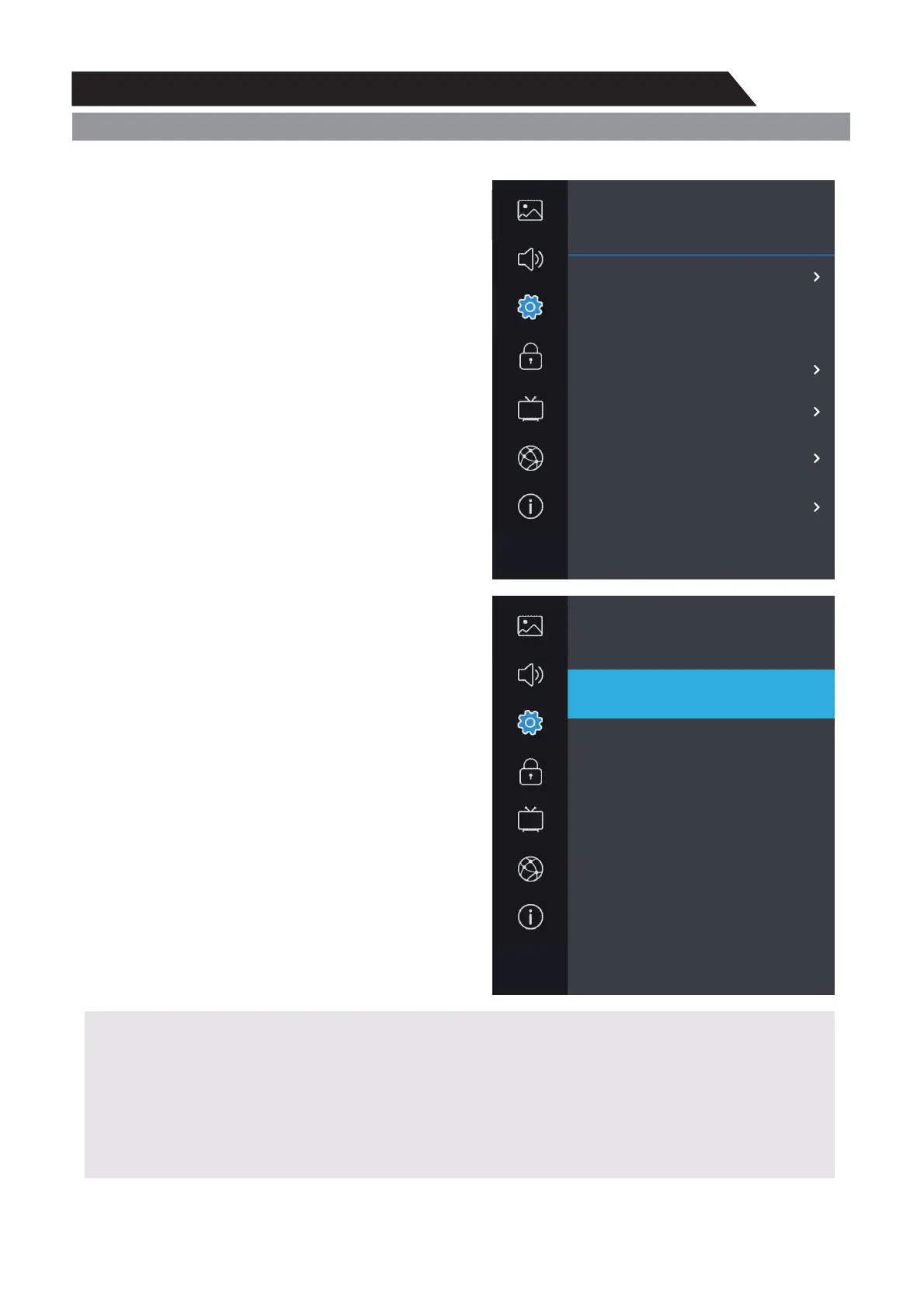Menu system instruction
Menu System Instruction
Setting
29
Setting
Language
OSD Time
Close Caption
Link Setup
Time
Reset
TTS
Always
XW
1. Press key to display the main menu on the screen.
2. Press / key to select "Setting" option.
3. Press key to enter “Setting" submenu.
MENU
ST
X
1. Press / key to select “ "
setting.
2. Press or key to select a proper
language for OSD.
Set the preferred amount of time for the OSD to be
displayed on the screen.
ST
ENTER X
OSD Time
Close Caption
1. Press key to select Close Caption option.
2. Press to select Close Caption mode.
ST/“”
WX/
Link Setup
1. Press key to select “Link Setup” option.
2. “Link Setup” submenu.
ST/
Press key to enterX
Link-CEC
Link-CEC Turn on or turn off the function.
Turn on or turn off the function.
Turn on or turn off the function.
HDMI ARC
HDMI ARC
Auto Power
Auto Power
Auto Standby
Turn on or turn off the function.Auto Standby
Time
1. Press key to display the main menu on
the screen.
2. Press / key to select "Time" option.
MENU
ST
3. Press key to enter "Time" submenu. X
Auto Sync
You can modify the time of your TV set in Manual mode. In Auto mode, the “clock” is decided by
the DTV signal. few minutes and don't turn off the power, it will turn off automaticly when
updating finish.
Clock --:--
When Auto Sync is on, the clock is got from DTV streams; Set the clock when Auto Sync is off.
Language
OSD Language
Setting
Link Setup
Link-CEC
HDMI ARC
Auto Power
Auto Standby
On XW
On
XW
Off
XW
XW
Picture
Sound
Lock
Program
Network
About
Setting
Picture
Sound
Lock
Program
Network
About
Setting
Off
XW
On
