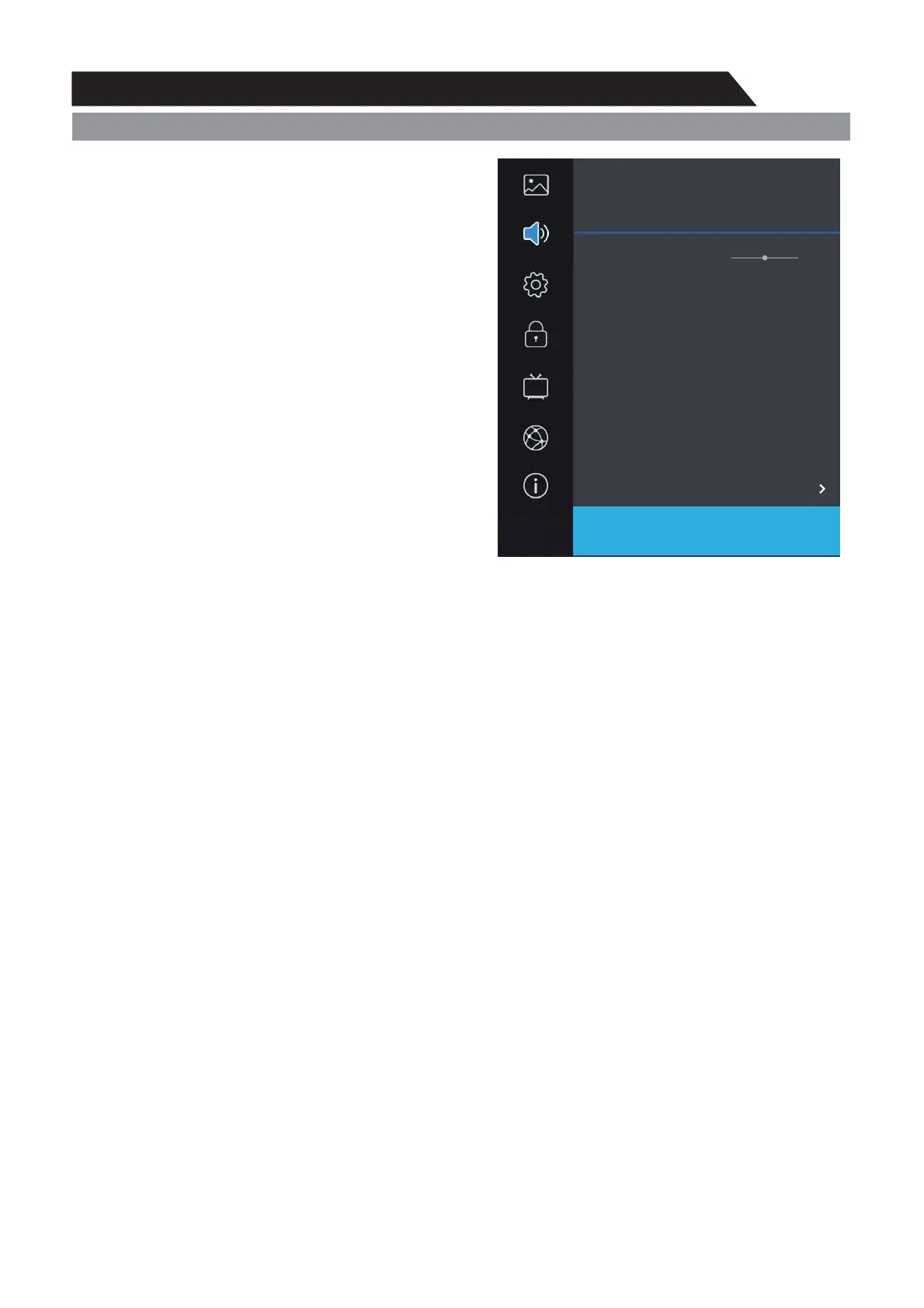Setting
Lock
Program
Network
About
28
Digital Output Type
This is used to set digital audio output.
1. Press / key to select "Digital Output Type”
option.
2. Press / key to select a digital output type in
DTV or HDMI mode.
ST
WX
Audio Delay
This used to set audio type
1.Press / key to select "Audio Delay", then press Enter or button to enter sub-menu.ST X
6XKYY QK_ZUJKIXKGYKUXOTIXKGYKZNK\GR[KULZNKOZKSWX
Video Description
1. Press key to select Video DescriptionST/“ ”UVZOUT
6XKYY ZUYKRKIZ UX WX “” “”On Off
Menu system instruction
Menu System Instruction
Sound
Sound
Balance
Auto Volume Limit
Surround Sound
Dolby Audio Process
Digital output type
Audio Delay
Video Description
WX Off
WX Auto
0
WX Off
WX Off
Picture
Sound
WX Off
