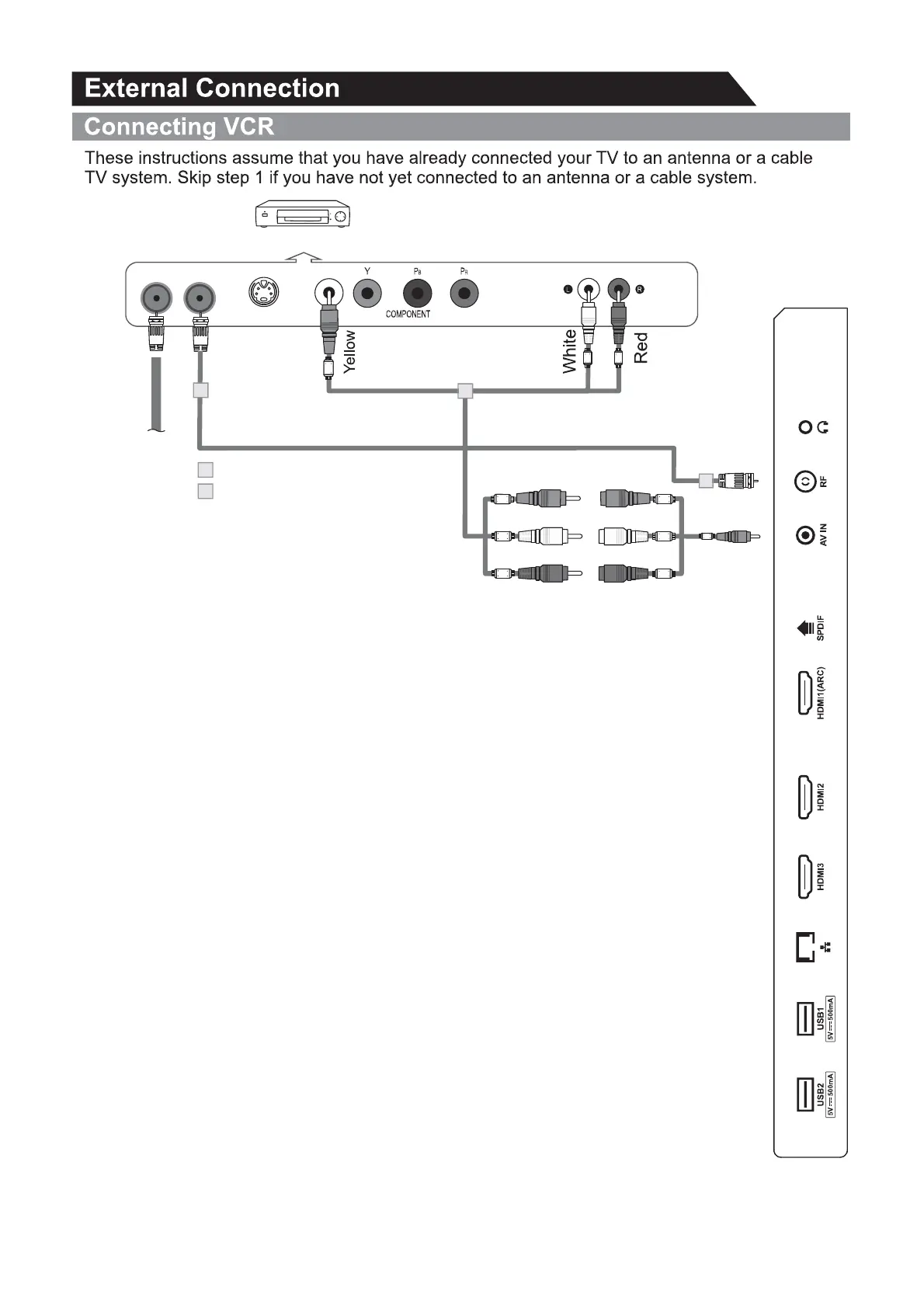19
VCR Rear Panel
TV Rear Panel
ANT ANT OUT S-VIDEO
AUDIO OUT
VIDEO OUT
1
1
2
1
Audio Cable (Not supplied)
RF Cable (Not supplied)
Follow the instructions in Viewing a VCR or Camcorder Tape to view your VCR tape.
Each VCR has a different back panel configuration.
When connecting a VCR, match the color of the connection terminal to the cable.
1. Unplug the cable or antenna from the back of the TV.
2. Connect the cable or antenna to the ANT IN terminal on the back of the VCR.
3. Connect an RF Cable between the ANT OUT terminal on the VCR and the ANT
IN terminal on the TV.
4. Connect AV Cables between the AUDIO/VIDEO OUT jacks on the VCR and the
AV in jacks on the TV.
Note:
1. Whenever you connect an external device to your TV, make sure that power
on the unit is turned off.
2. When connecting an external device, match the color of the connection
terminal to the cable.
2
Yell ow
White
Red
Yell ow
White
Red
Yell ow
