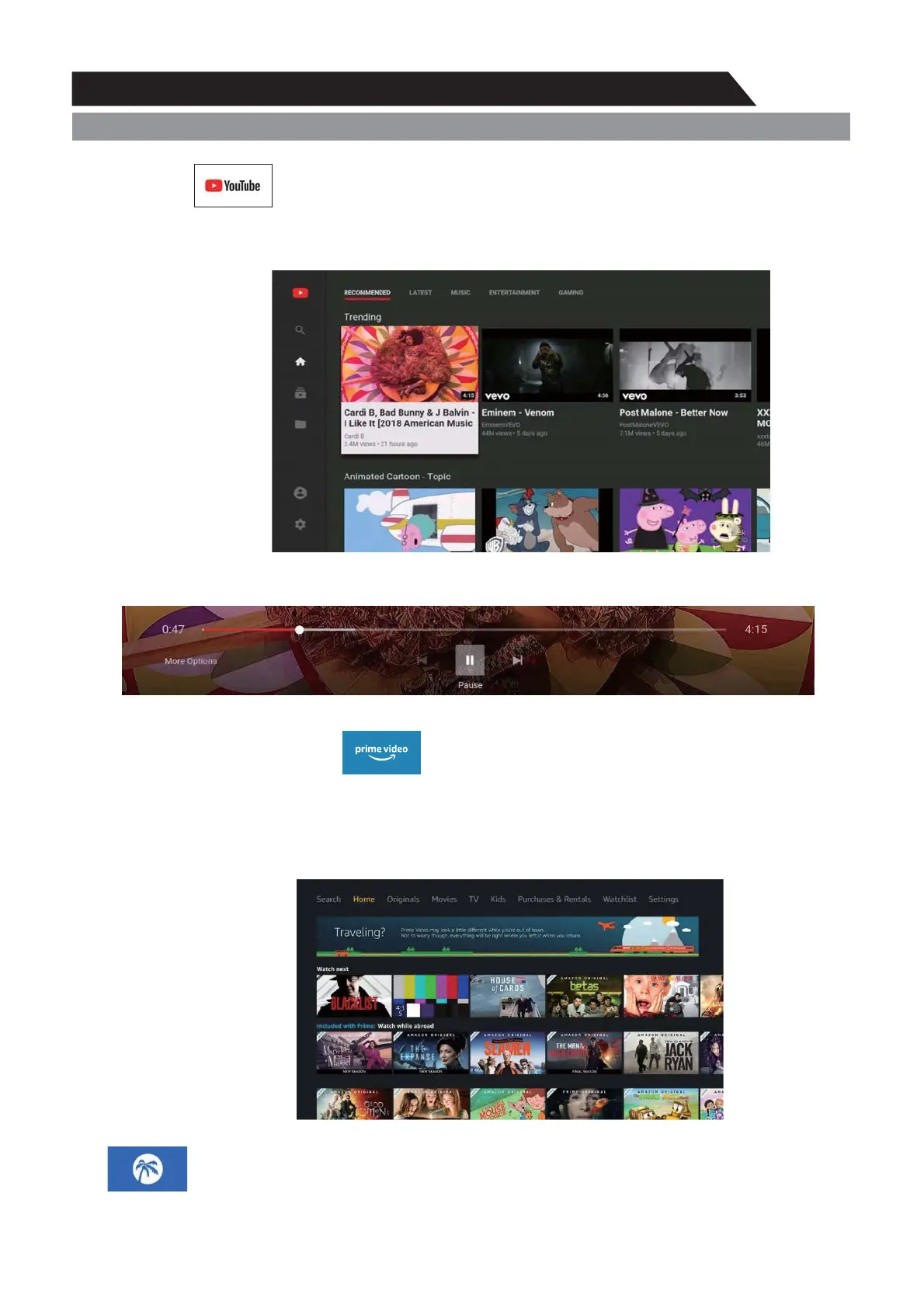38
Home Operation
APP Setup
2)Youtube
ᆦ Use arrow key to select YouTube icon, then press “ENTER” key to enter Youtube.
Use arrow button to select one video and press “ENTER” key to play. Press “MENU”
key to exit playing.
Press key to open or close control menu when playing
ᆧ
ᆨ
3) AMAZON PRIME VIDEO
T
ᆦ
Use arrow key to Select "prime video" icon, then press "OK" key to enter Amazon Prime Video.
Or Press "prime video" key to enter Amazon Prime Video directly.
Login with your account, Use arrow button to select the video and press "OK" key to play,
press "BACK" or "EXIT" to exit playing.
ᆧ
4)TIKLIVE
Use arrow key to select "TIKLIVE" icon, then press "ENTER" key to enter TIKLIVE app.
