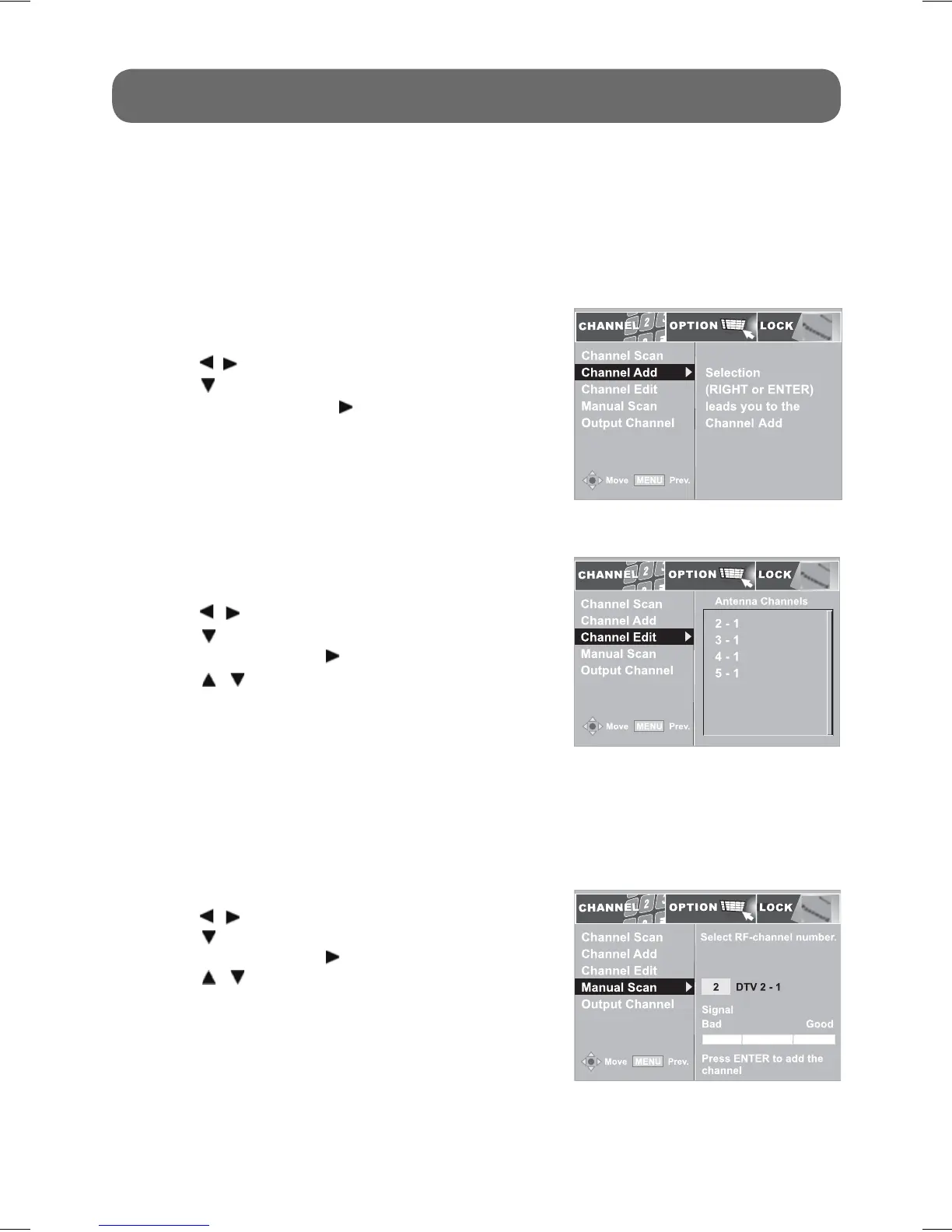- 14 -
Channel Edit
1. Press the MENU button on the remote control.
2. Use the / buttons to select the CHANNEL menu.
3. Use the button to select Channel Edit then press
the ENTER button or the button.
4. Use the / buttons to select the channel number
then press the ENTER button.
ON-SCREEN MENU - CHANNEL
Manual Scan
In the case of Terrestrial TV with an indoor/outdoor antenna, Channel Scan may not fi nd all existing
channels because a certain channel may require the antenna to be adjusted to different orientation.
You can add such a channel by entering the channel number manually.
1. Press the MENU button on the remote control.
2. Use the
/ buttons to select the CHANNEL menu.
3. Use the button to select Manual Scan then press
the ENTER button or the button.
4. Use the / buttons to select the channel number
then press the ENTER button.
Use the menu confi guration to set detailed options for each function. Press the MENU button on the
remote control to open the menu screen.
• To return to the previous menu press the MENU button on the remote control.
• To exit the menu screen press the EXIT button on the remote control.
Channel Scan
See “Searching for Channels Automatically” for details.
Channel Add
1. Press the MENU button on the remote control.
2. Use the / buttons to select the CHANNEL menu.
3. Use the button to select Channel Add then press
the ENTER button or the button.
Note: Valid channels which are already stored before
you use Channel Add will be skipped during the
channel scan process.
811-776691W052.indd 14811-776691W052.indd 14 1/13/2009 12:13:33 PM1/13/2009 12:13:33 PM
