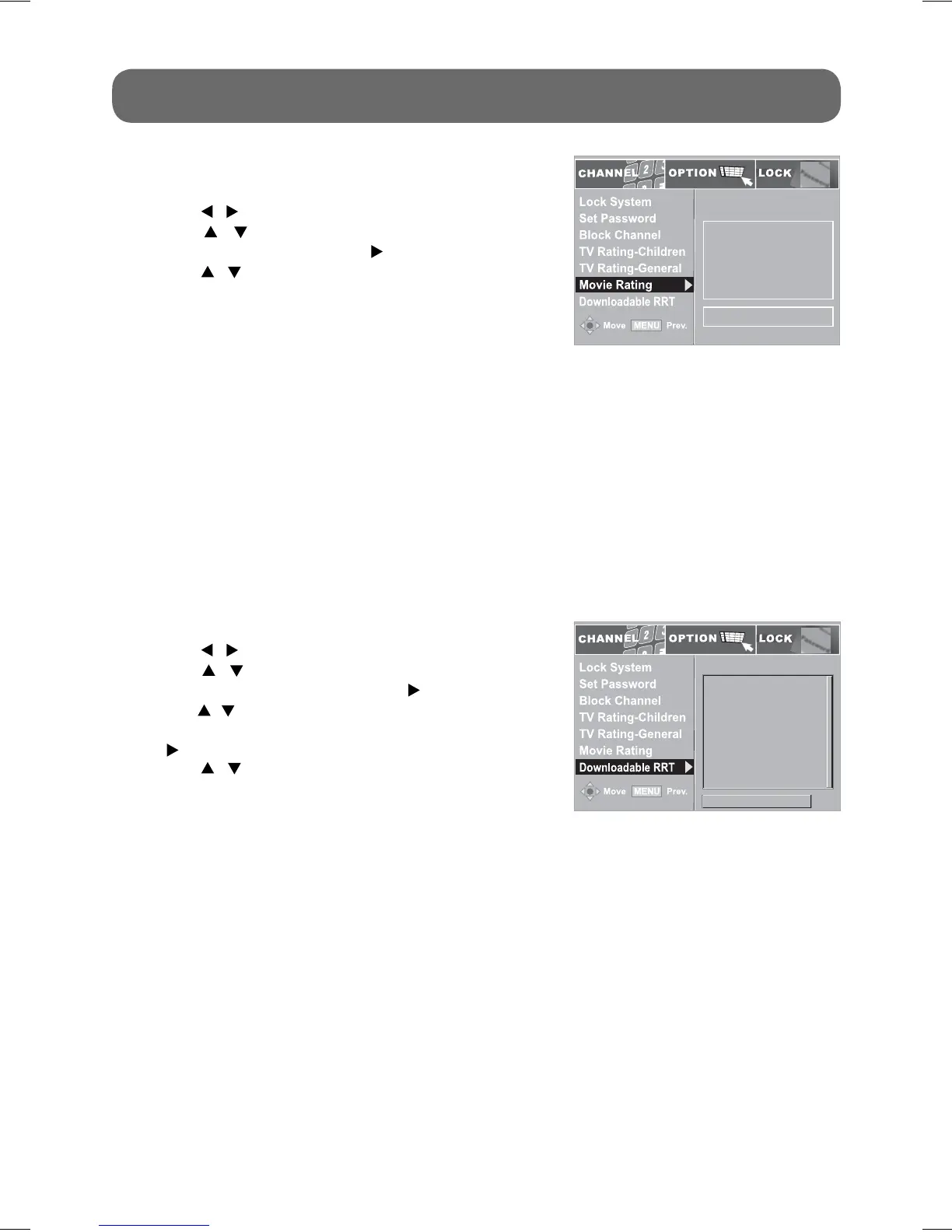- 20 -
Rating Region Table
Humo
Inte
Clear Rating Table
1. Press the MENU button on the remote control.
2. Use the / buttons to select the LOCK menu.
3. Use the / buttons to select Downloadable RRT
then press the ENTER button or the button.
4. Use the / buttons to select the Rating Region Table
or Clear Rating Table then press the ENTER button or
the button.
5. Use the
/ buttons to select the rating.
Downloadable RRT
Notes:
• Rating Region Table (RRT) options are different according to the current program.
• Select Clear Rating Table to reset the RRT options.
1. Press the MENU button on the remote control.
2. Use the
/ buttons to select the LOCK menu.
3. Use the / buttons to select Movie Rating then
press the ENTER button or the
button.
4. Use the
/ buttons to select the rating.
Movie Rating
The lock levels are equivalent to the following ratings.
G : GENERAL AUDIENCES, Suitable for all
ages.
PG : PARENTAL GUIDANCE SUGGESTED
- Some material may not be suitable for
children.
PG-13 : PARENTS STRONGLY CAUTIONED -
Some material may be inappropriate for
children under 13.
Permits all programs
G
PG
PG-13
R
NC-17
X
Blocking Off
R : RESTRICTED, Under 17 requires
accompanying parent or adult
guardian for viewing in movie
theaters.
NC-17 : No one 17 or under admitted in movie
theaters.
X : Adults Only.
ON-SCREEN MENU - LOCK
811-776691W052.indd 20811-776691W052.indd 20 1/13/2009 12:13:40 PM1/13/2009 12:13:40 PM
