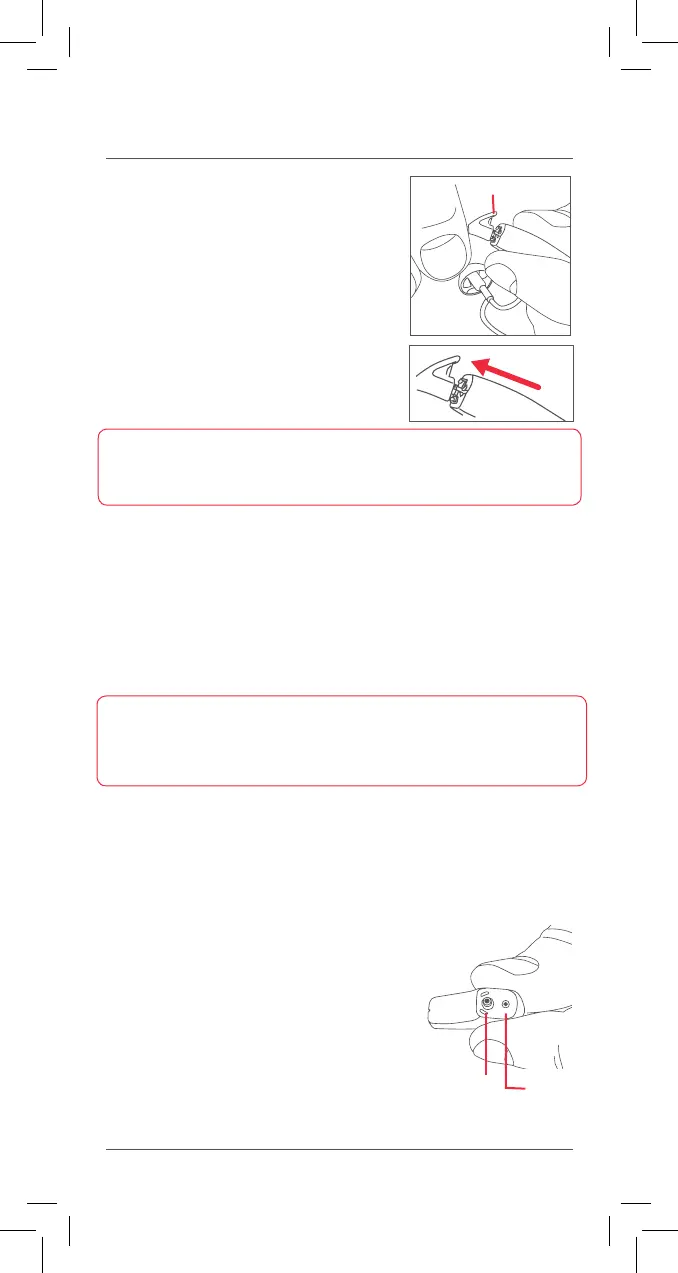11
If there’s wax in the tube: Use a section of monolament
shing line (medium to heavy-gauge) to clean inside the
tube.
Cleaning the microphone and sound inlet
The microphone and sound inlet on your earpiece are
under the tube connector. To clean these parts, you must
rst remove the tube from the earpiece (see Cleaning the
tube and dome).
Microphone
Once you’ve removed the tube
from the earpiece, you can use
a small brush to gently remove
any particles that may be on the
earpiece’s microphone or sound
inlet (shown here). DO NOT use
any liquids or solvents on the
earpiece.
Sound
inlet
3. Once you’ve removed the tube from the earpiece, use
a soft, moist cloth or mild soap and water to clean
the tube and dome.
IMPORTANT: Make sure all components are
completely dry before you put them back on the
earpiece.
IMPORTANT: DO NOT pull the tube o at an angle. Doing
so could harm the tube connector or the components in
your earpiece and void your warranty.
2. Pull the tube straight o the
earpiece.
Cleaning the tube and dome
1. Find the part of the old
tube that is attached to the
earpiece. Gently rotate this
section of the tube so that
the sound inlet is exposed
(as shown here).
Sound inlet
