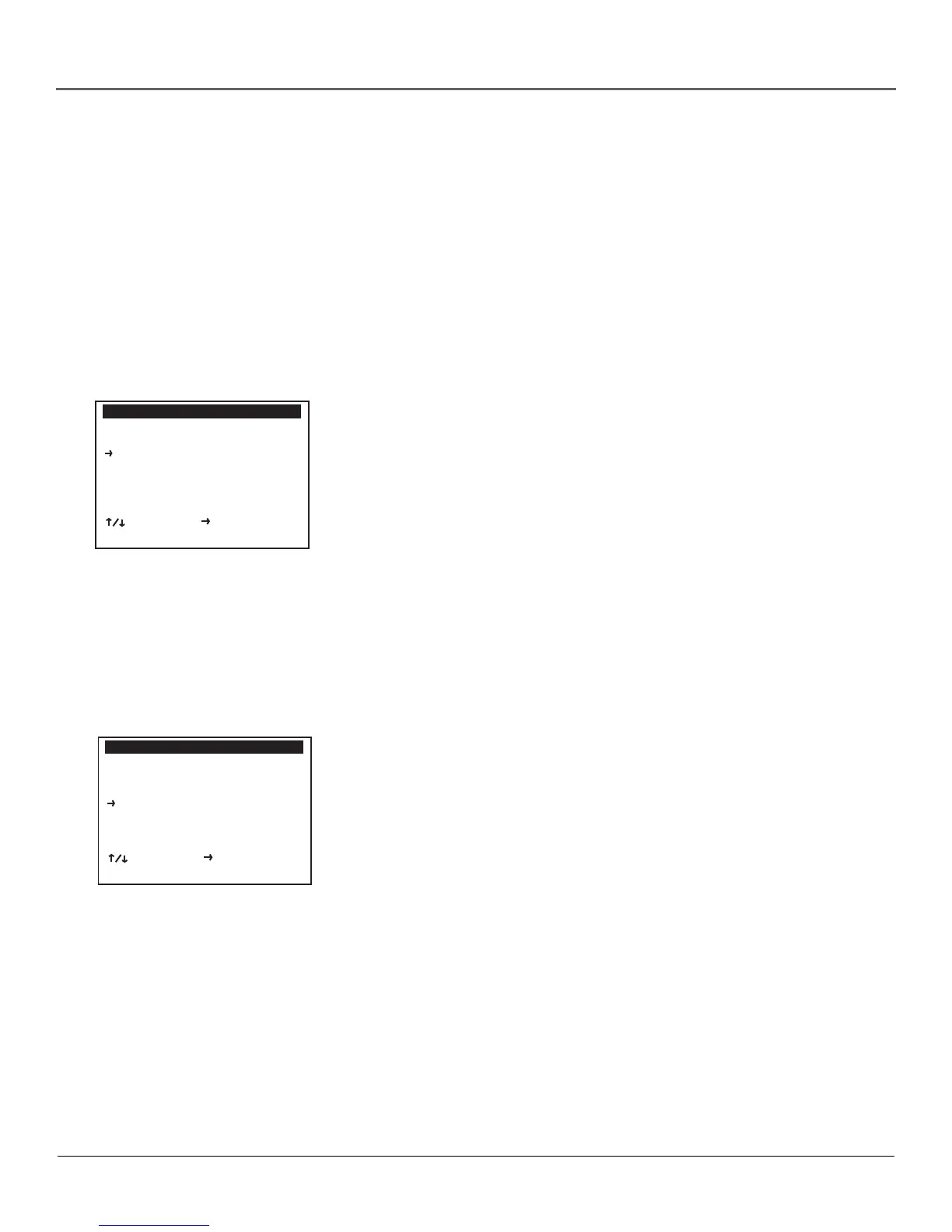Playing Videotapes
42 Chapter 3
SEARCH MENU
Index Search/Scan
Blank Search
Direct Time Search
Return to 0:00:00
________________________
To Move To Select
GO BACK to Quit
Using the Counter
Pressing the CLOCK/COUNTER button repeatedly cycles the front panel display through the
current time, the current counter position, and the amount of time remaining on the tape in the
VCR deck.
Searching for a Specific Time
You can locate a specific tape location in hours, minutes, and seconds if you know the counter
time. This “Direct Time Search” feature is commonly used for editing purposes. You can
advance the tape directly to the beginning of a scene. To search for a specific time:
1. During playback, or while the videotape is stopped, press SEARCH on the
remote.
2. Use the up and down arrows to point to Direct Time Search. Press the right
arrow to select it.
3. Press 1 for positive counter values or 2 for negative counter values.
4. Use the number buttons (0-9) to enter the desired counter time in hours,
minutes, and seconds. Press CLEAR on the remote if you need to start over.
5. Press the SEARCH/INDEX button on the remote to advance the tape to the
specified time.
Resetting the Counter
Press CLEAR to reset the counter position to 0:00:00.
Returning the Counter to 0:00:00
You can advance your videotapes to the counter position 0:00:00 by following
these steps:
1. While the videotape is stopped, press SEARCH/INDEX on the remote.
2. Use the up and down arrows to point to Return to 0:00:00. Press the right
arrow to select it.
3. The tape will advance or rewind to counter position 0:00:00.
SEARCH MENU
Index Search/Scan
Blank Search
Direct Time Search
Return to 0:00:00
________________________
To Move To Select
GO BACK to Quit
